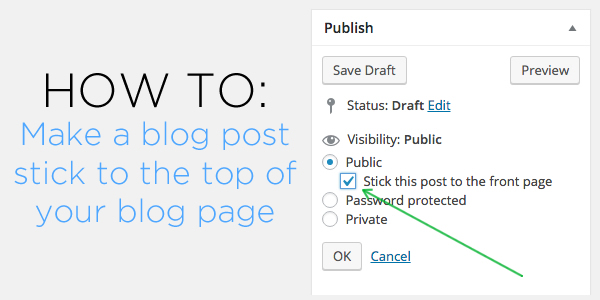All Posts, How to, WordPress
In this short video you will see how quick and easy it is to create a new blog post. You’ll want to log into your Dashboard in order to see the menu options on the left and continue from this...
All Posts, Blog, Branding, Business Strategy, Facebook, How to, PRESS RELEASE, Social Media
This post is part of our Reluctant Social Media Manager series, support for those of us who want measurable social media results with the least amount of effort. This year has been full of excitement for Design Theory, and this summer is no exception. Earlier this...

All Posts, How to, WordPress
Installing a new plugin for your WordPress site can be done in just a few minutes. You can either upload one from your computer that you’ve downloaded or search the WordPress repository for the plugin you’re looking to install directly to your website....
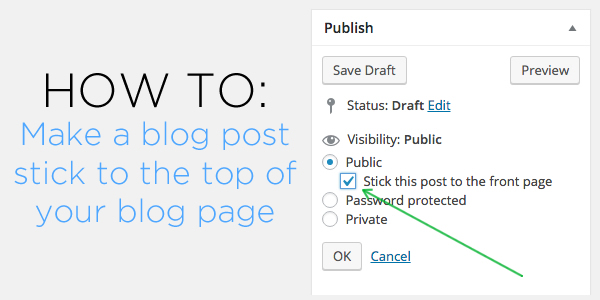
All Posts, How to, WordPress
Have you ever created a featured blog post, or a really important post that you want your visitors to see and read first before viewing the other posts you’ve written recently? Well there’s actually a built in way from within your post options to make a...