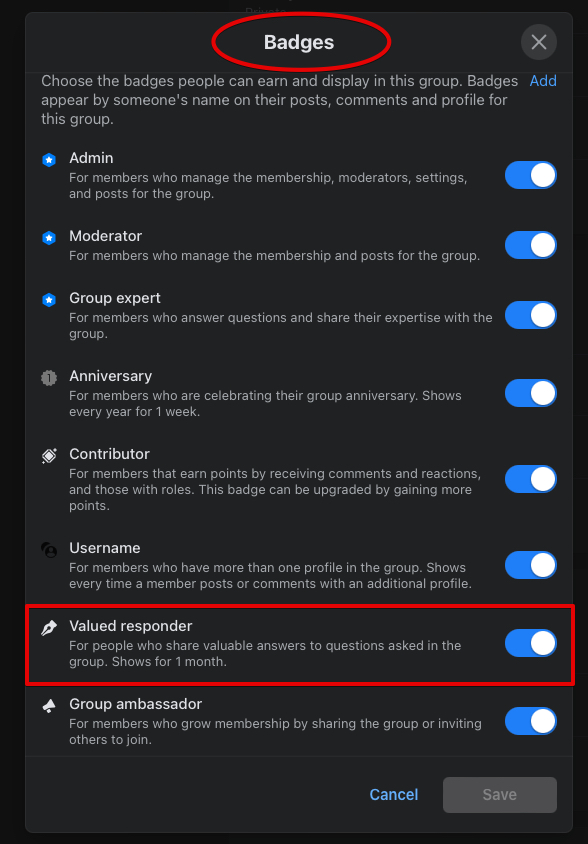How Small Business Owners Can Leverage Facebook Groups and Boost Referrals
What if you could turn every Facebook group interaction into a potential business opportunity? Explore the strategies that small business owners are using to leverage these groups for powerful networking and referral generation. In today’s digital landscape, local Facebook groups have become goldmines for small business owners seeking to expand their network and generate referrals. These online communities offer a unique platform to connect with like-minded individuals, share valuable insights, and establish yourself as a trusted expert in your field. In this article, we’ll explore the strategies that savvy small business owners are using to effectively leverage Facebook groups, transform casual conversations into lucrative opportunities, and build a robust referral network that drives sustained business growth.
Follow the 80/20 Rule
The 80/20 rule is essential for building trust and credibility within any community. For your time in that group, you’ll want to spend 80% of it providing value and contributing to group discussions. This could involve sharing industry insights, offering free advice, answering questions, and participating in conversations. Use the remaining 20% to strategically promote your products and services. This approach ensures you’re seen as a valuable member rather than someone who’s just there to sell.
Get to Know the Group Dynamics
When you first join a new group, take time to understand the dynamics. Identify the most active members and the type of content that resonates with the group. Pay attention to the posts that get the most engagement and learn from them. I would also suggest keeping track of the times of day that people are most active and if you find some trends, make time in your schedule to be available and online at the same times. This insight will help you tailor your contributions to match the group’s interests and needs.
Engage with Recent Posts
Scroll through recent posts and look for opportunities to add value. Answer questions, provide helpful suggestions, and share relevant experiences. Showing your active participation helps establish a presence and start building relationships with group members. Turn on notifications and tailor them to your workflow so that you or someone in your organization is able to take action on the notifications while the attention is recent. Sometimes the first person to respond is tracked if Group Badges and features are turned on by the Admins.
Look for Direct Opportunities
While engaging with the group, keep an eye out for engagements where you can offer your services right to someone who you can tell is in need. If someone mentions a problem that your business can solve, consider sending them a direct message (DM) with a personalized offer or solution. Ensure your approach is genuine and not overly salesy to avoid coming off as pushy. Remember, most people don’t like to be “sold to” but most people do appreciate a useful and timely recommendation.
Publish Informational Content
Regularly share content that showcases your expertise and provides valuable information to the group. This could be blog posts, industry news, how-to guides, or tips related to your field. While I would suggest looking to engage a few times a day, that may not be feasible for most that are attempting this audience development on their own. If you have staff or a Virtual Assistant, this is an easy task for them to manage for you and your business to foster a regular presence. Add into your workflow that your team can reach you directly if an opportunity best suits your direct involvement or tone. By consistently offering high-quality content, you’ll position yourself as a knowledgeable and trusted resource. Check out our Social Media Starter Plan that’s on sale right now for even more content tips for your social media marketing campaigns.
Building a reputation as a subject matter expert takes time and consistency. Keep a persistent presence in the group by regularly contributing and engaging. Over time, your efforts will pay off as group members start recognizing your expertise and turning to you for advice and services. We’ve seen it where people aren’t even active in a group and they are tagged by others because they want to ensure that certain group members and contributors see a particular post or discussion so that the tagged person can get immediate awareness to engage in a timely manor.
Encourage Referrals
Once you’ve established trust and demonstrated your expertise, don’t hesitate to encourage referrals. Ask satisfied group members to recommend your services to others. This is a major key! The social proof these post recommendations will be among all others in the group are powerful and can significantly boost your credibility and business prospects. The Group Admins will champion these too because it gives further validity to the group and the quality of members, namely you! Receive a few in a short and consistent time and I can almost guarantee you’ll be on the yellow brick road to success and multiple referrals due to your efforts practicing this strategy.
Of course this is just one of our many Theories, so experiment this on your own and let us know in what ways these tips have helped you grow your audience and presence on Facebook Groups. If you’d like our guidance for your organization, please feel free to give us a call (407-490-2425) or send us a message.