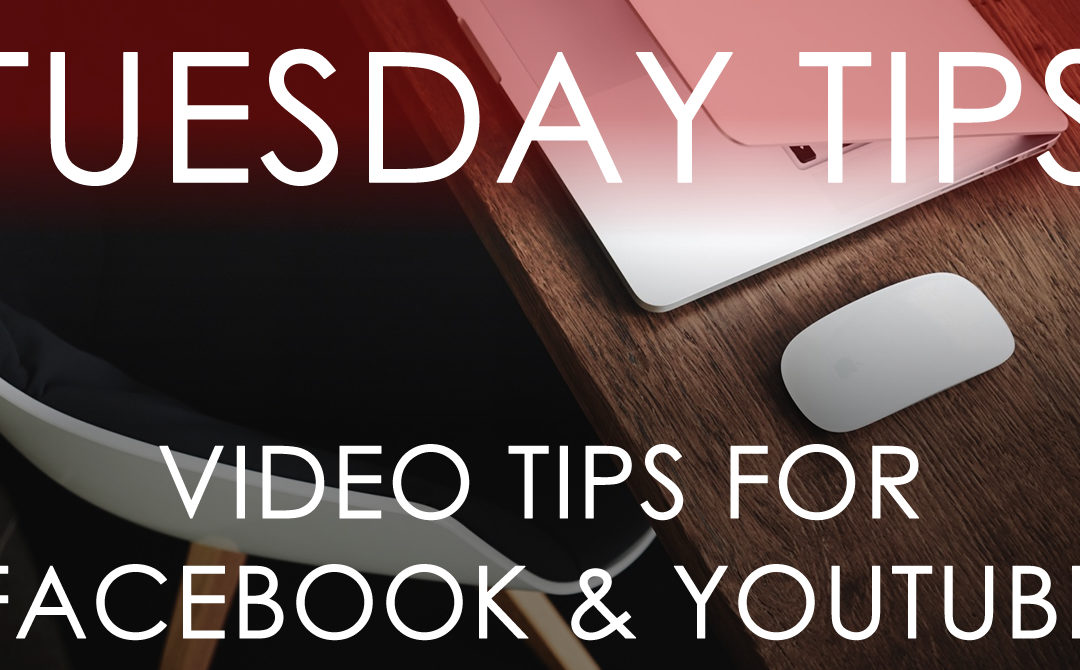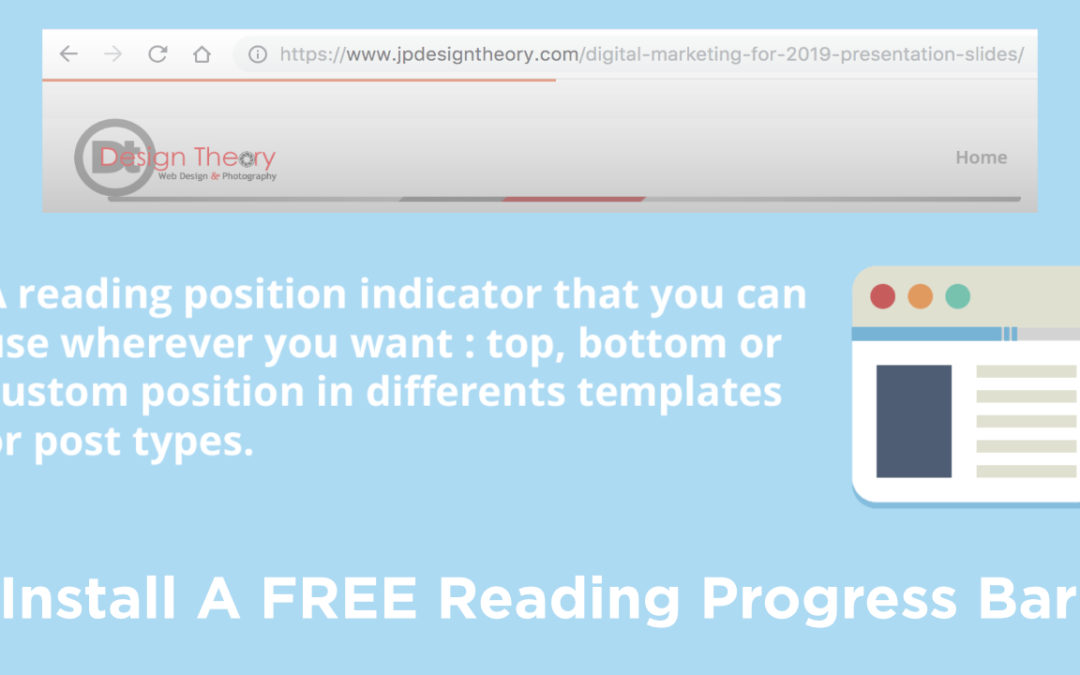
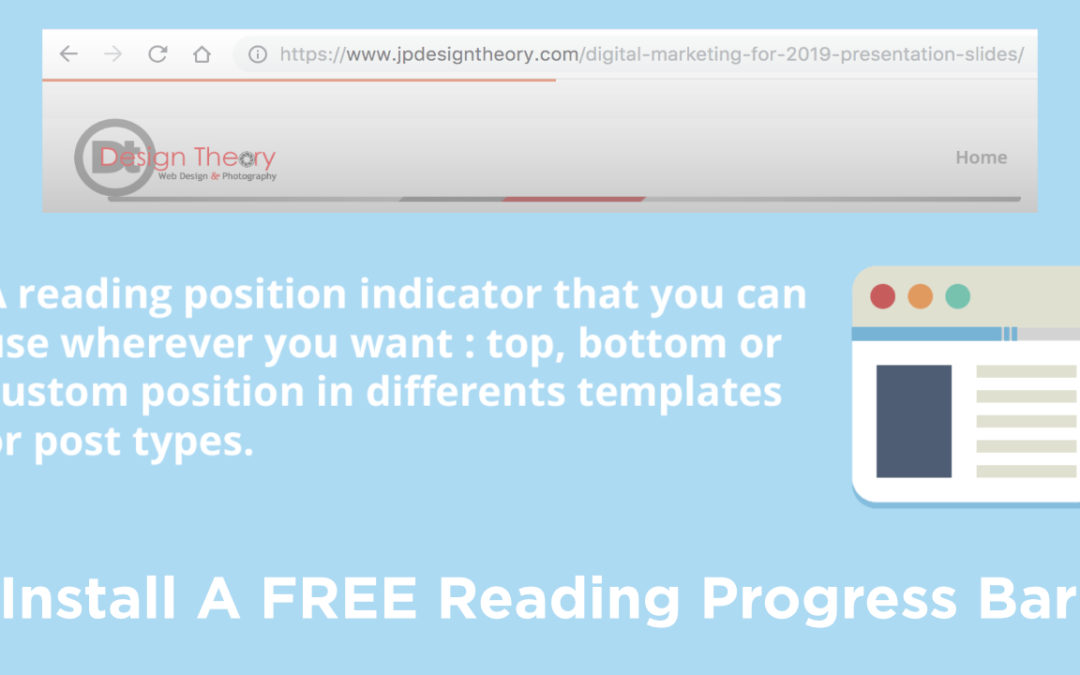
![Digital Marketing for 2019 – [PRESENTATION SLIDES]](https://jpdesigntheory.com/wp-content/uploads/2019/06/Top-Slide-1080x675.jpg)
Digital Marketing for 2019 – [PRESENTATION SLIDES]
In this short presentation, I provide some tactics and tips on how to boost your brand visibility on Instagram, YouTube, Facebook, and LinkedIn. By following these tips you will see organic growth in your brand online and also more engagement by your audience. Digital...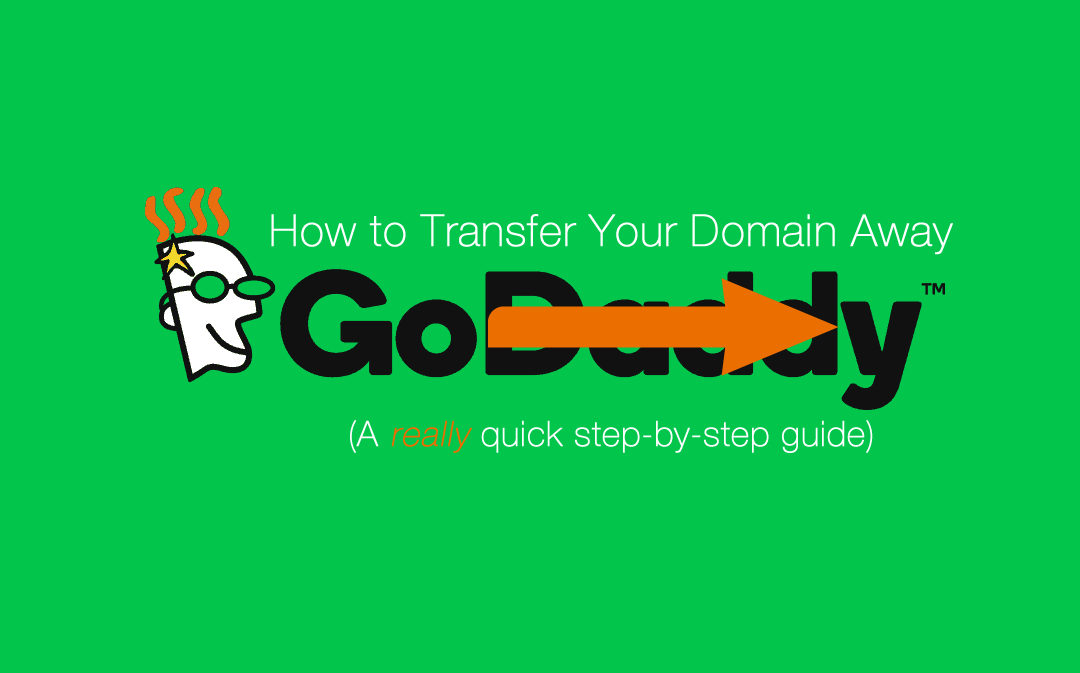
How to Transfer A Domain from GoDaddy to Another Host
A quick step-by-step guide on how to transfer your domain from GoDaddy to another hosting provider.

Add A New User to Your Google Analytics Account
If you’ve been using Google Analytics for tracking your website data, but need to grant access to someone, this is the article for you. The whole process takes less than 5 minutes to complete. First you’ll want to log into your Google Analytics account....