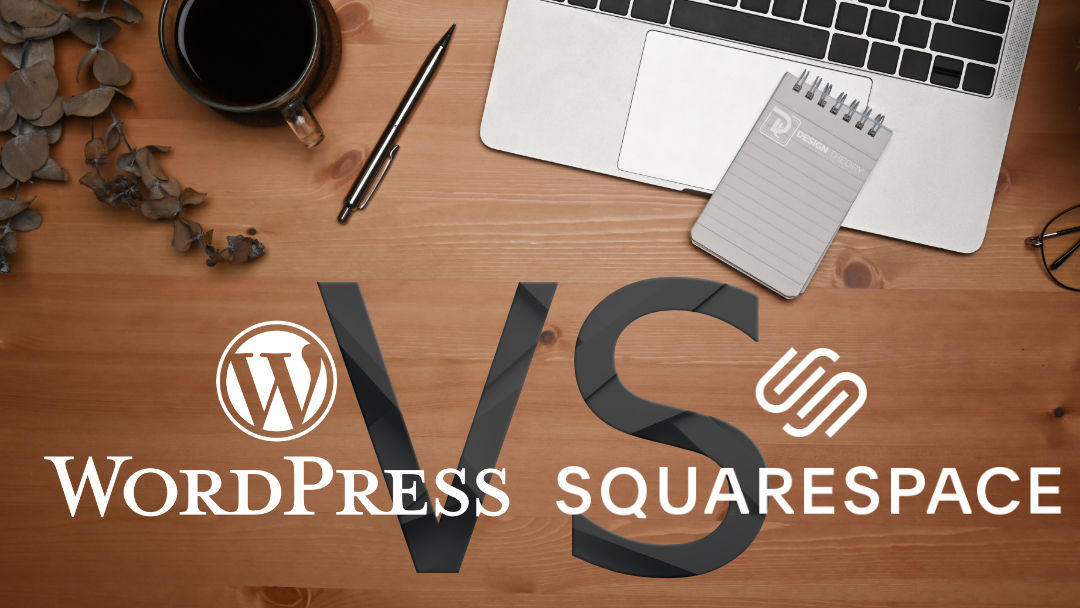Over the years it has become a little easier to find certain domain information on various hosting provider control panels. However if you’re not in these areas often like a developer, it could be a bit confusing on how to find the information you’re looking for without clicking around and seeming to be going in circles. With the following screenshots and steps you’ll be able to find your domain authentication code (AUTH) in order to transfer your registered domain from GoDaddy to another hosting provider.
To start you’ll need to log into your account and get to My Products. From there you’ll see your list of domains. Click the MANAGE button to the right of the domain you’re looking to get the AUTH code for.
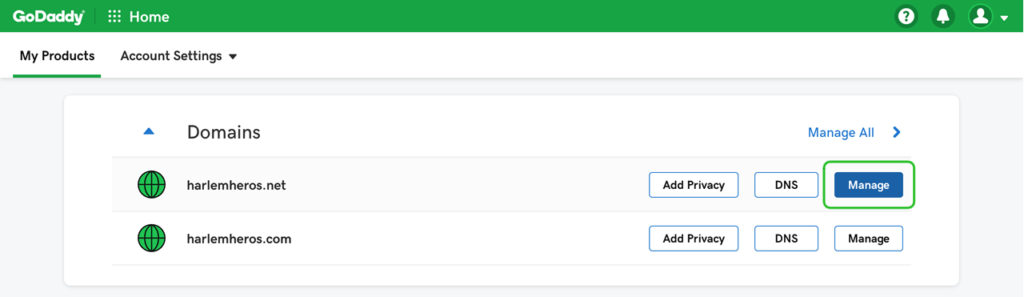
Once you click that you’ll be taken to the Domain Settings page. Scroll down from this view.
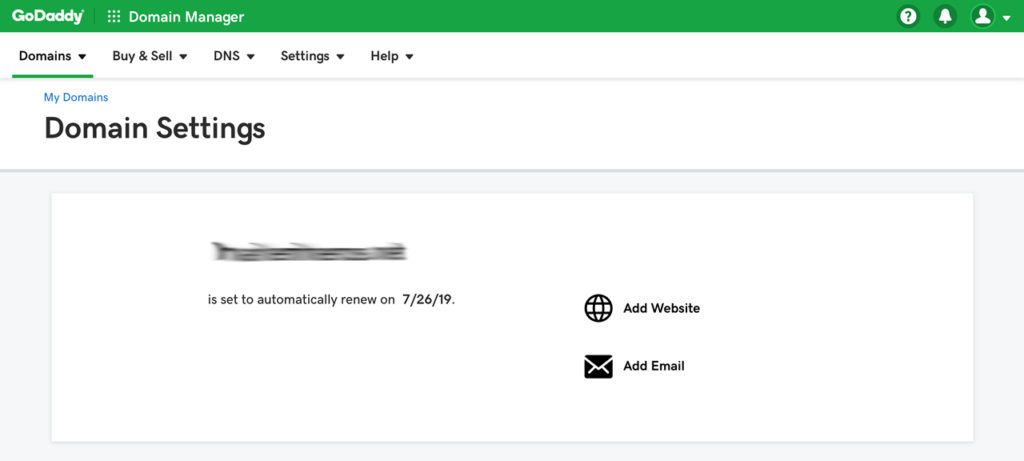
Next you’ll want to edit the domain contact information. If this shows a different name, address, or email address you’ll need to update this before you continue further. Otherwise the AUTH code that you want to retrieve will be sent to the person listed and email address listed here.
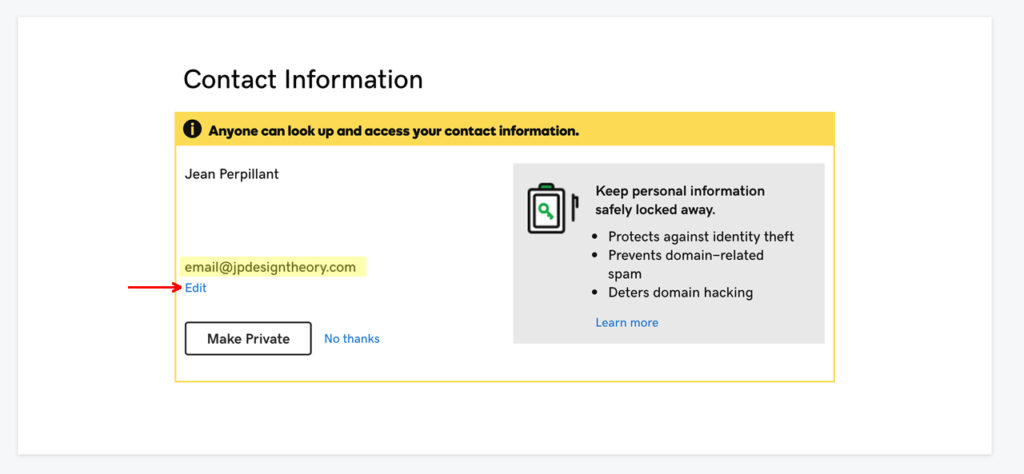
Next you’ll need to update the Domain Lock. By default you’ll usually find this set to “On”. But in order to transfer the domain away, you’ll need this to be toggled off. This is a security feature to help keep your registered domain from being illegally or illegitimately transferred to a new owner.
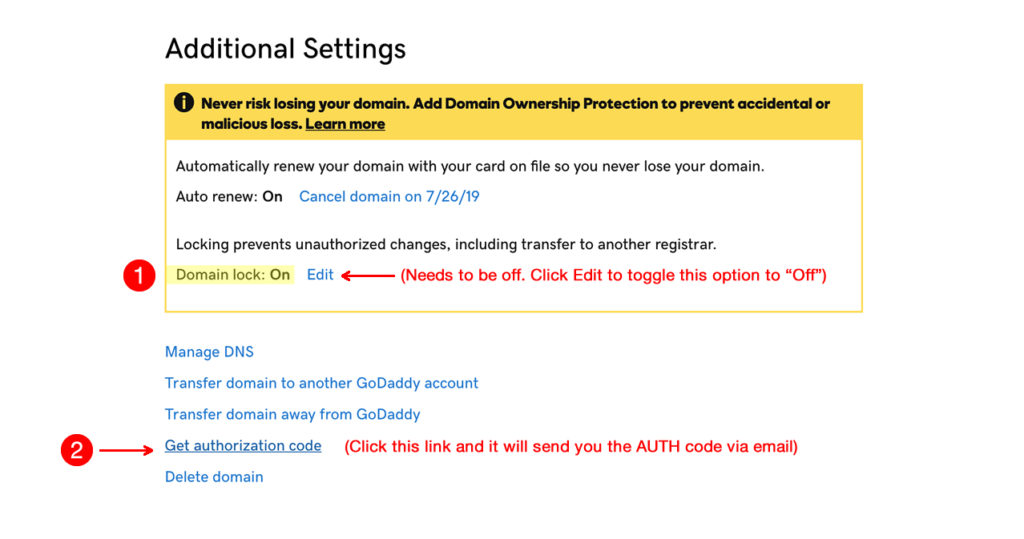
So click the “edit” button and flip the toggle to turn this option off. Then you’ll see the “Get authorization code” link below. Click that and this will prompt an automatic response to email the code to the email address that was listed above in the Contact Information area.
And that’s it. The code is usually emailed out in minutes, where you can then initiate the domain transfer with your new hosting provider by using the AUTH code. Transfers usually take 7-10 days, but we’ve been able to process some in one day if all the domain transfer acknowledgements happen as soon as they are received. What normally happens is when a transfer request is sent, the registered email from the current hosting provider is sent an email to acknowledge the transfer. In that email is a link to a secure page to either accept or deny the domain transfer. Once that is completed there may be another email to the new hosting account to also acknowledge the transfer. Once approved the release is usually done in hours, though internet propagation can take 24 hours.
We hope this was helpful for you! If you have any questions be sure to Contact Us.