
All Posts, How to, Marketing, SEO
Google Analytics is a powerful tool for tracking website traffic and user behavior. However, sometimes you need to share access to your Google Analytics account with other people, such as team members or clients. In this quick blog post, we’ll show you how to...

Business Strategy, Marketing, Social Media
I’m not sure about you, but I’ve been impatiently waiting for a new social media offering that isn’t Facebook. While I know that millions of people are active on all of the arms and legs of this giant, I’ve had fatigue for a couple of years...

Content & Copywriting, Marketing, Presentation
You’ve got a WordPress website, that’s great! Now you’re probably wondering how to get more people to see and visit it with all the hard work you put into it. Thankfully there’s plugins and strategy you can use to boost your search engine ranking, and you’ll be...



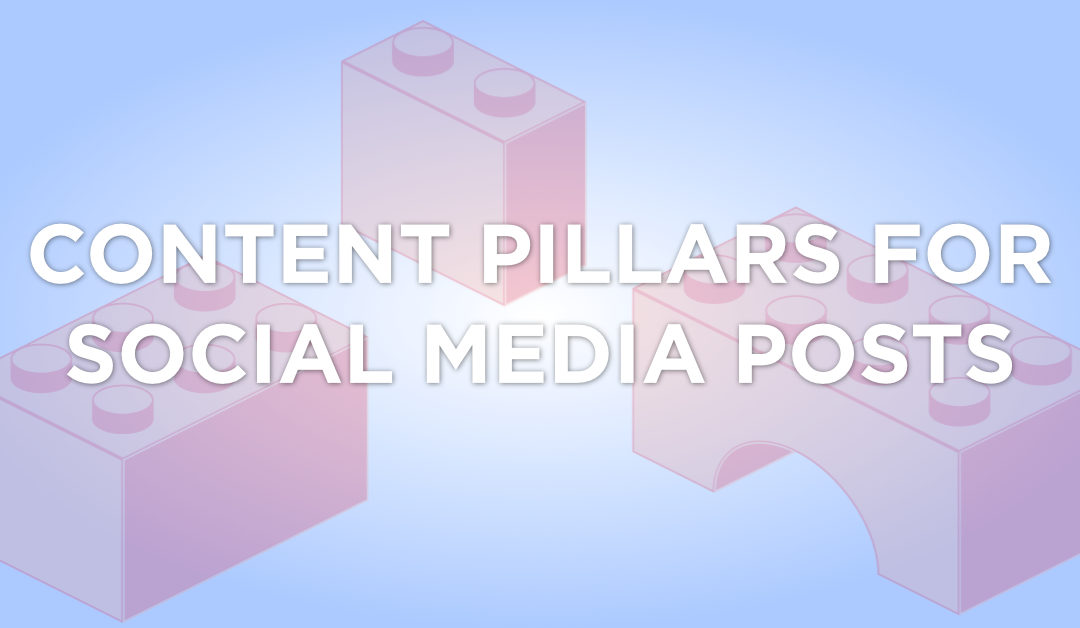


![Easy Digital Marketing Strategies [For the Rest of 2020 and Beyond]](https://jpdesigntheory.com/wp-content/uploads/2020/09/Easy-Digital-Marketing-Strategies-for-Late-2020.001-1080x675.jpeg)


