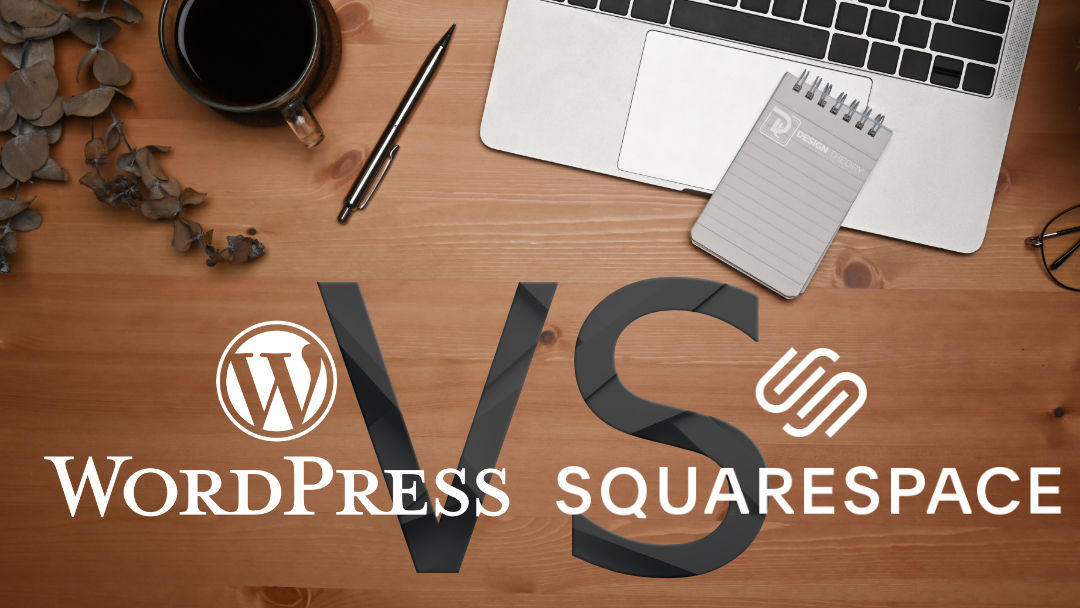With everything that’s happening these days of quarantining and social distantancing, conducting normal business can be challenging. Whether you have a brick and mortar establishment, home based, or virtual business, keeping your products and services available in the marketplace during these times are different. This presentation is designed to help show you how you can keep your business relevant during these times with the use of use cases, strategy, resources, and tools. You’d be surprised what your capable of doing once you have the knowledge of what’s out there to help keep your brand awareness going despite traditional forms of business outreach.
The main thing I want to highlight is that during this time, it’s important to keep a consistent and relevant voice to your current and potential clients. There are a lot of bigger companies scaling back their marketing efforts and social media outreach and this creates a void where you as a small business can step in and dominate with your offerings. Also consider what your customers mindset will be once this is all over and how they will have been used to how your business pivoted or supplemented their needs, and once things clear up they’ll still be there with you because of how you helped them through a tough time.
(USE THE NAVIGATION BUTTONS TO VIEW THE SLIDES BELOW)


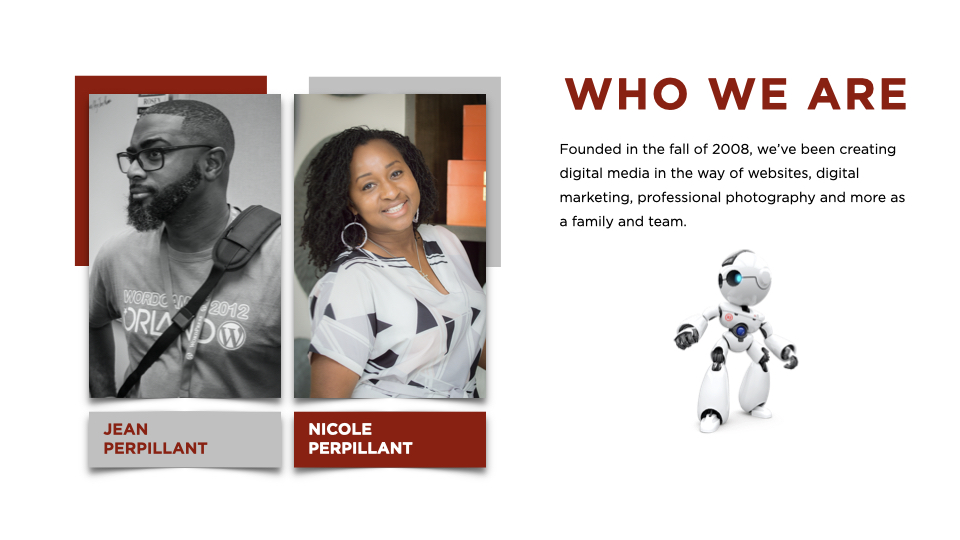
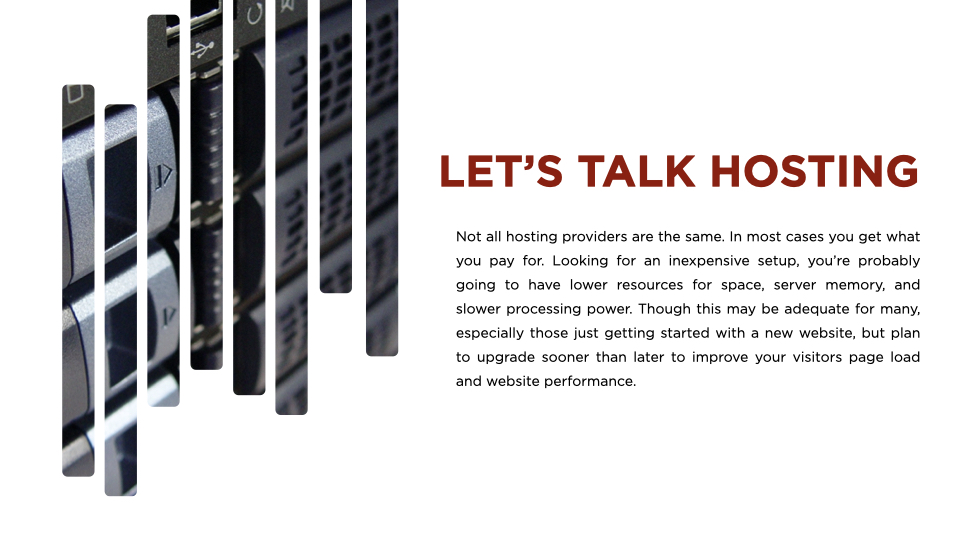
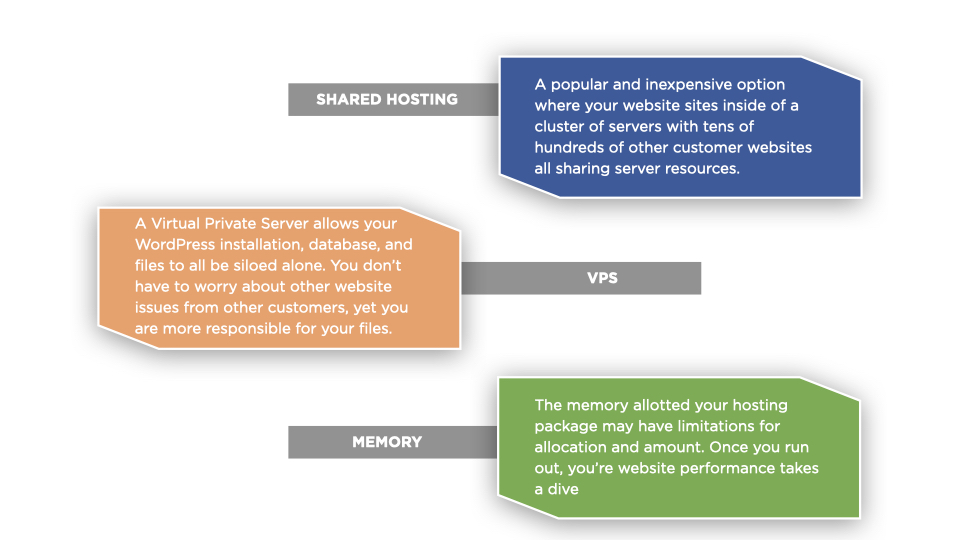

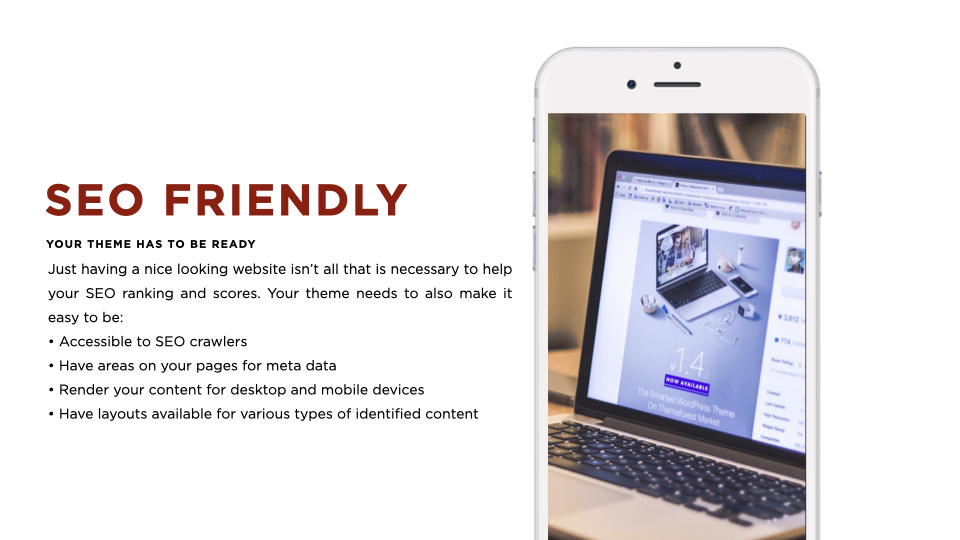
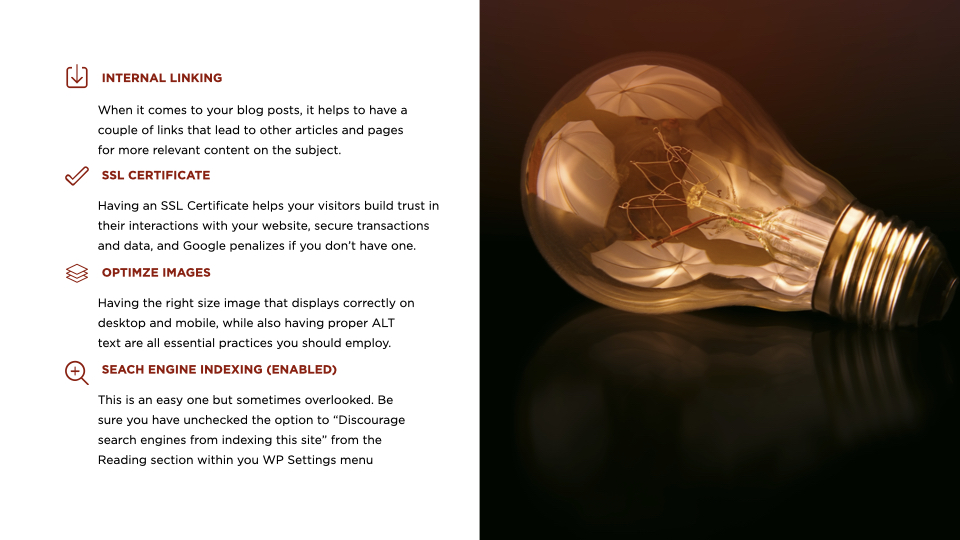
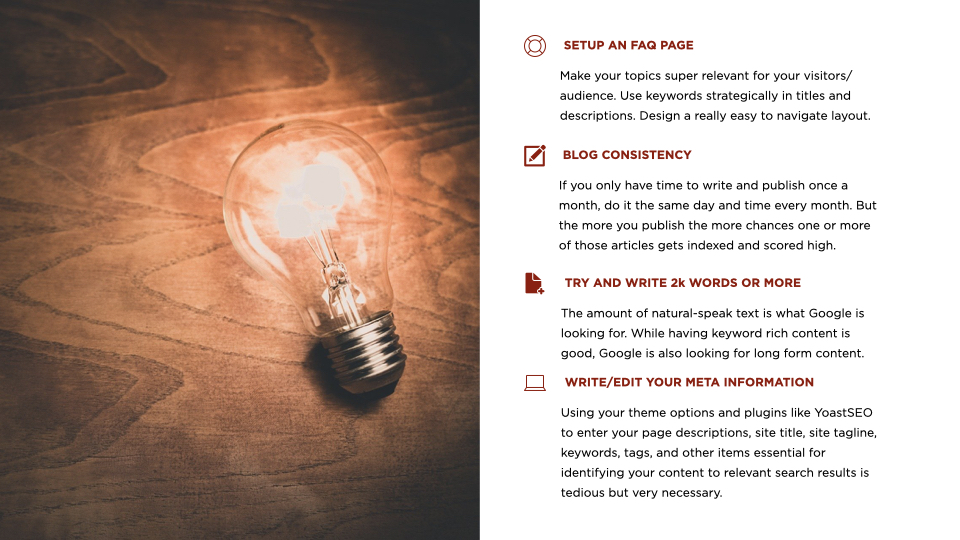

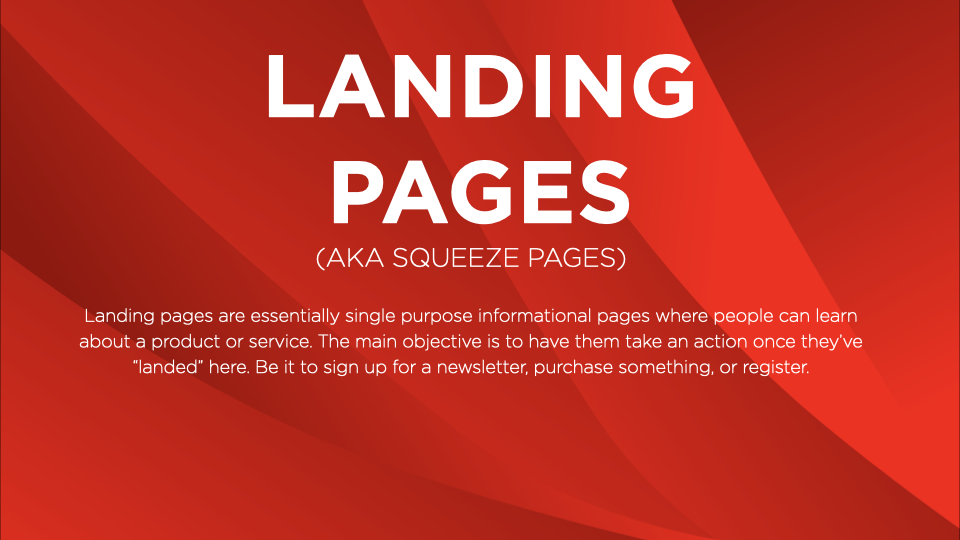
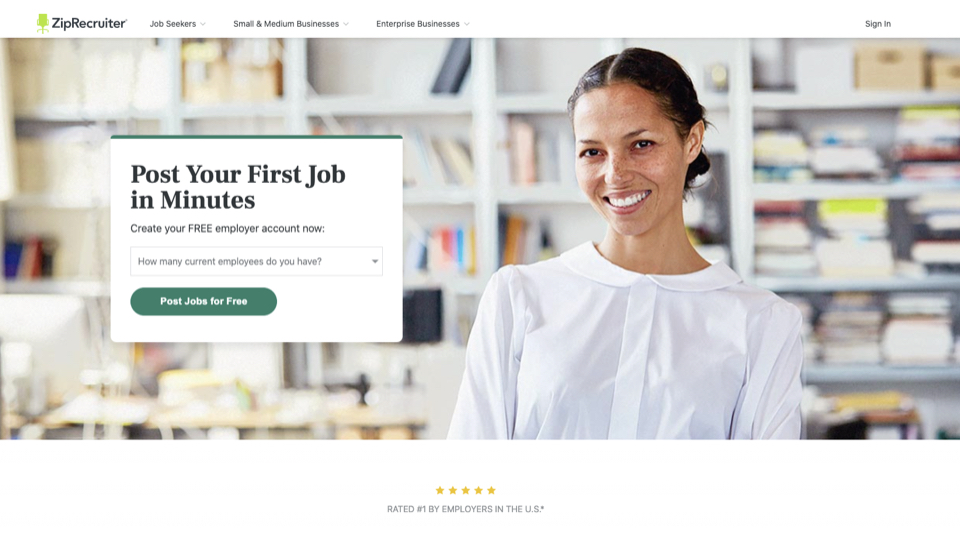
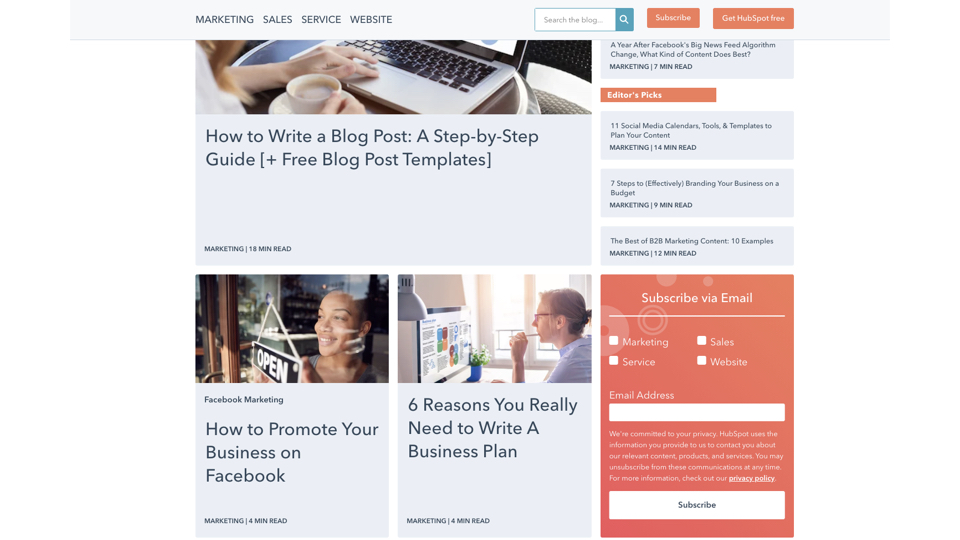
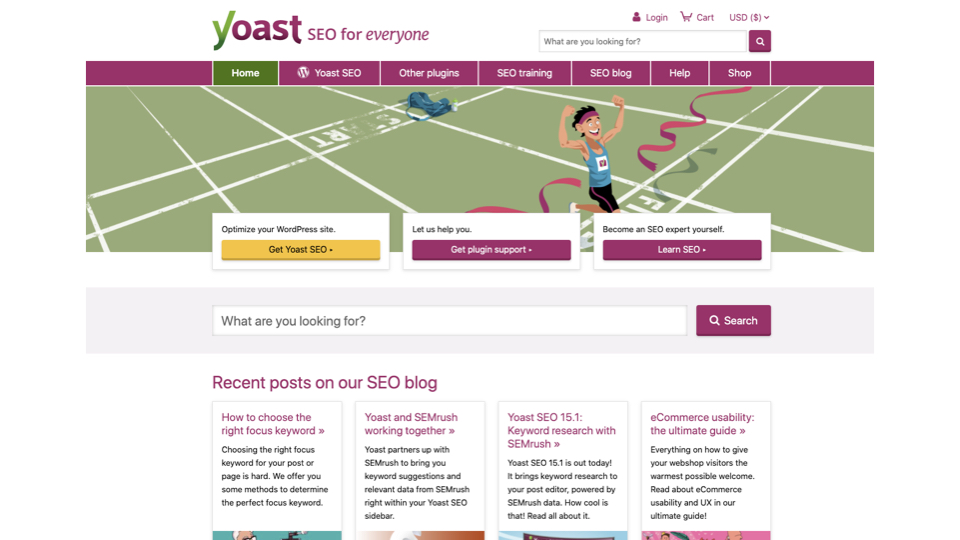
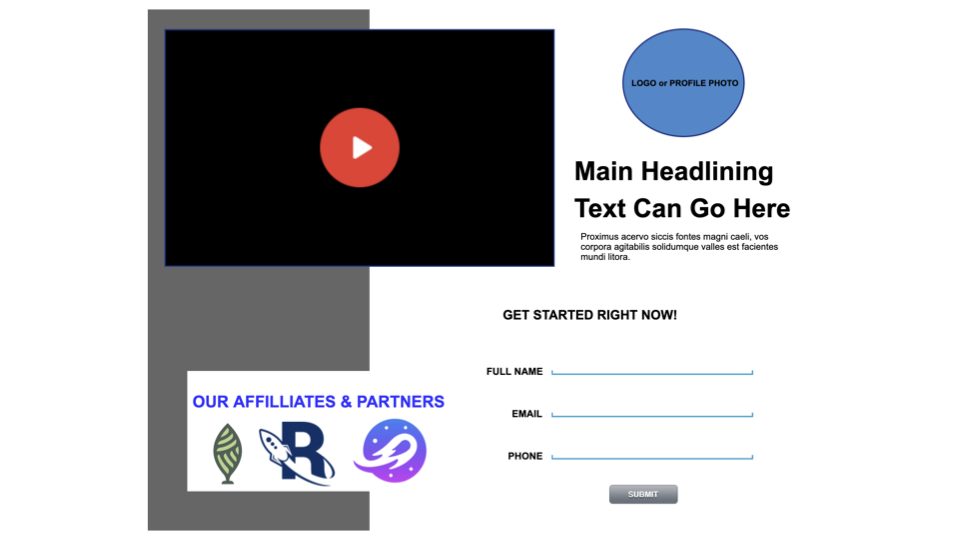
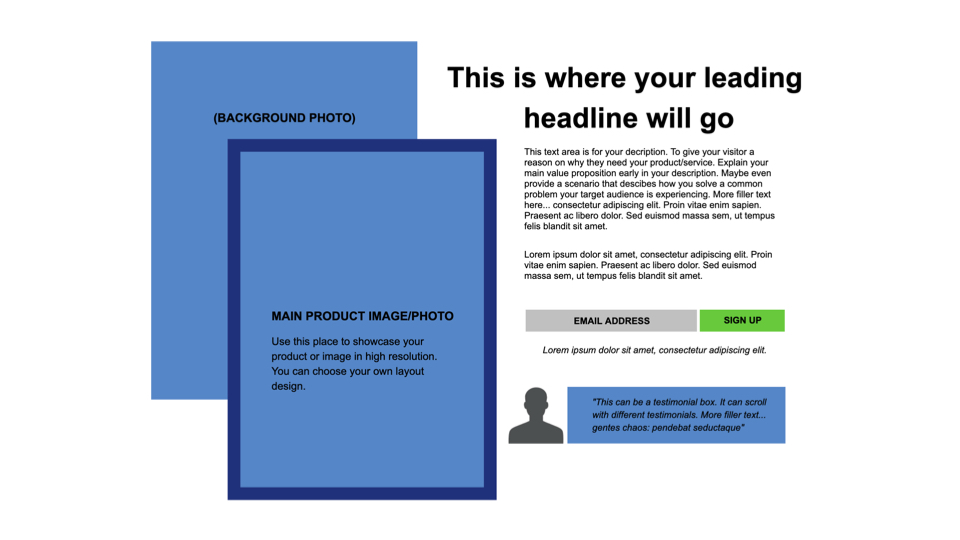
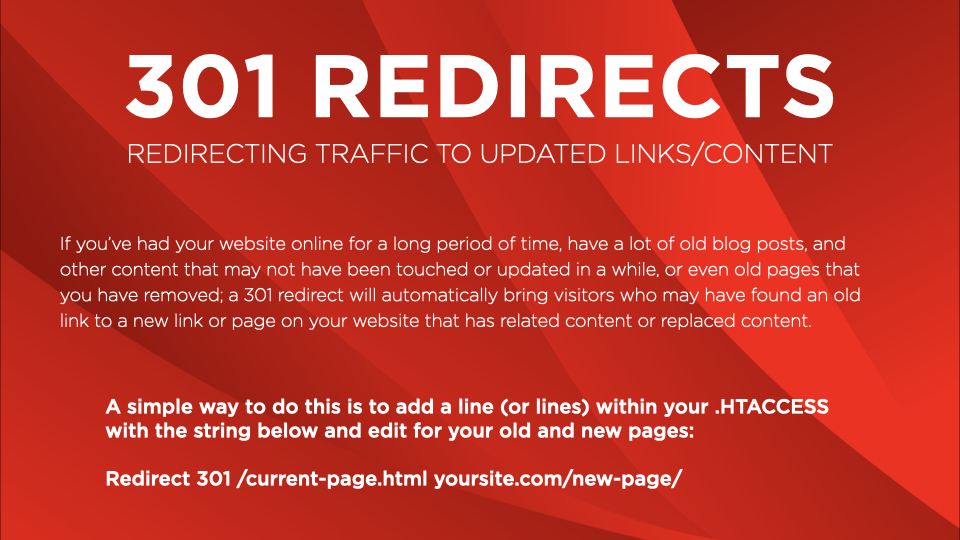

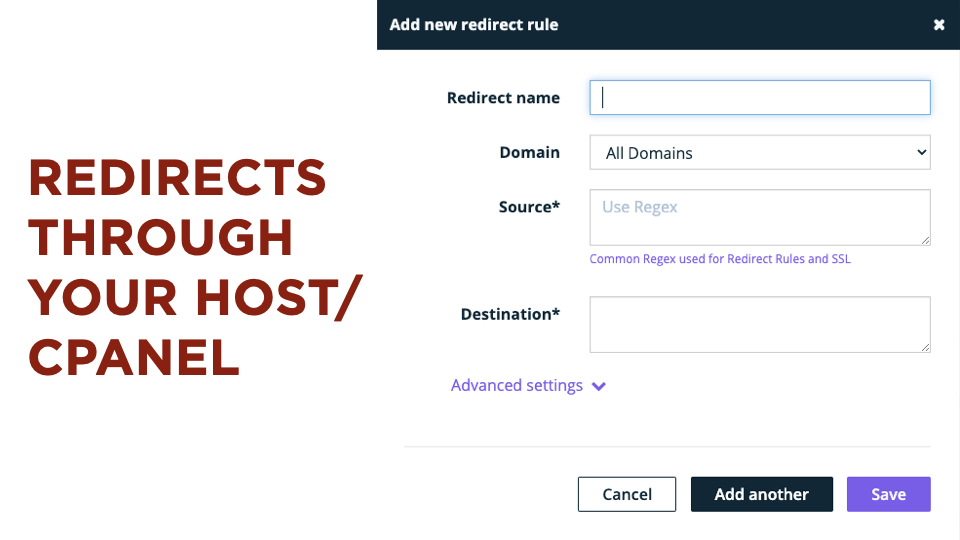
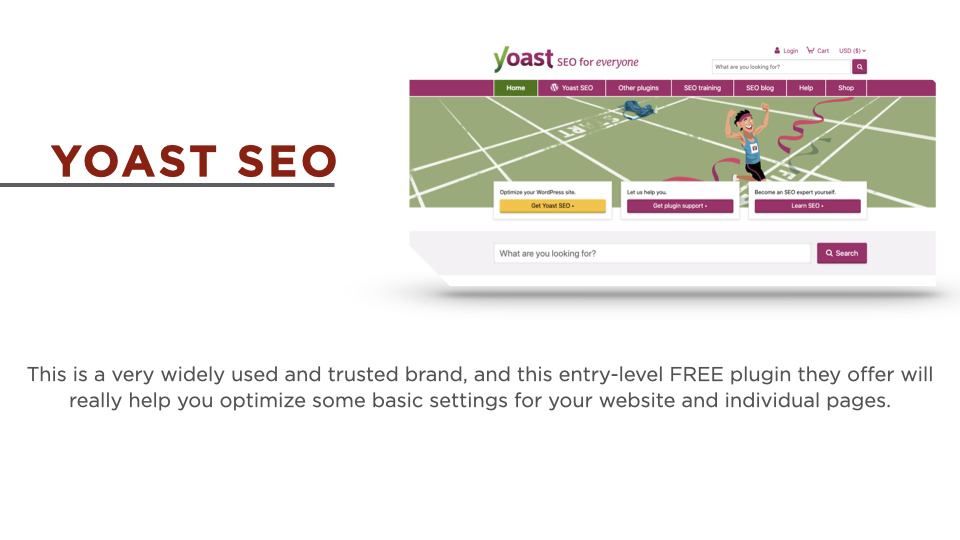
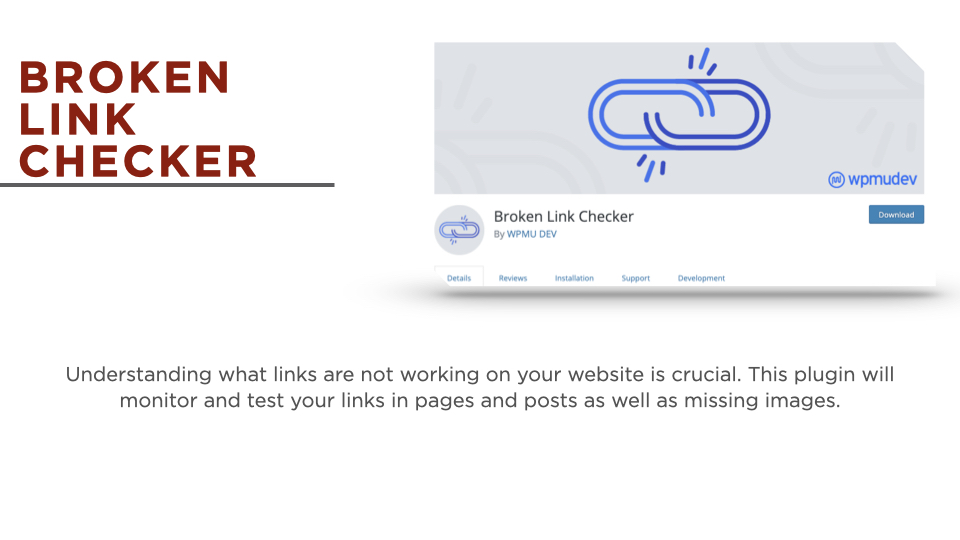

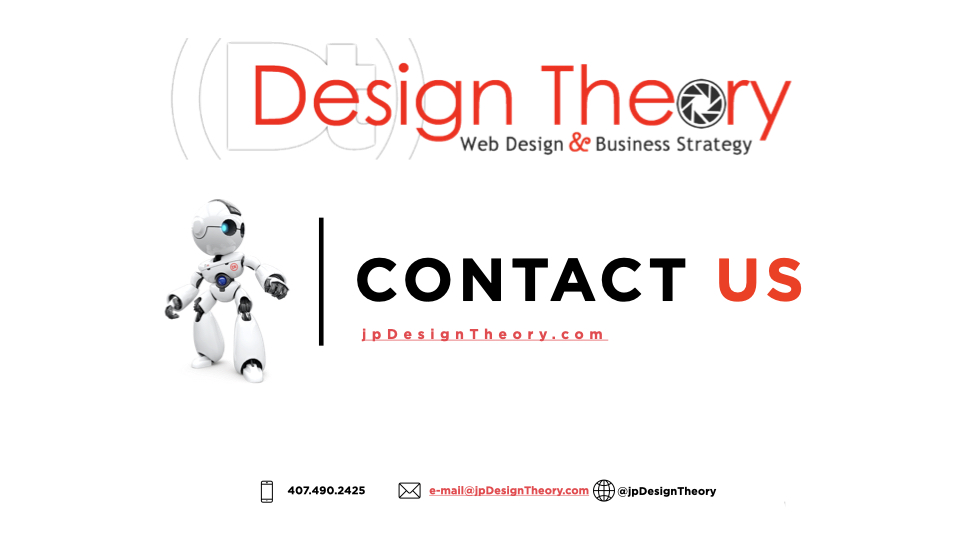
![Easy Digital Marketing Strategies [For the Rest of 2020 and Beyond]](https://jpdesigntheory.com/wp-content/uploads/2020/09/Easy-Digital-Marketing-Strategies-for-Late-2020.001-1080x675.jpeg)

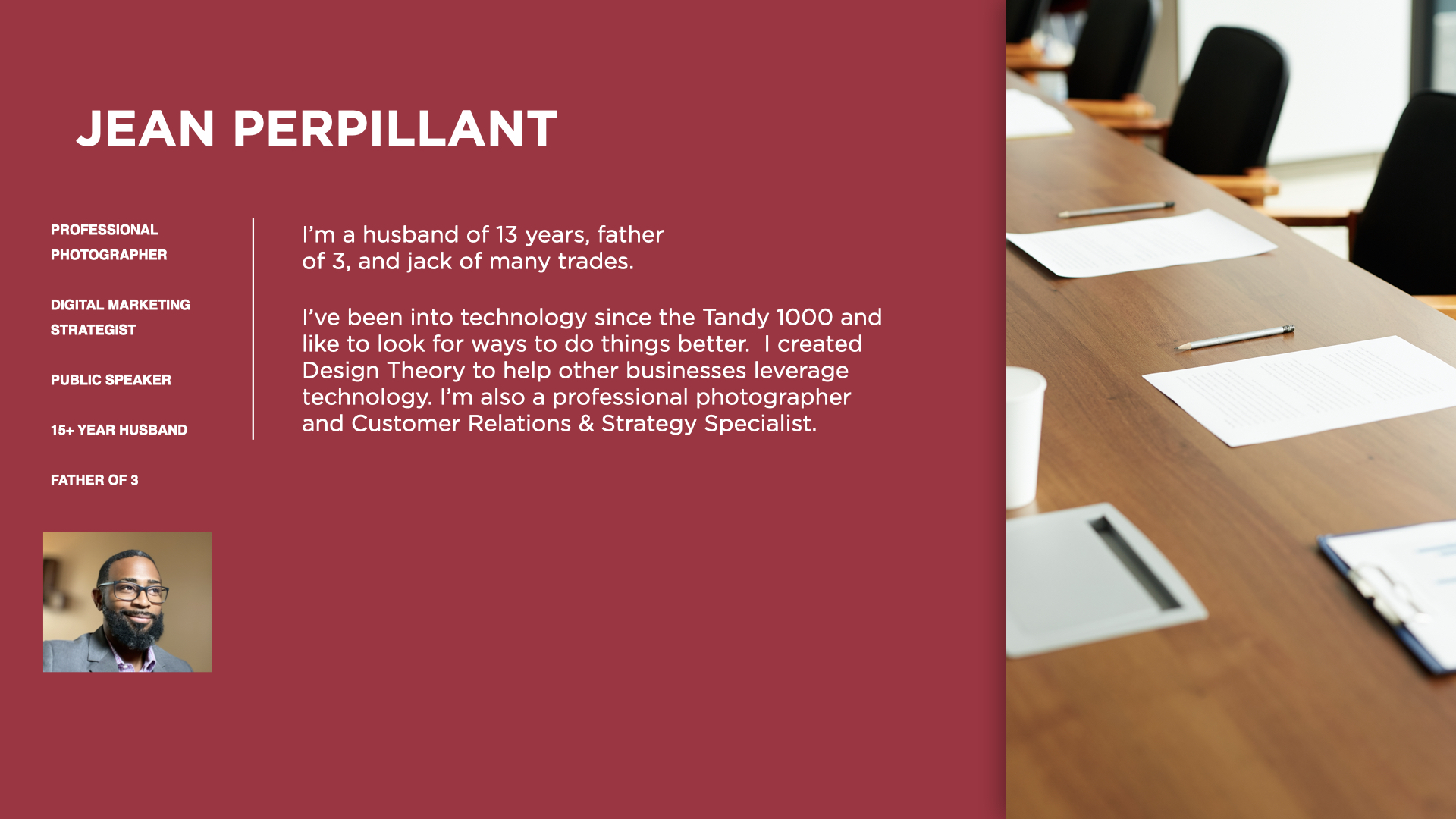
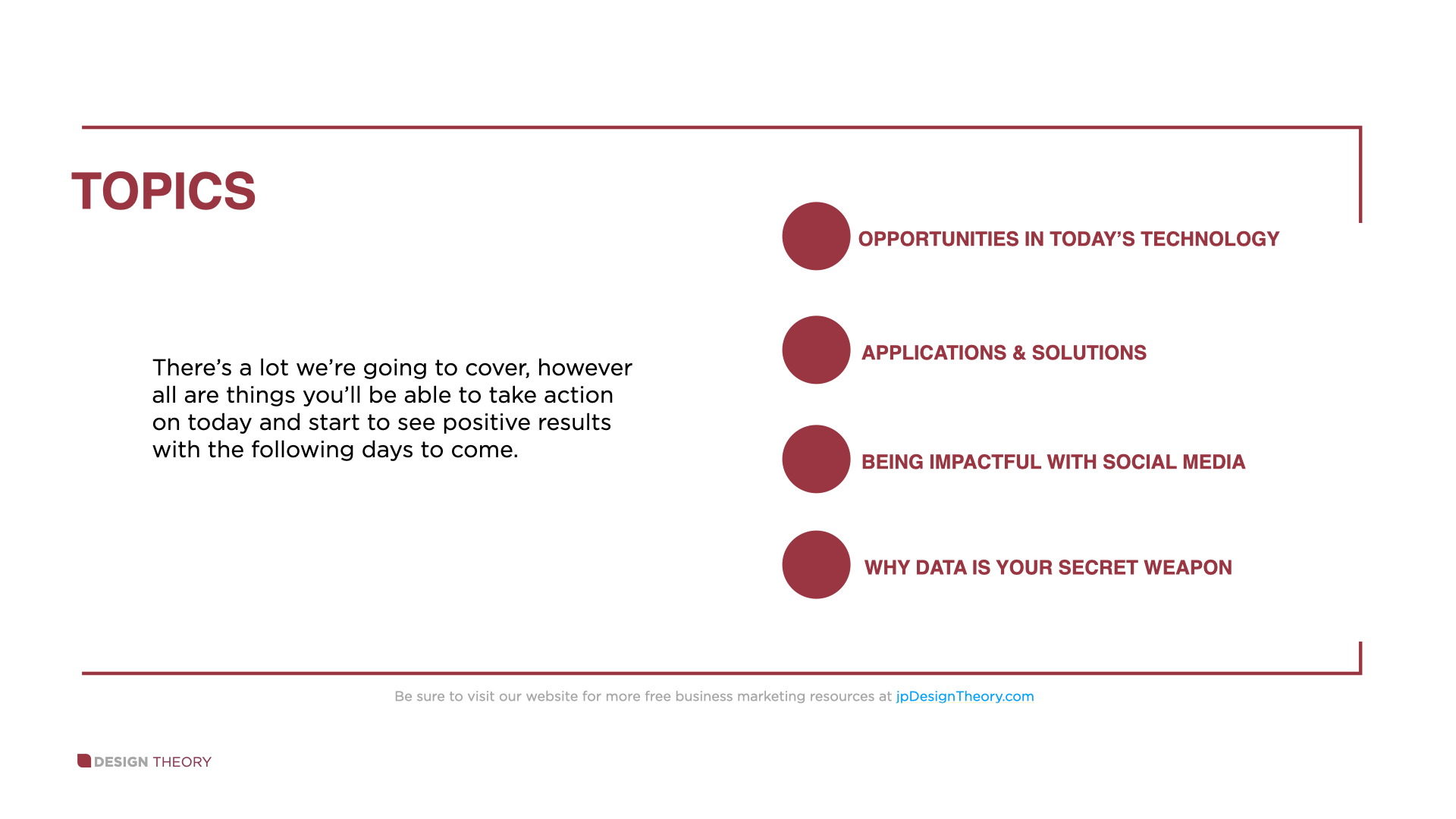
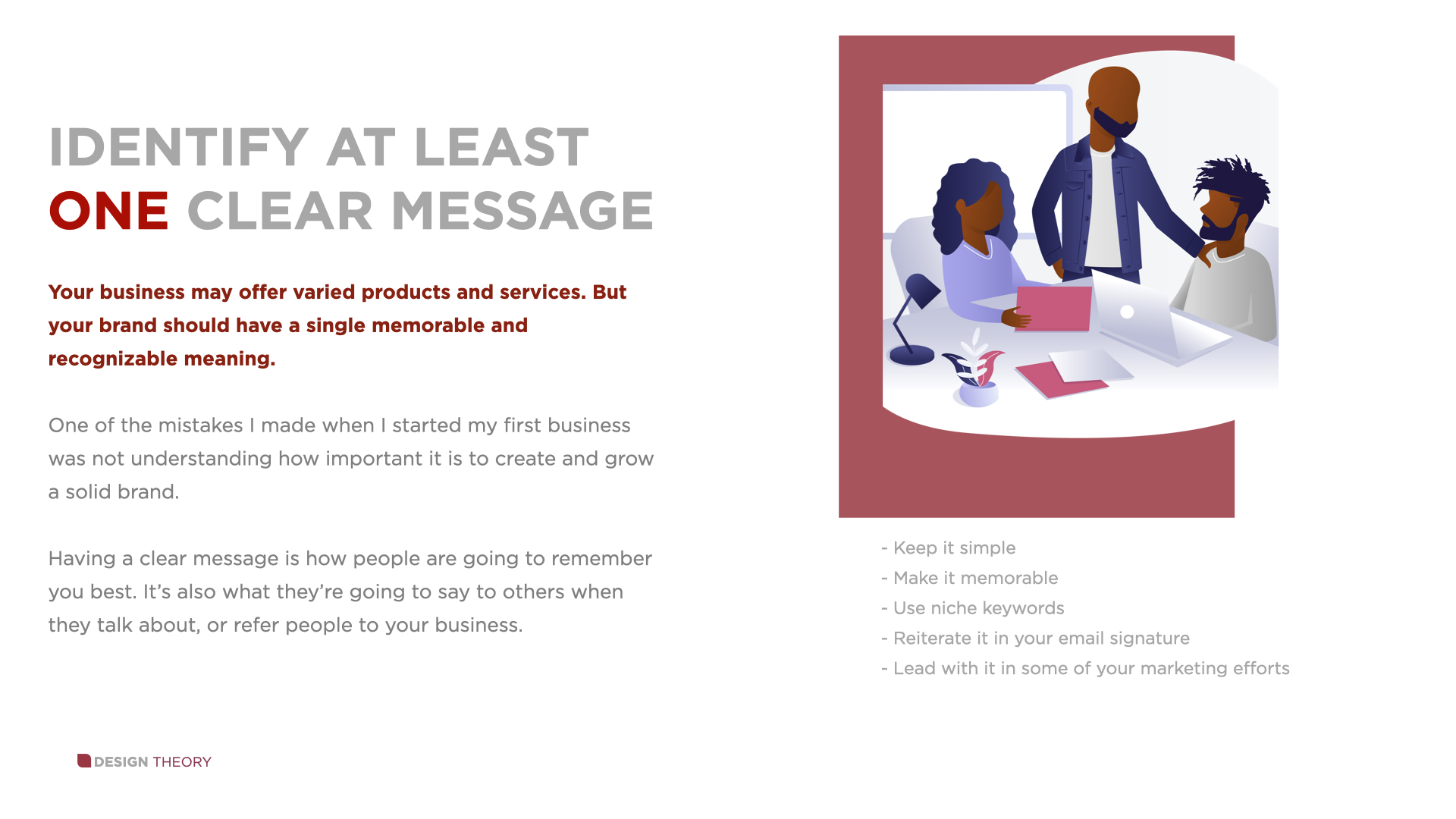

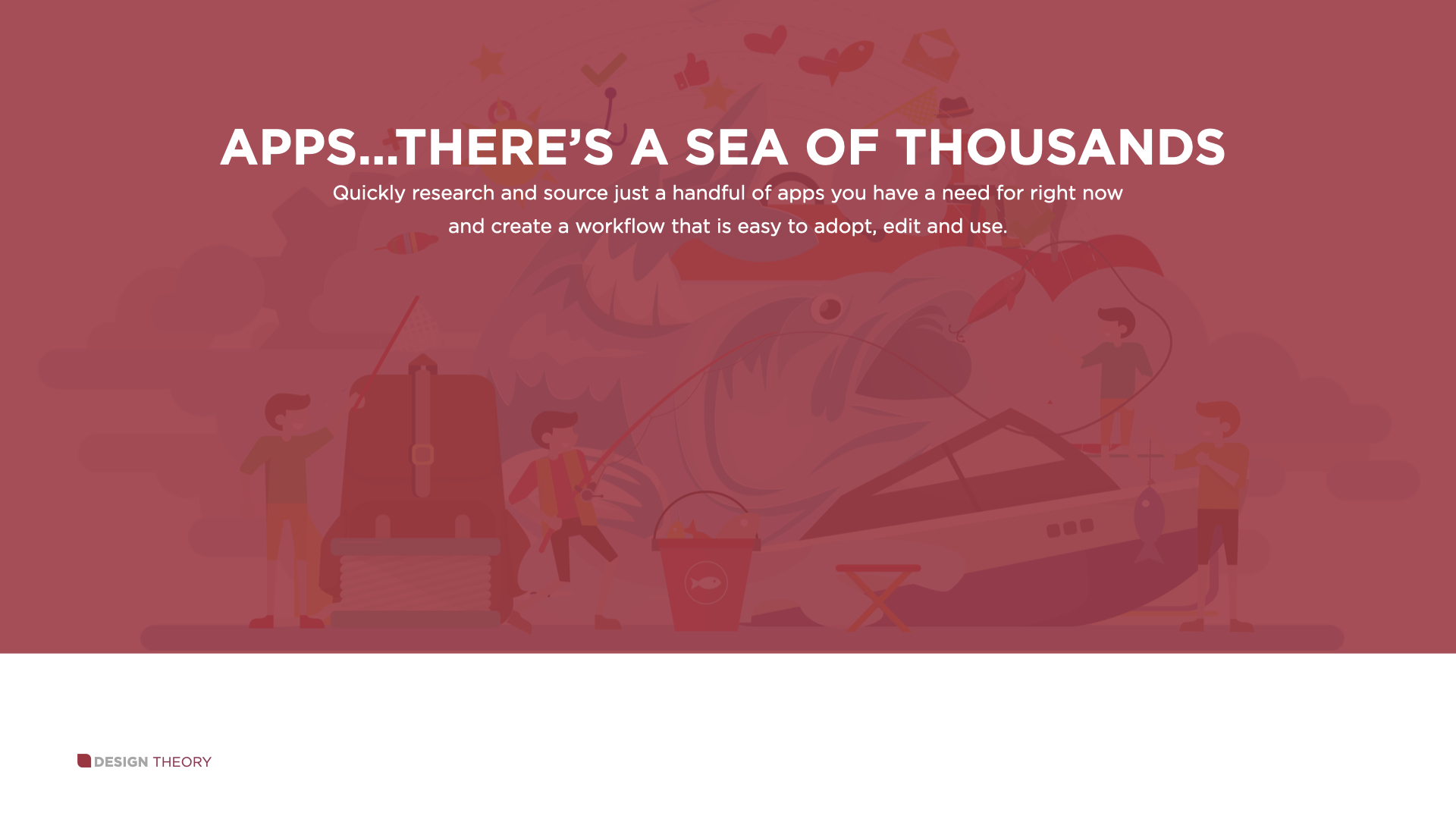
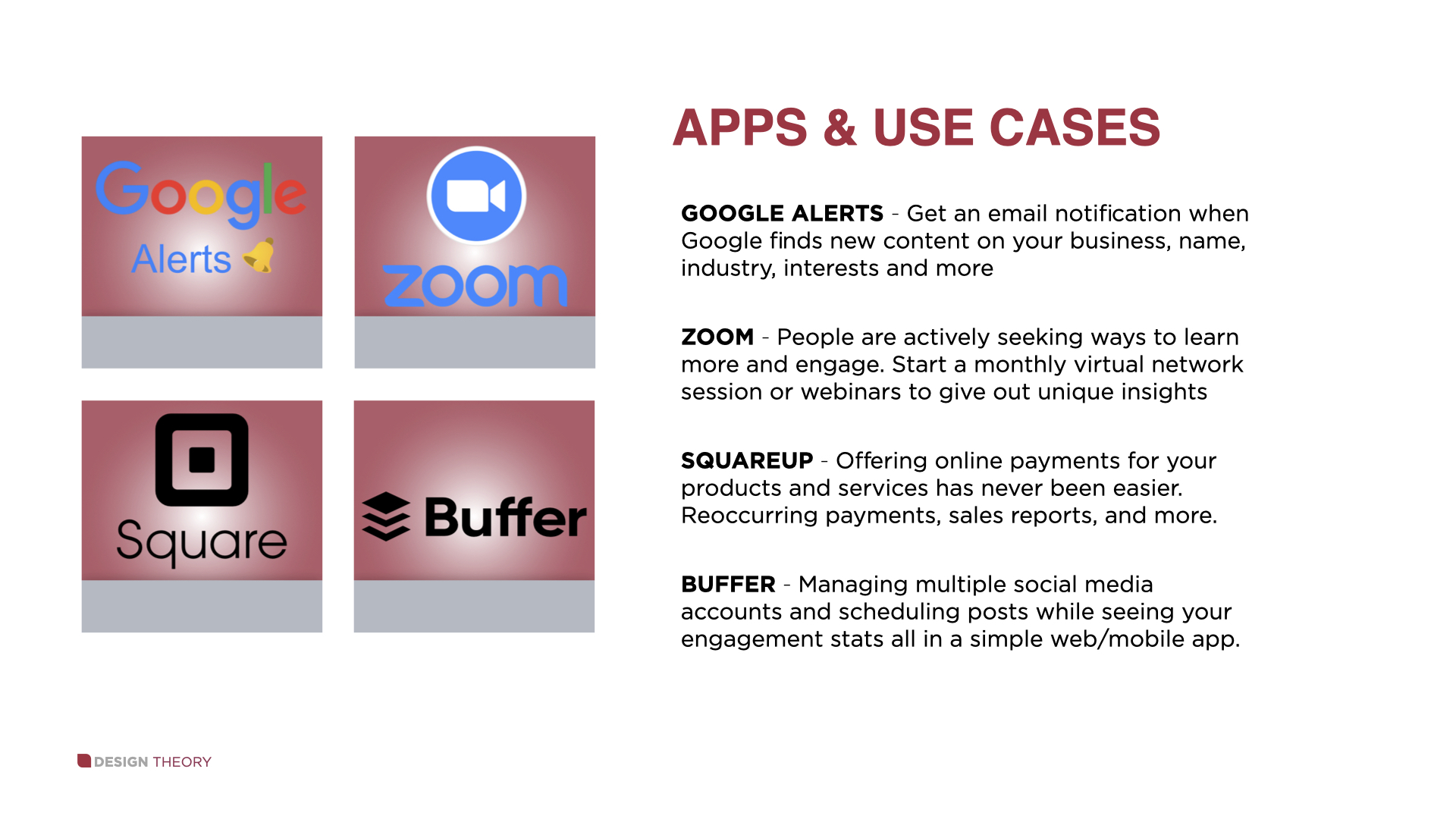

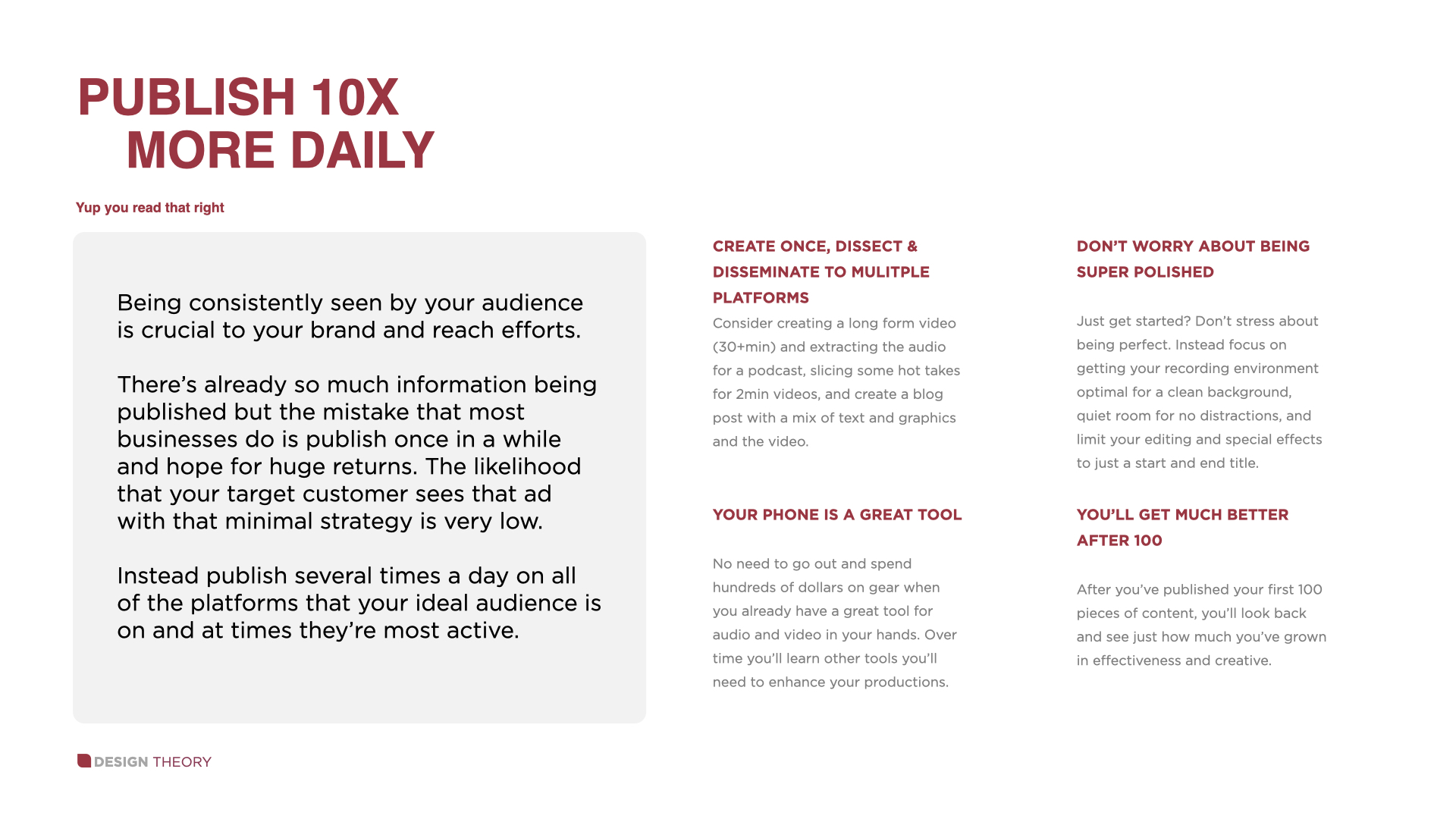
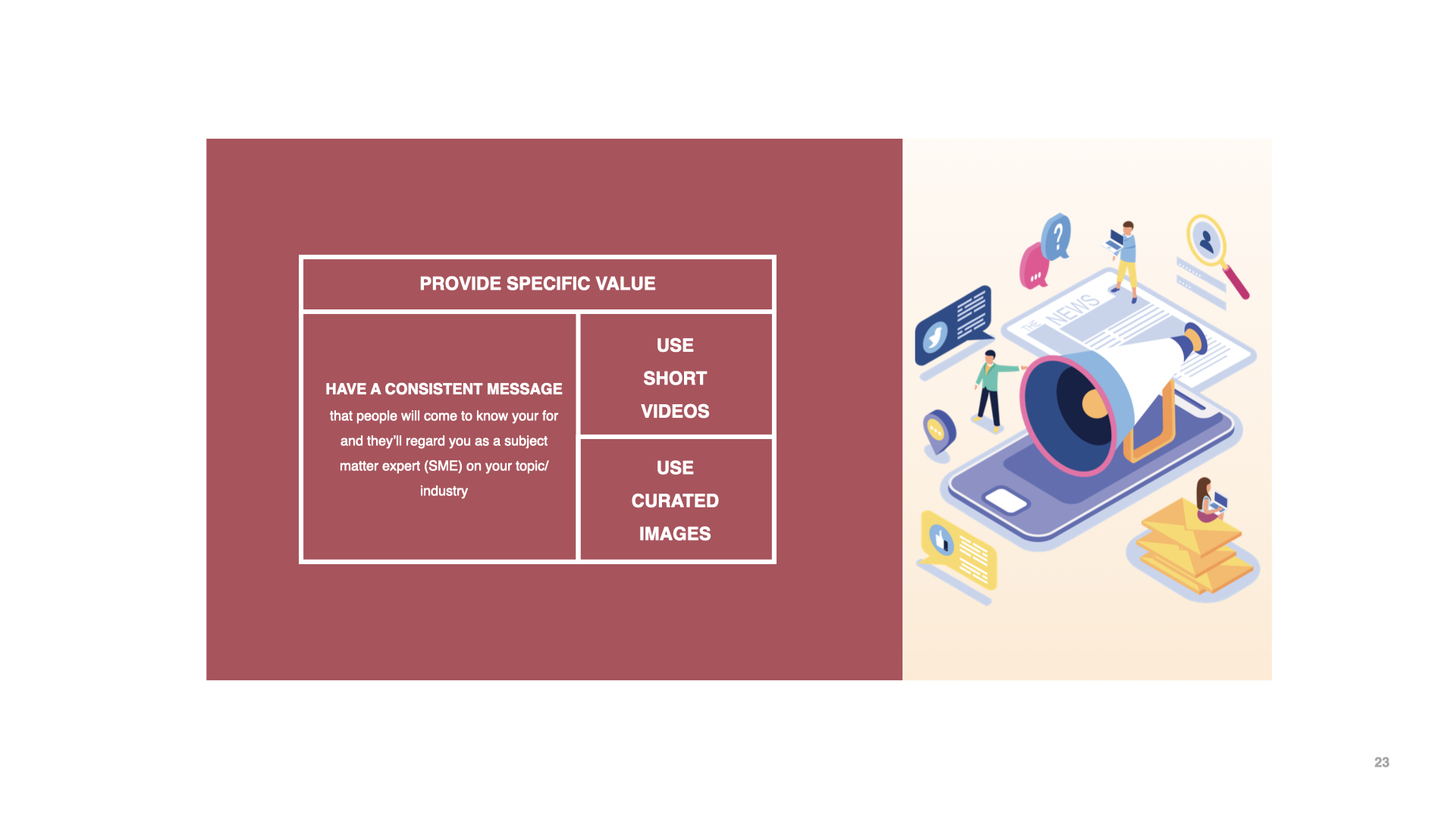
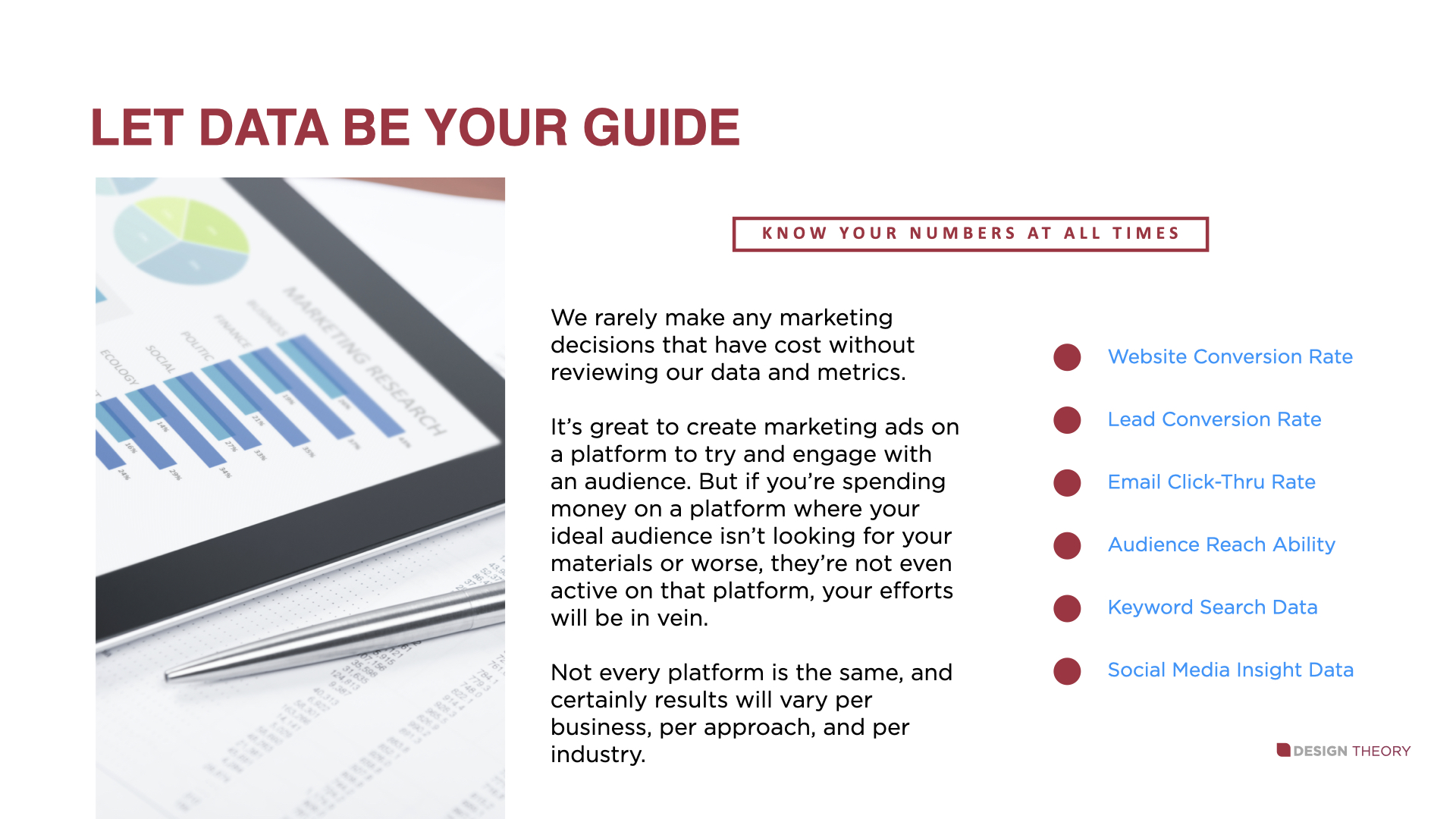

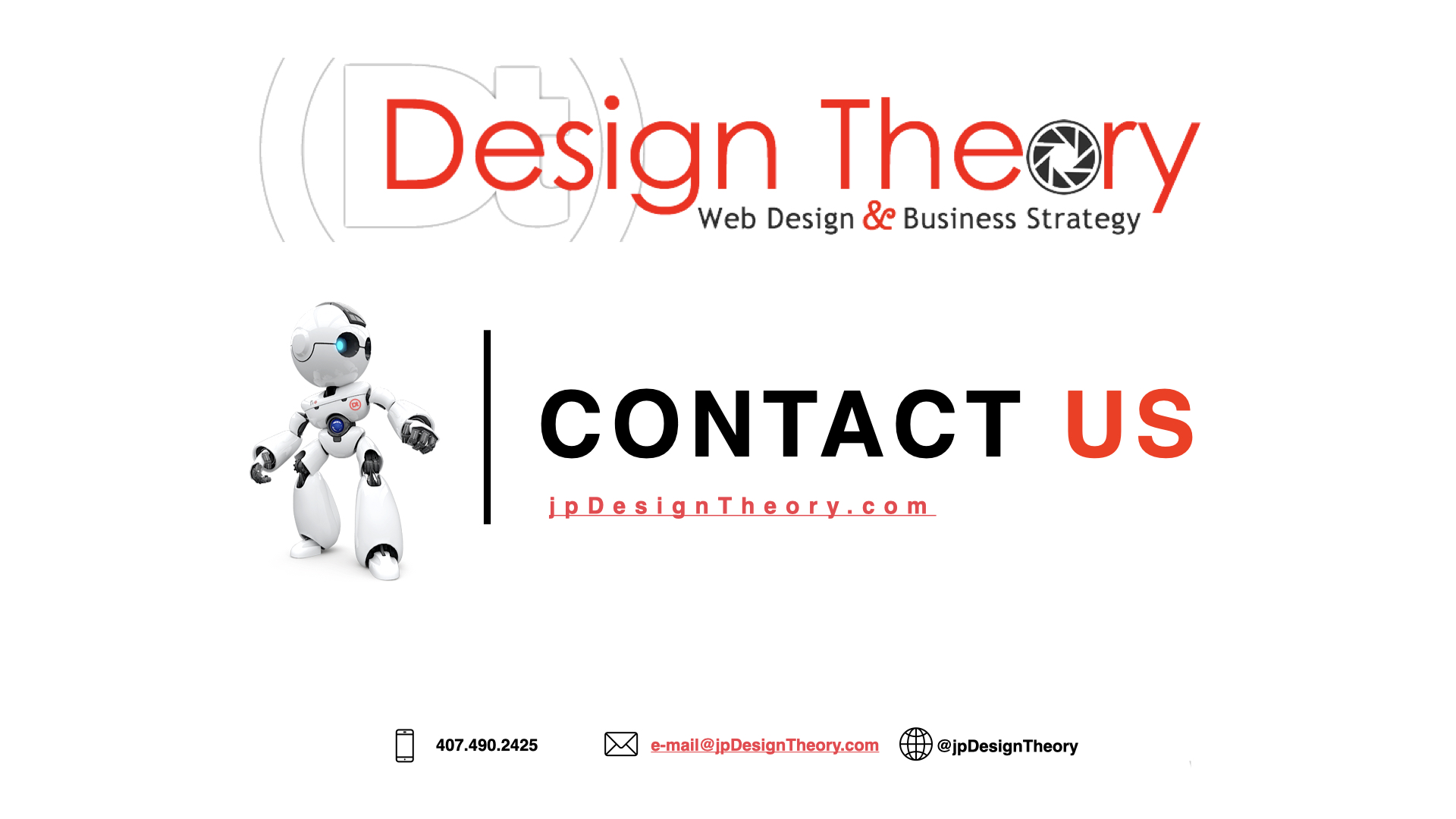
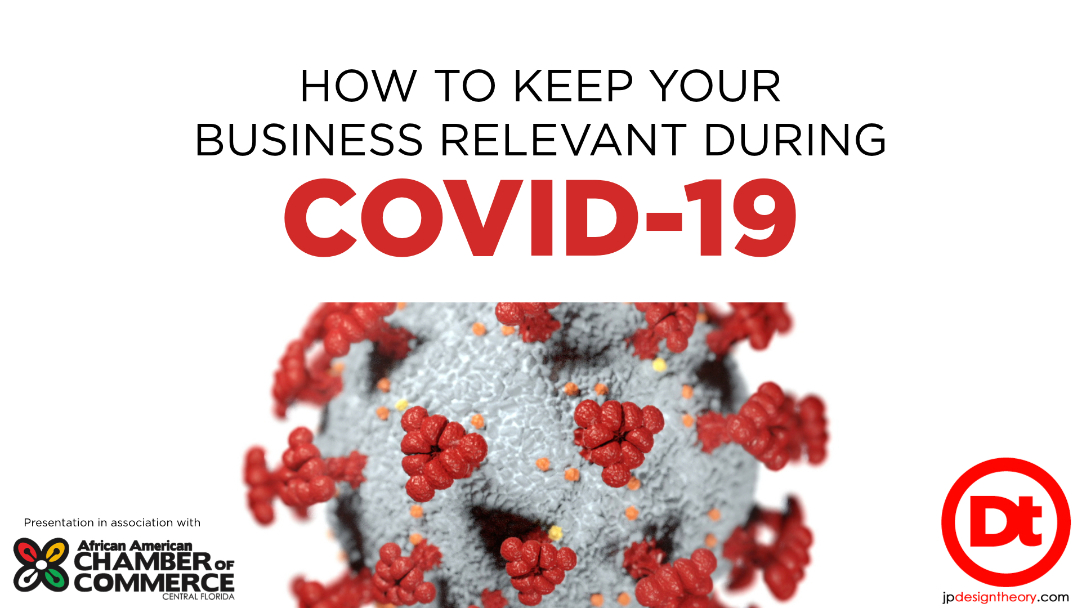
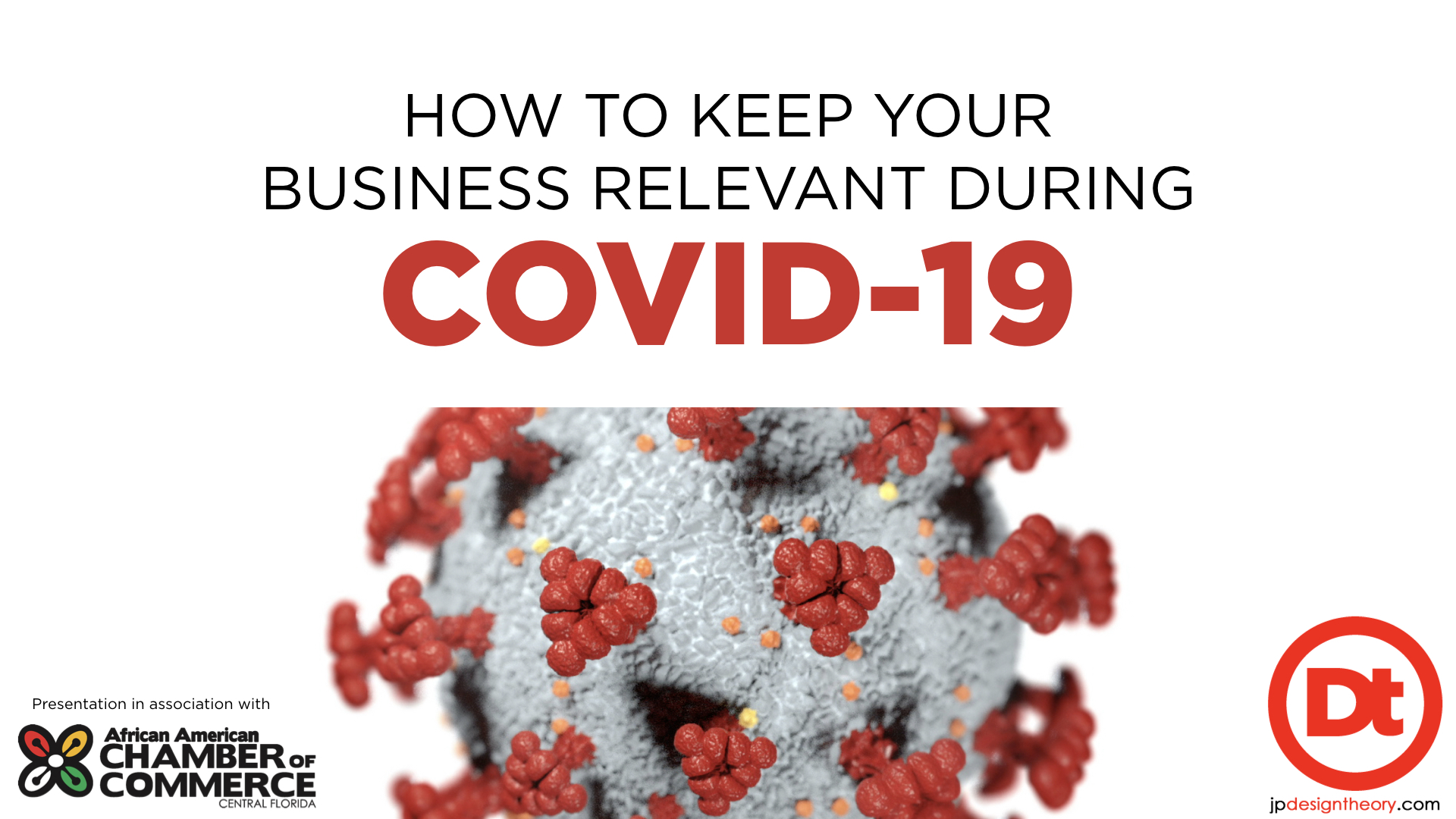

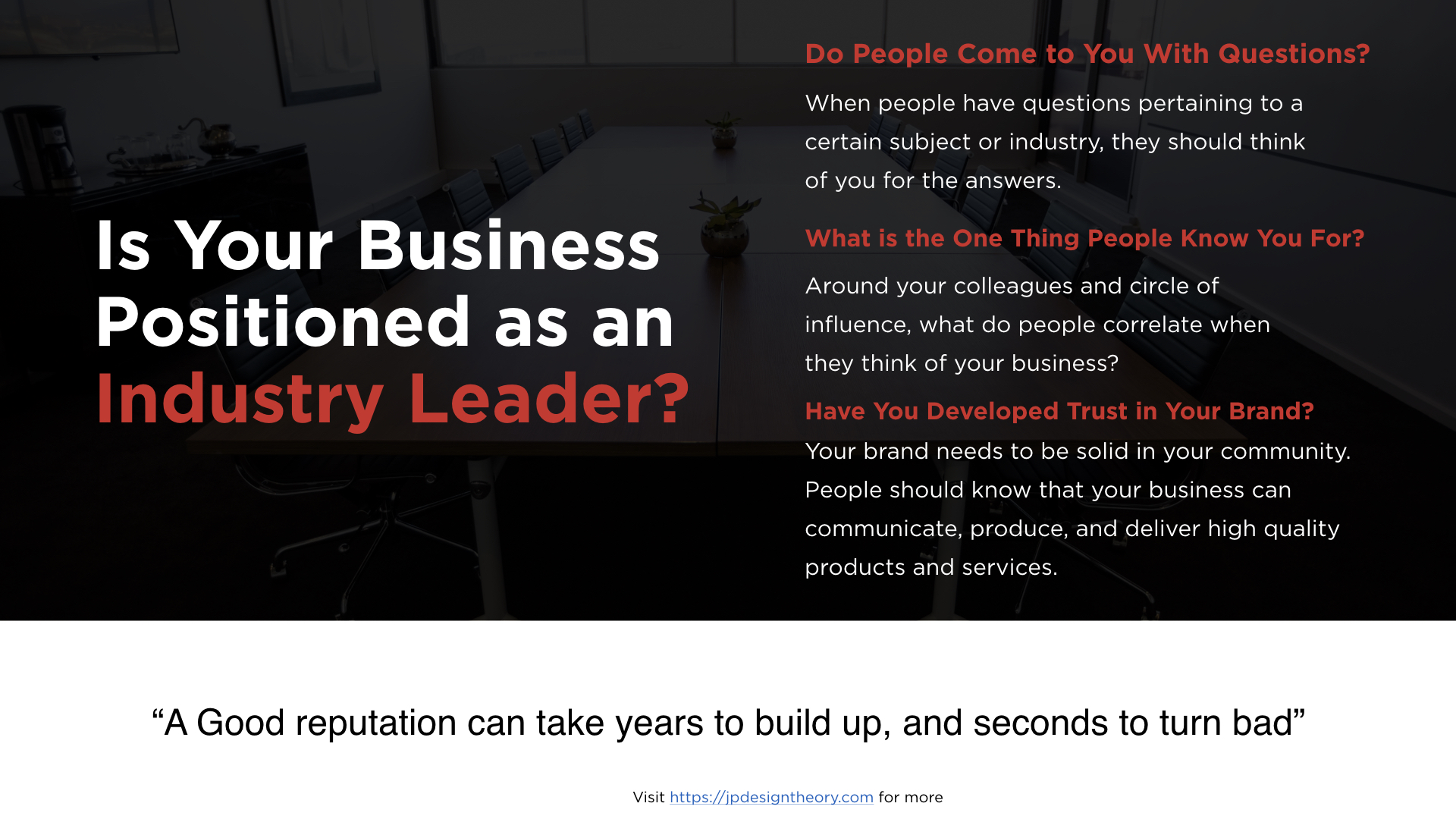
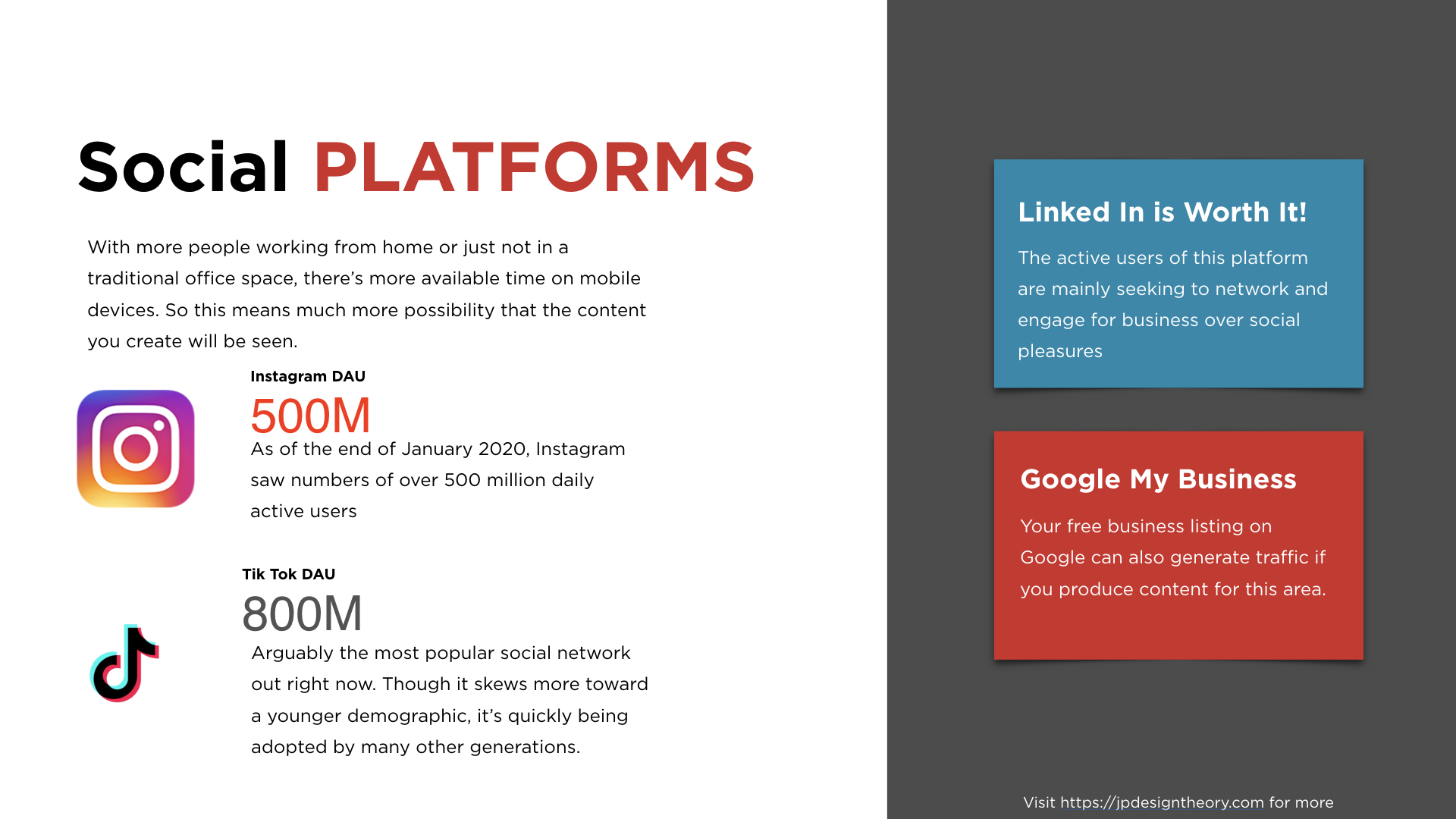
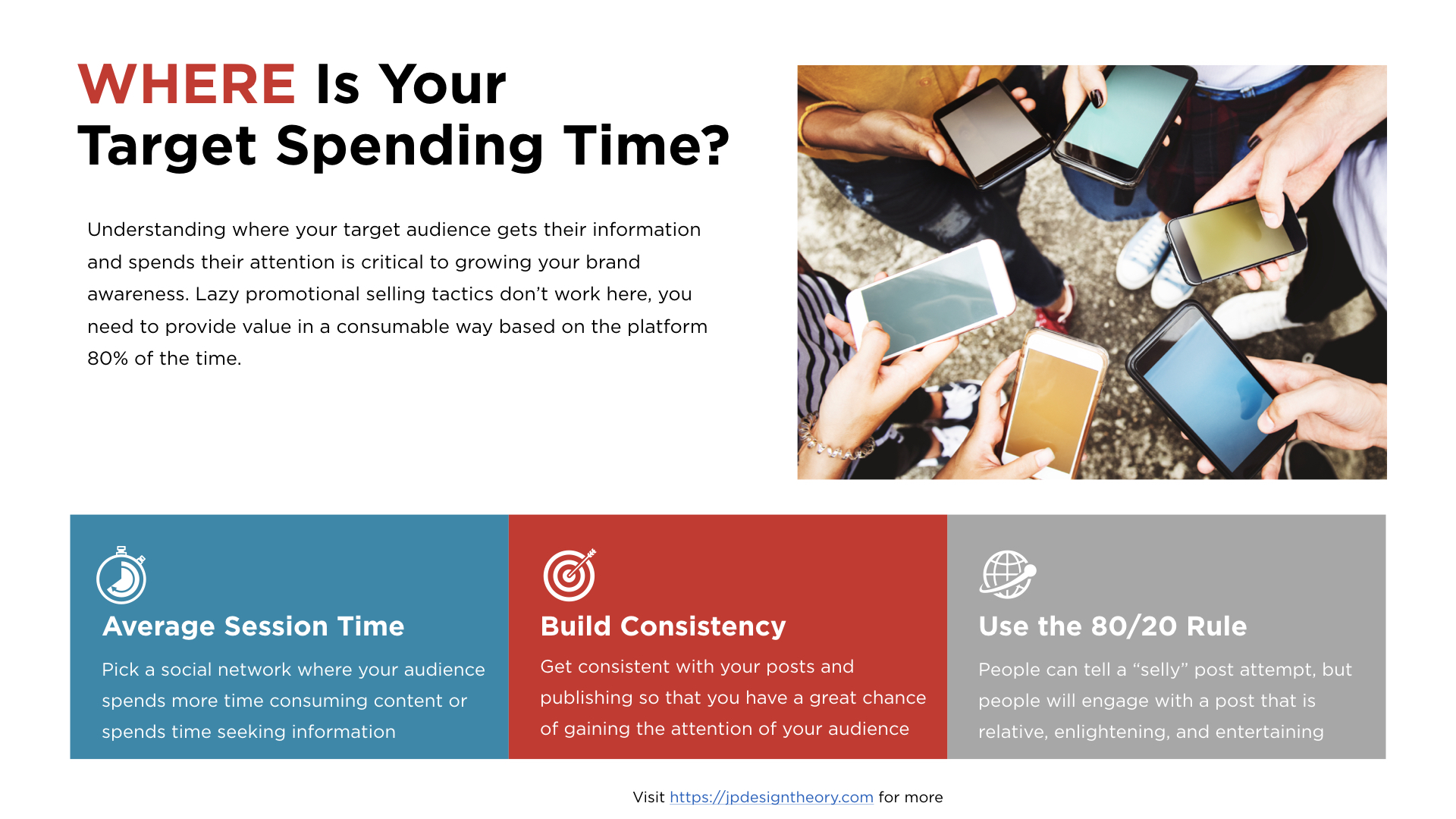
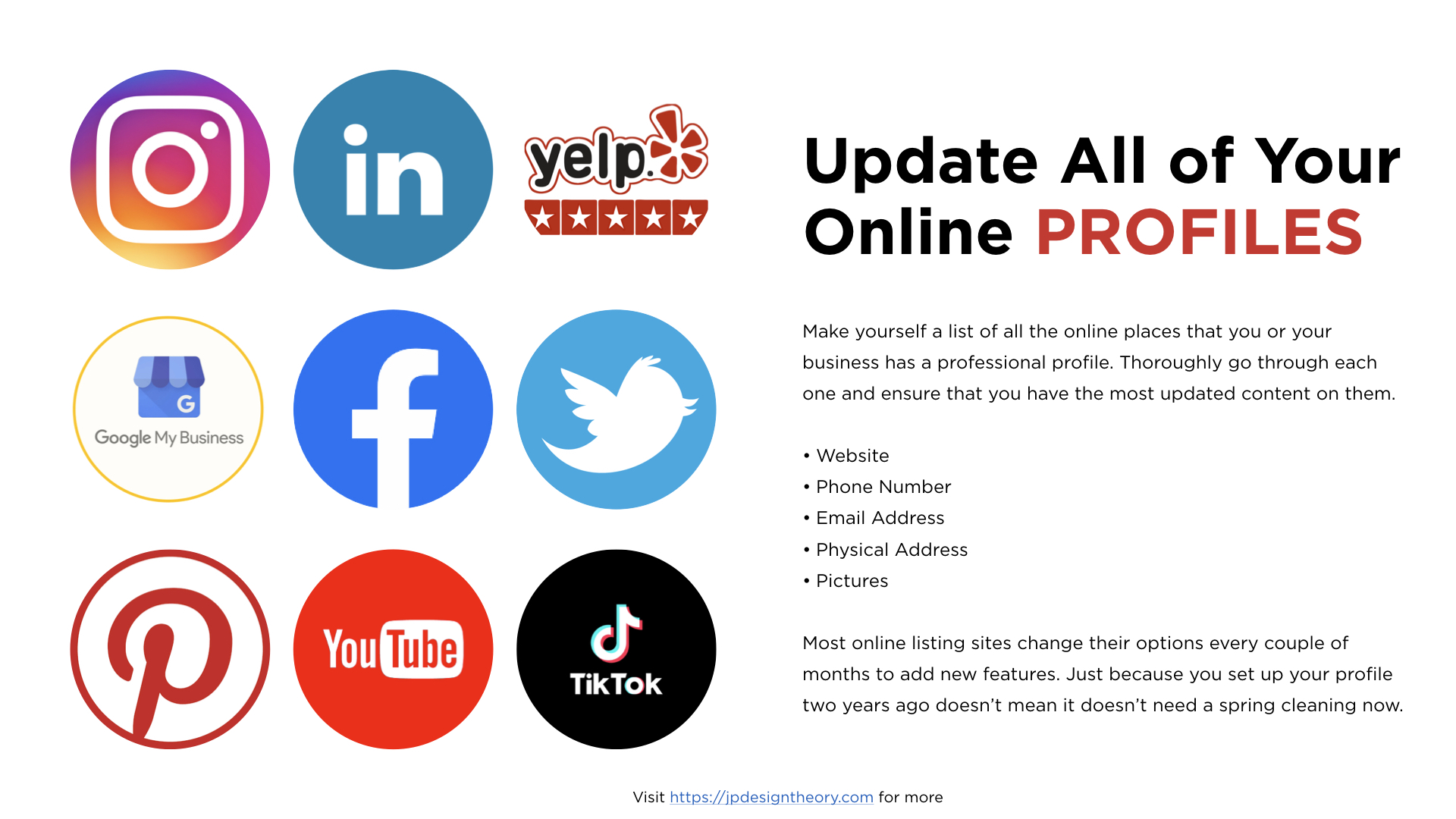
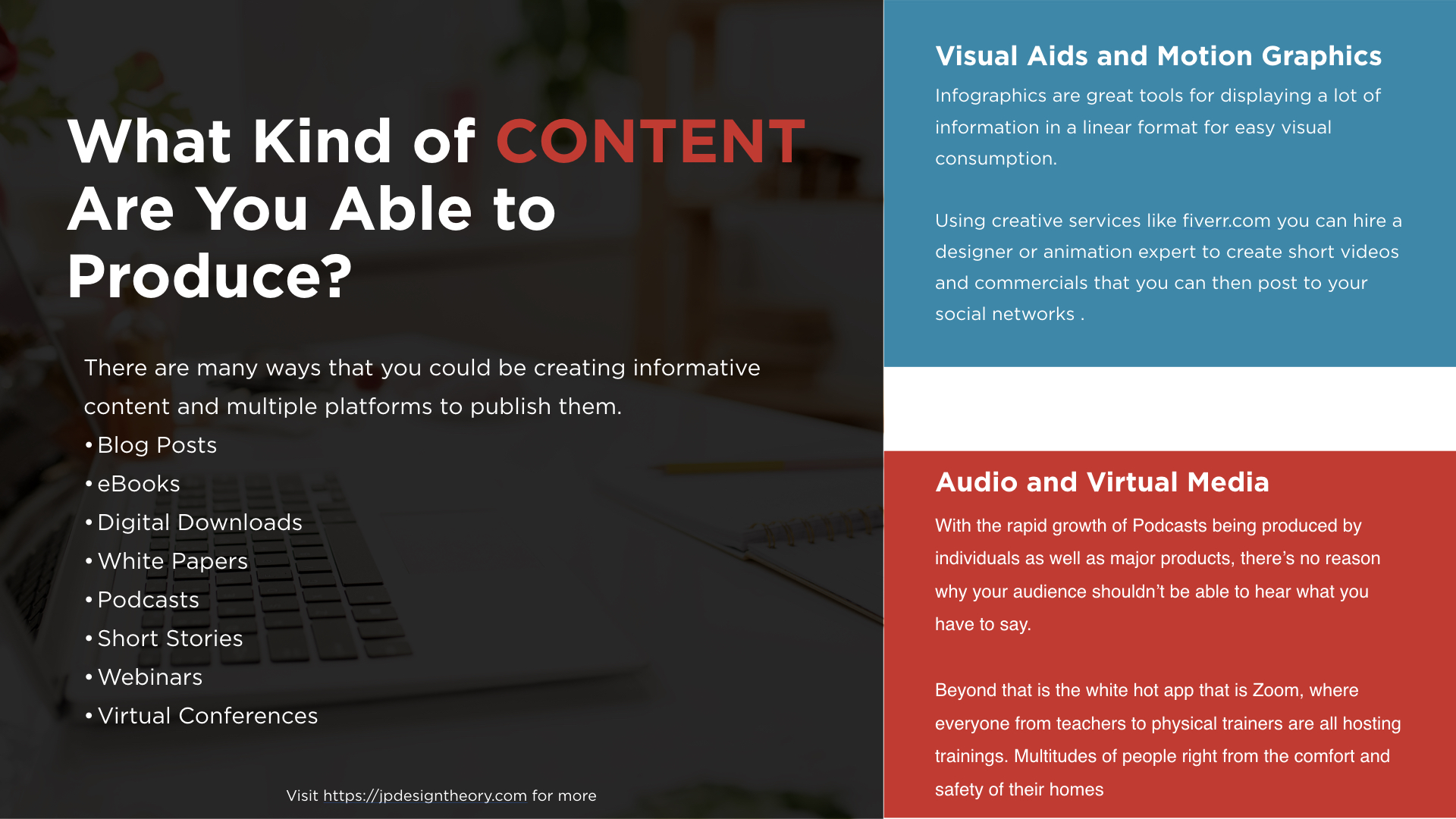
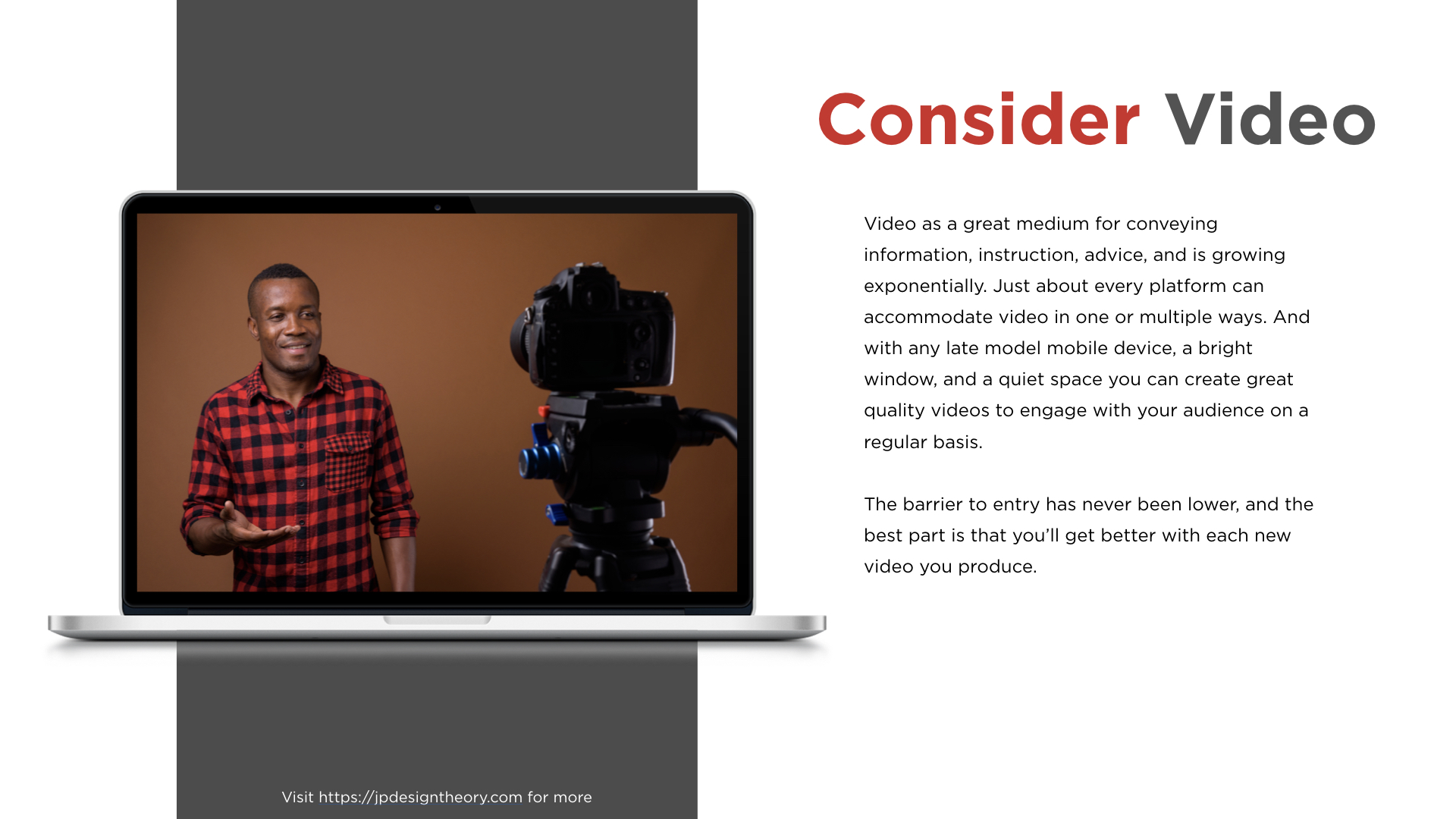
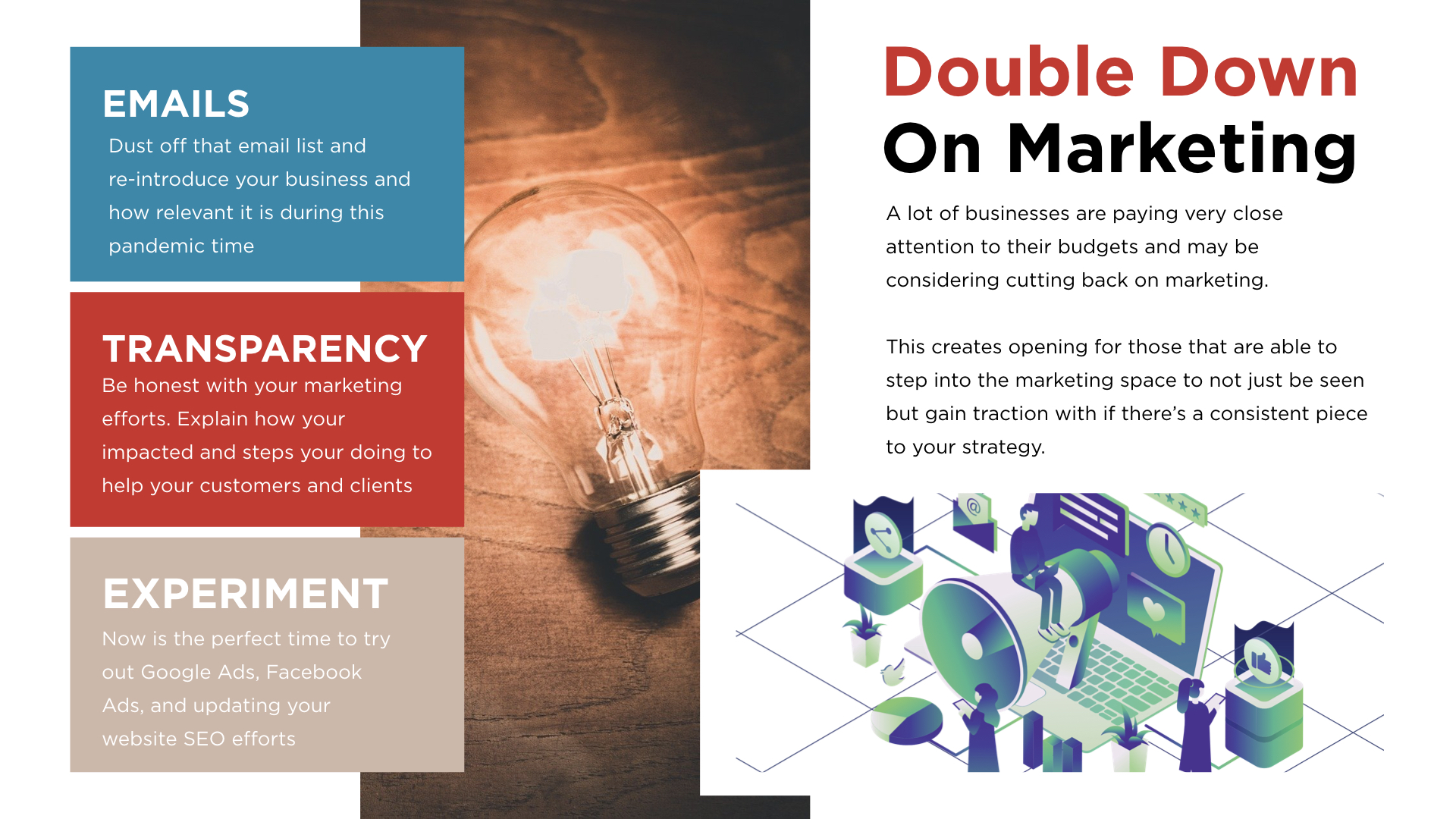

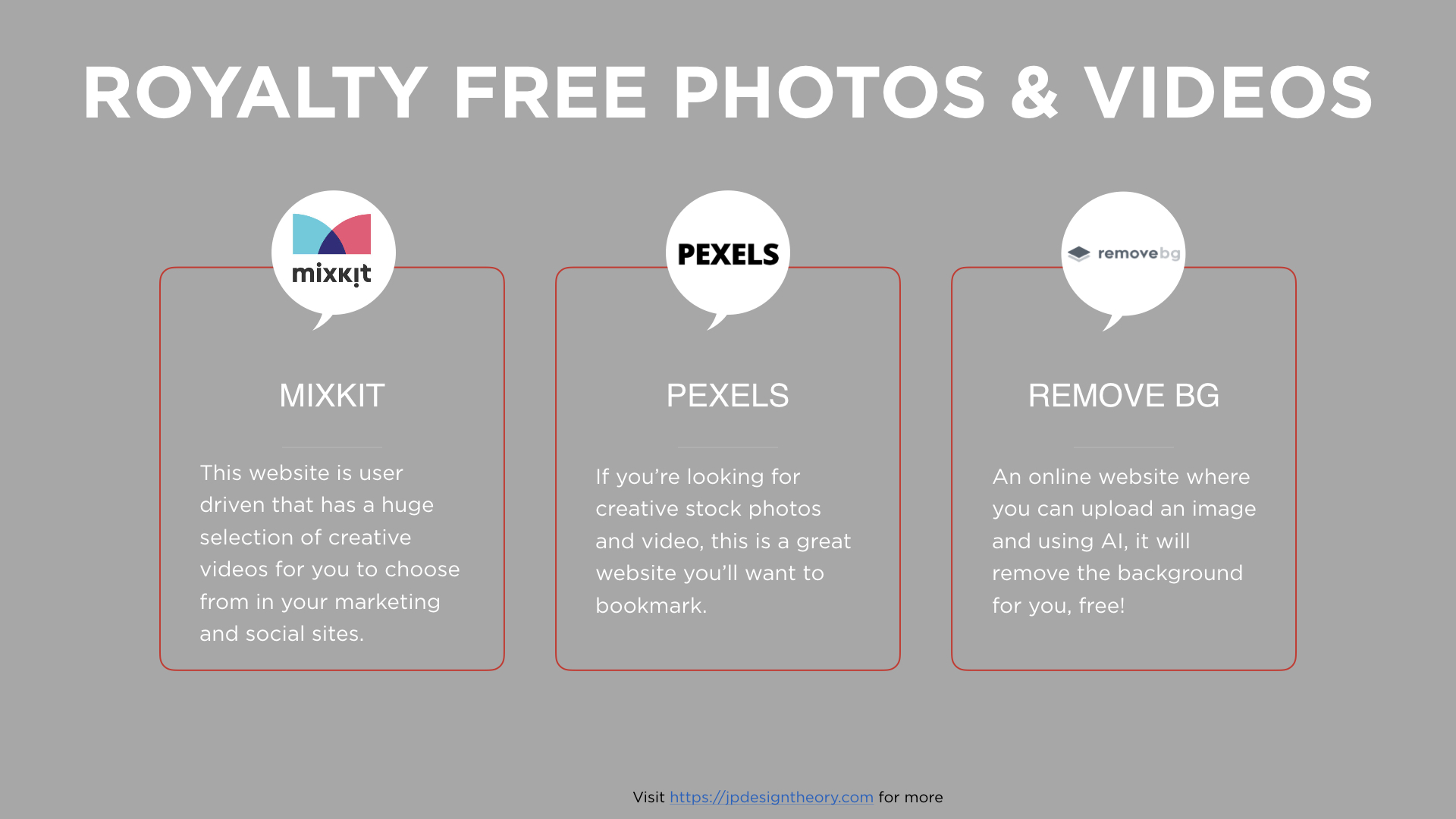
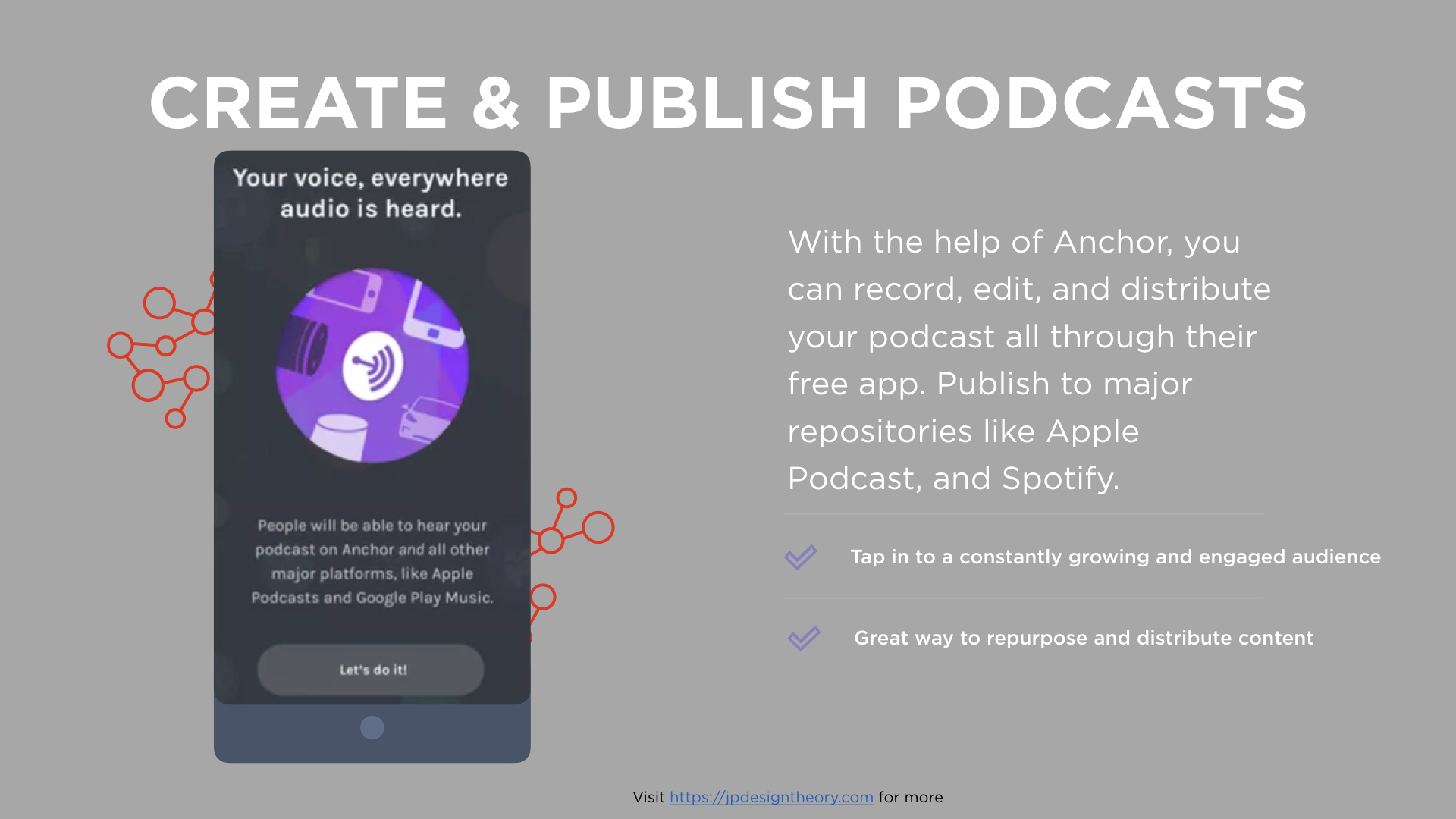

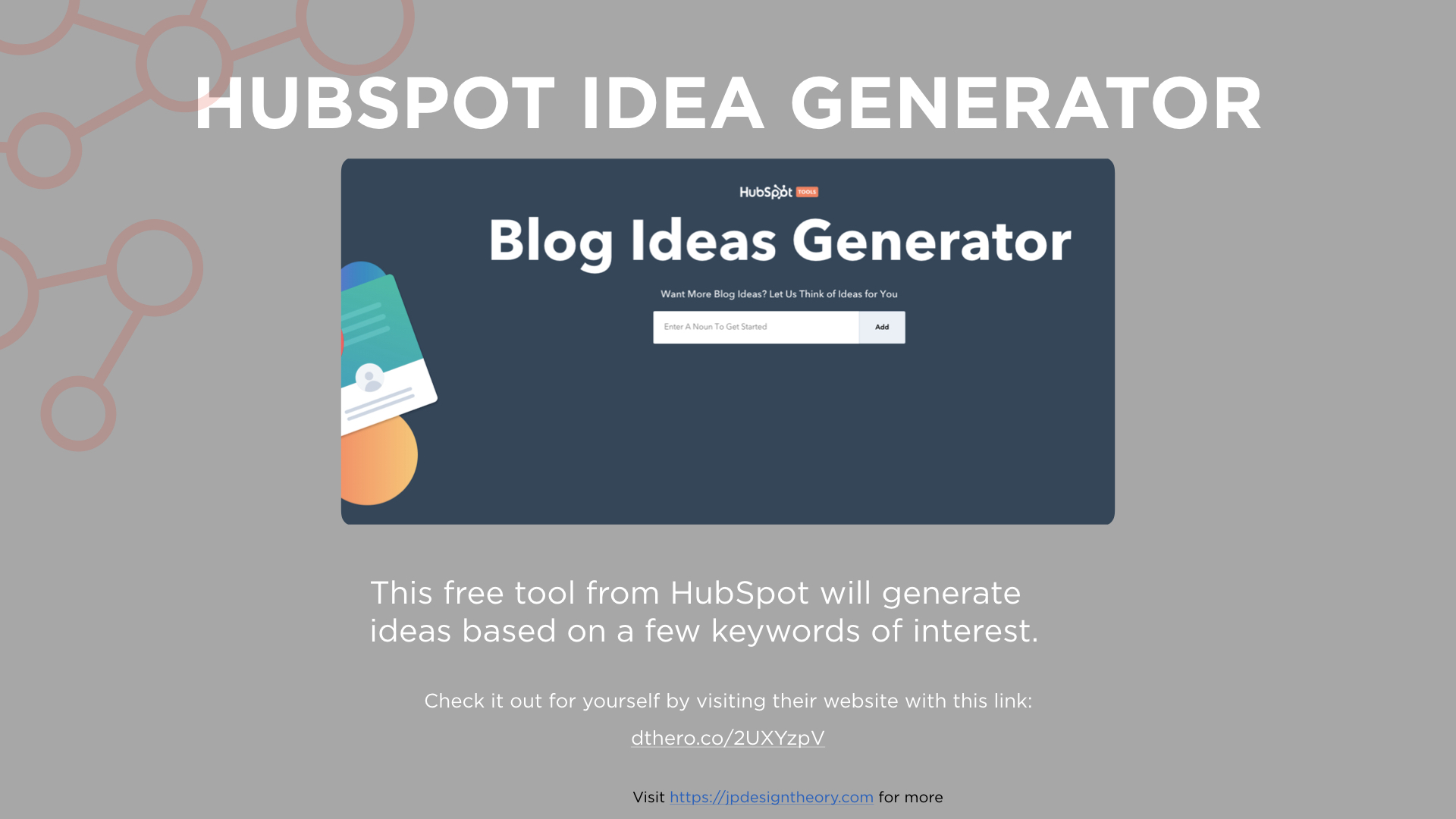
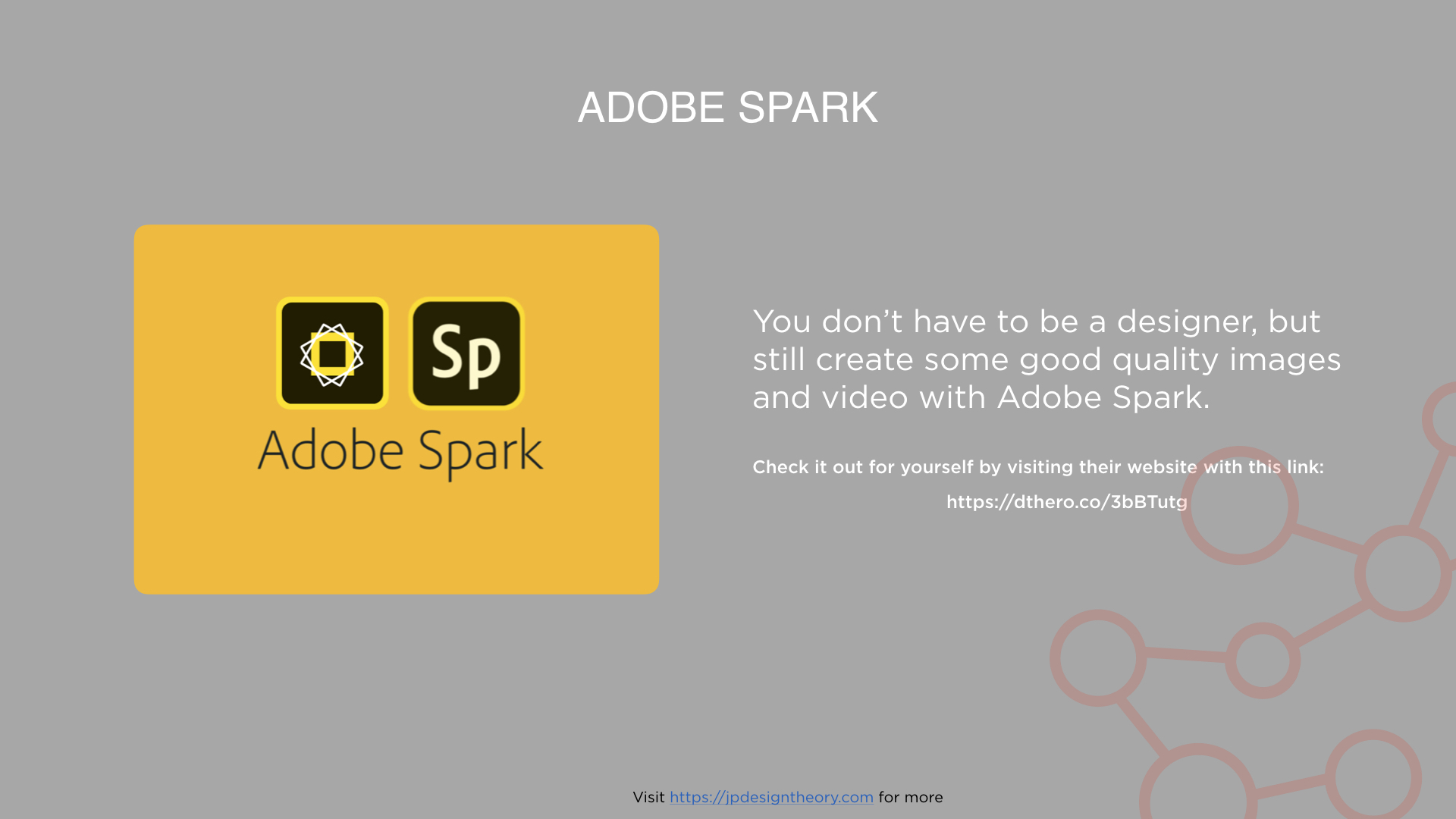
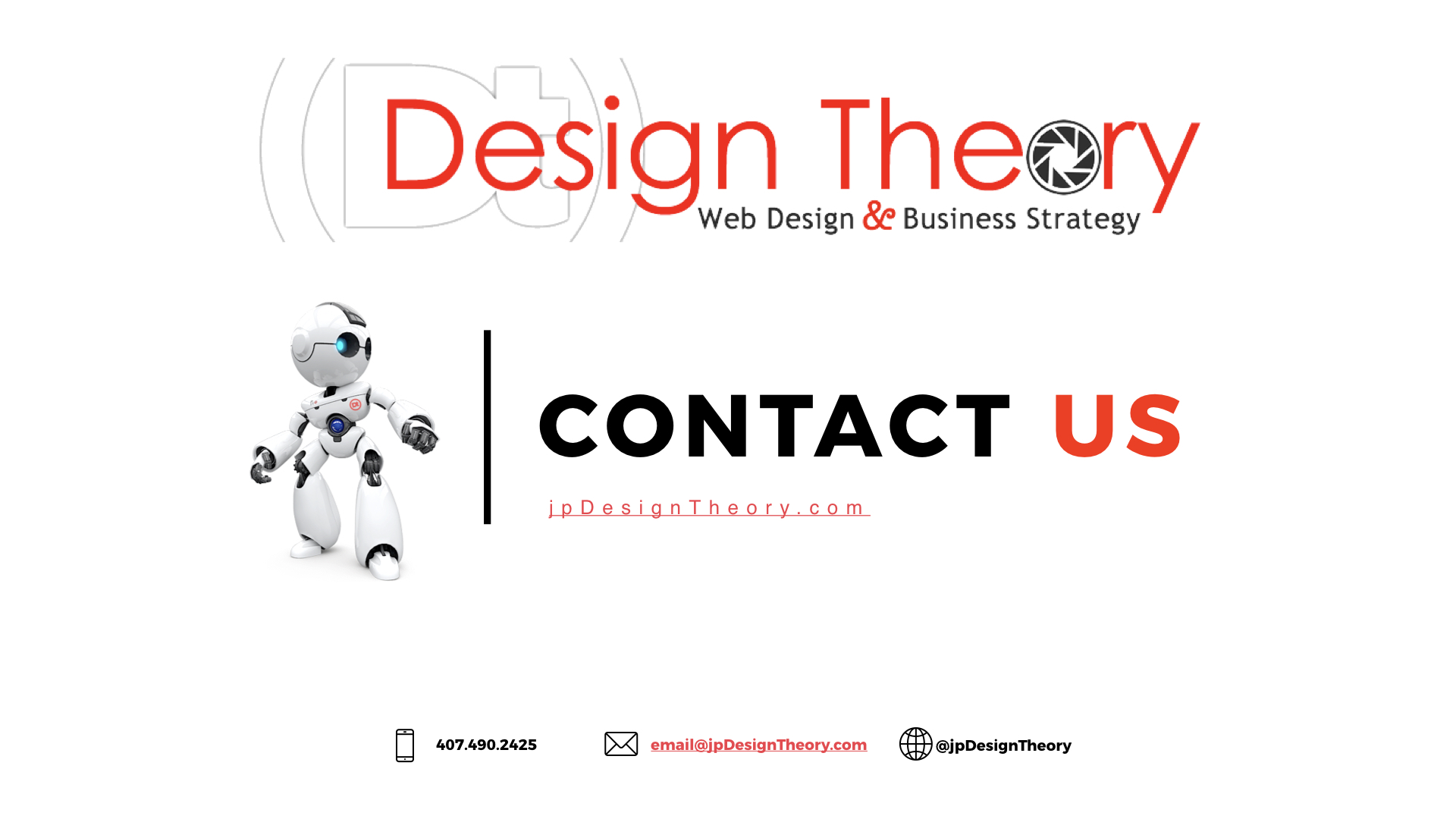
![Content Creation Tools & Tips for 2020 [VIDEO REPLAY]](https://jpdesigntheory.com/wp-content/uploads/2020/03/Content-Creation-Tools-Tips-YT-Thumbnail-1080x675.jpg)
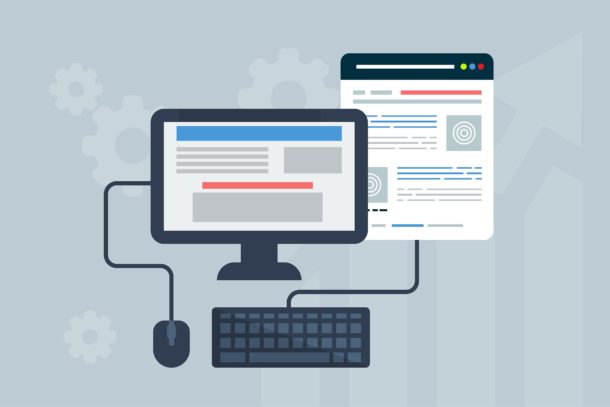


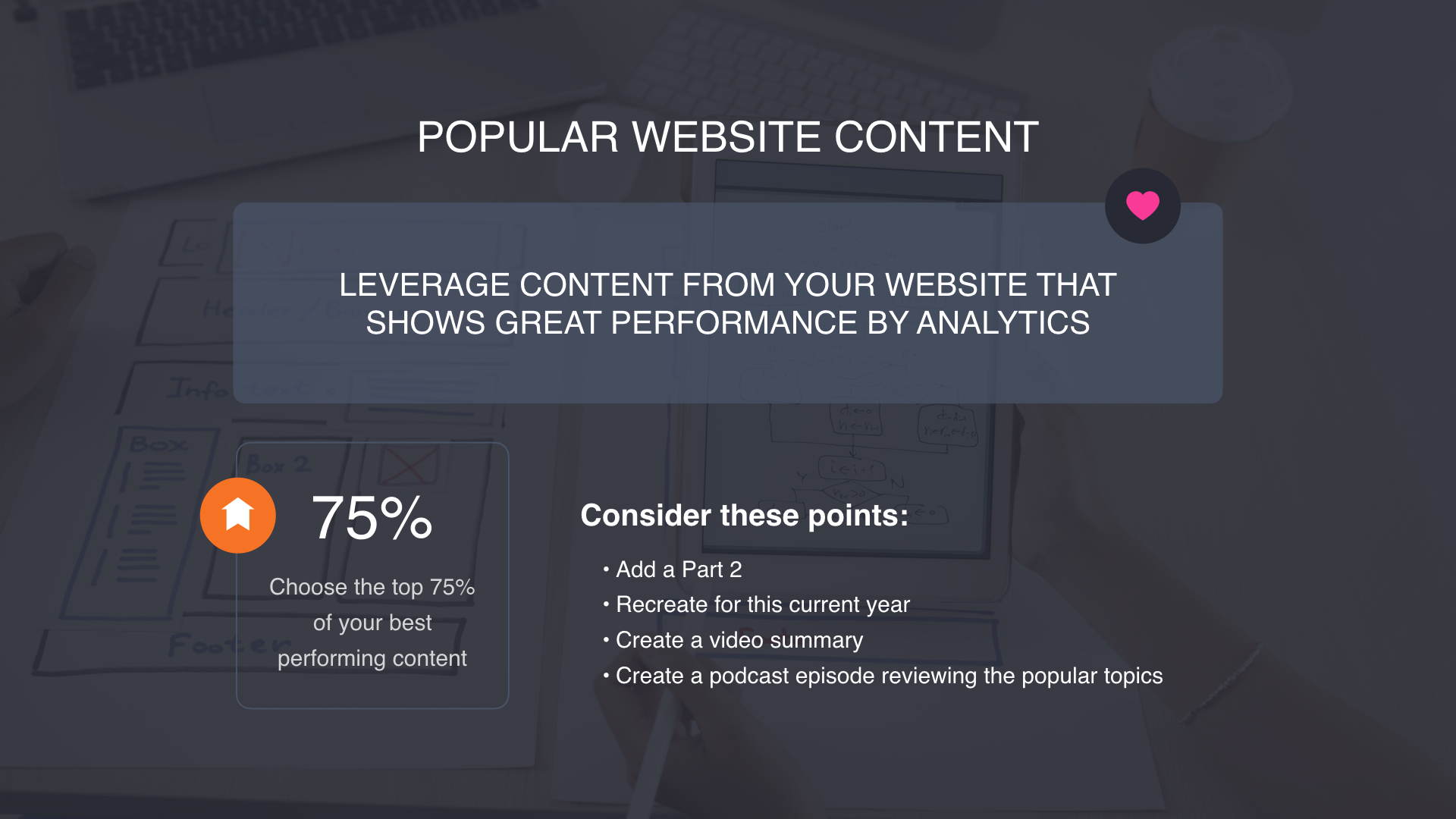
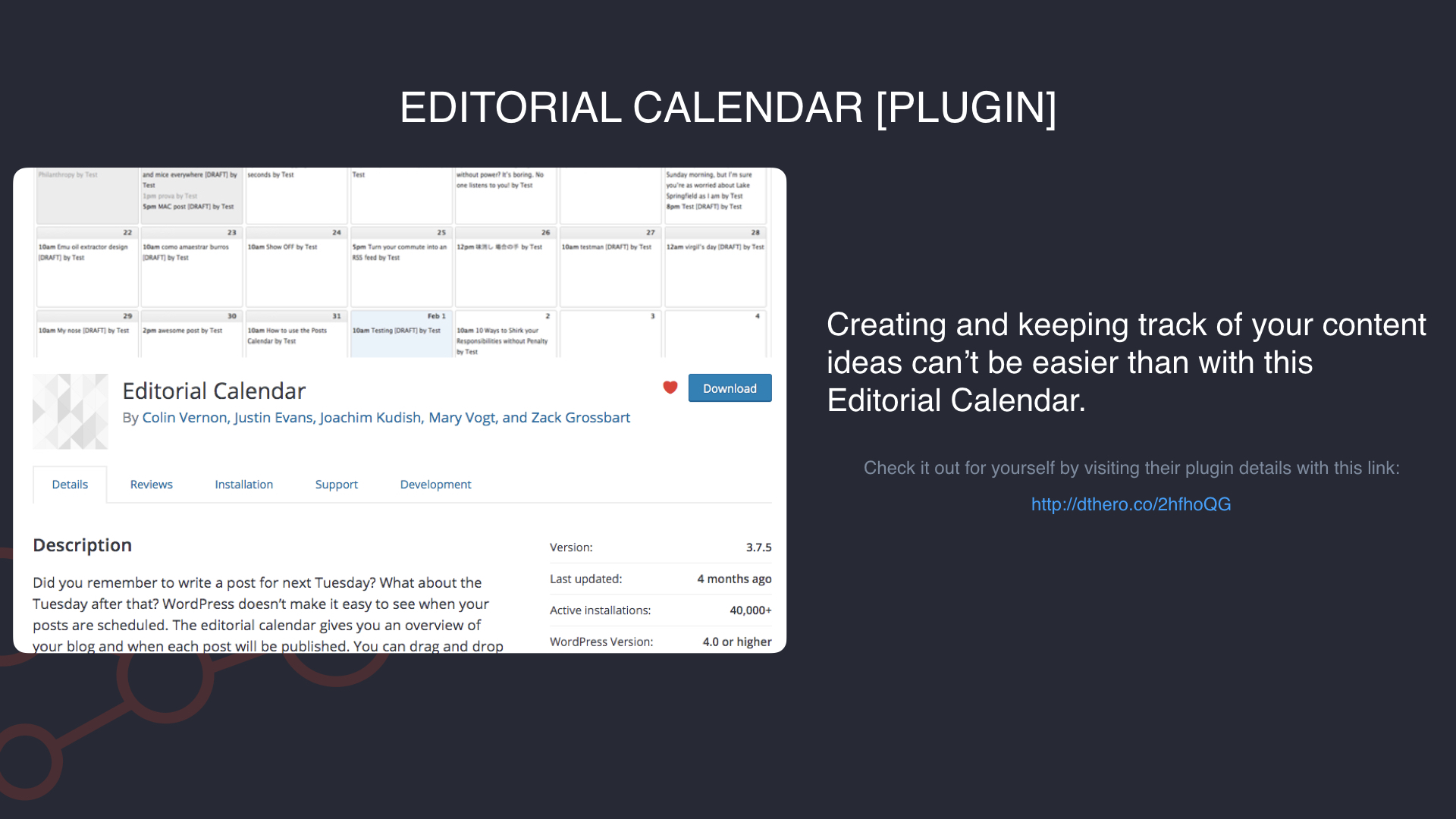

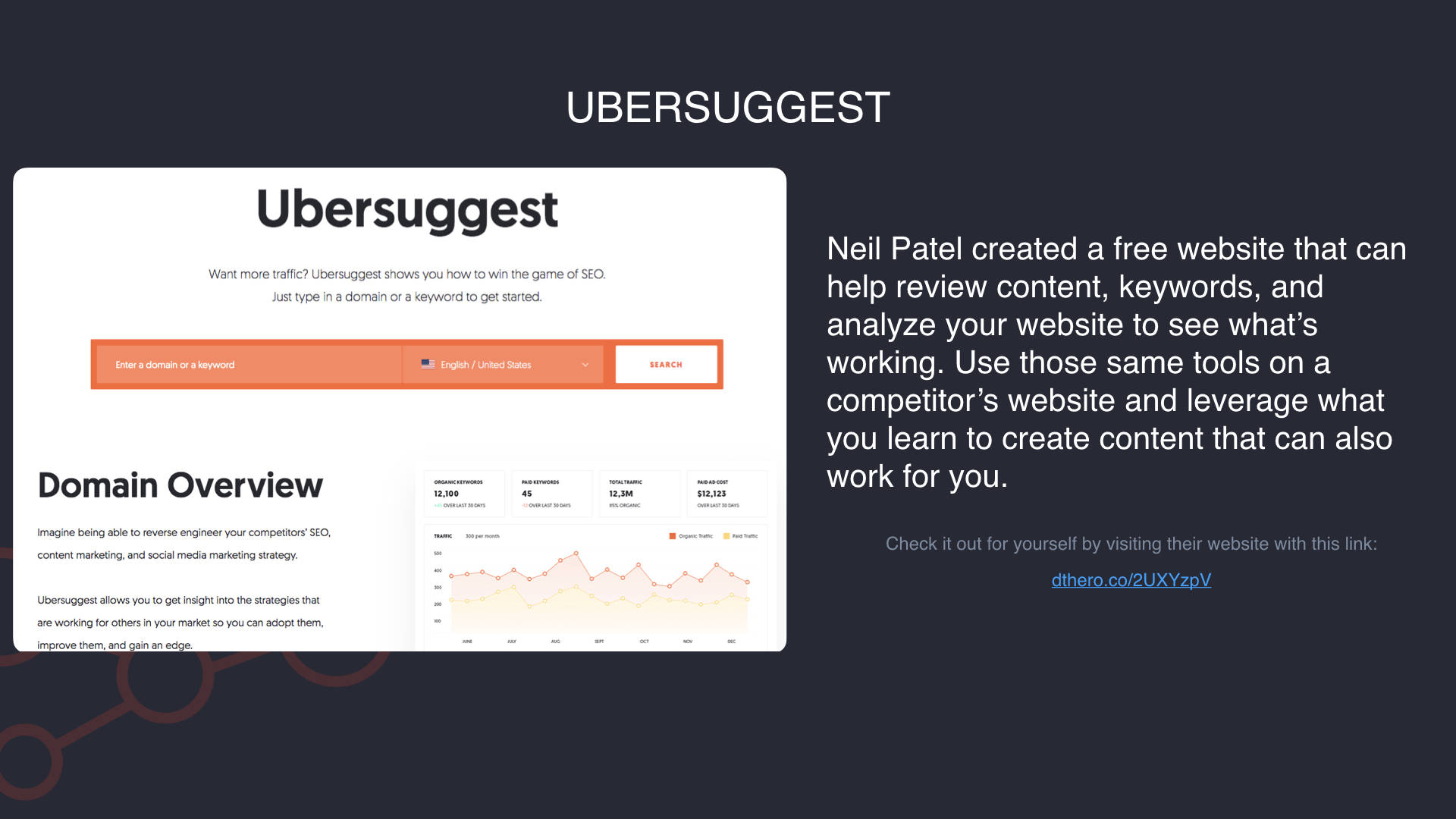
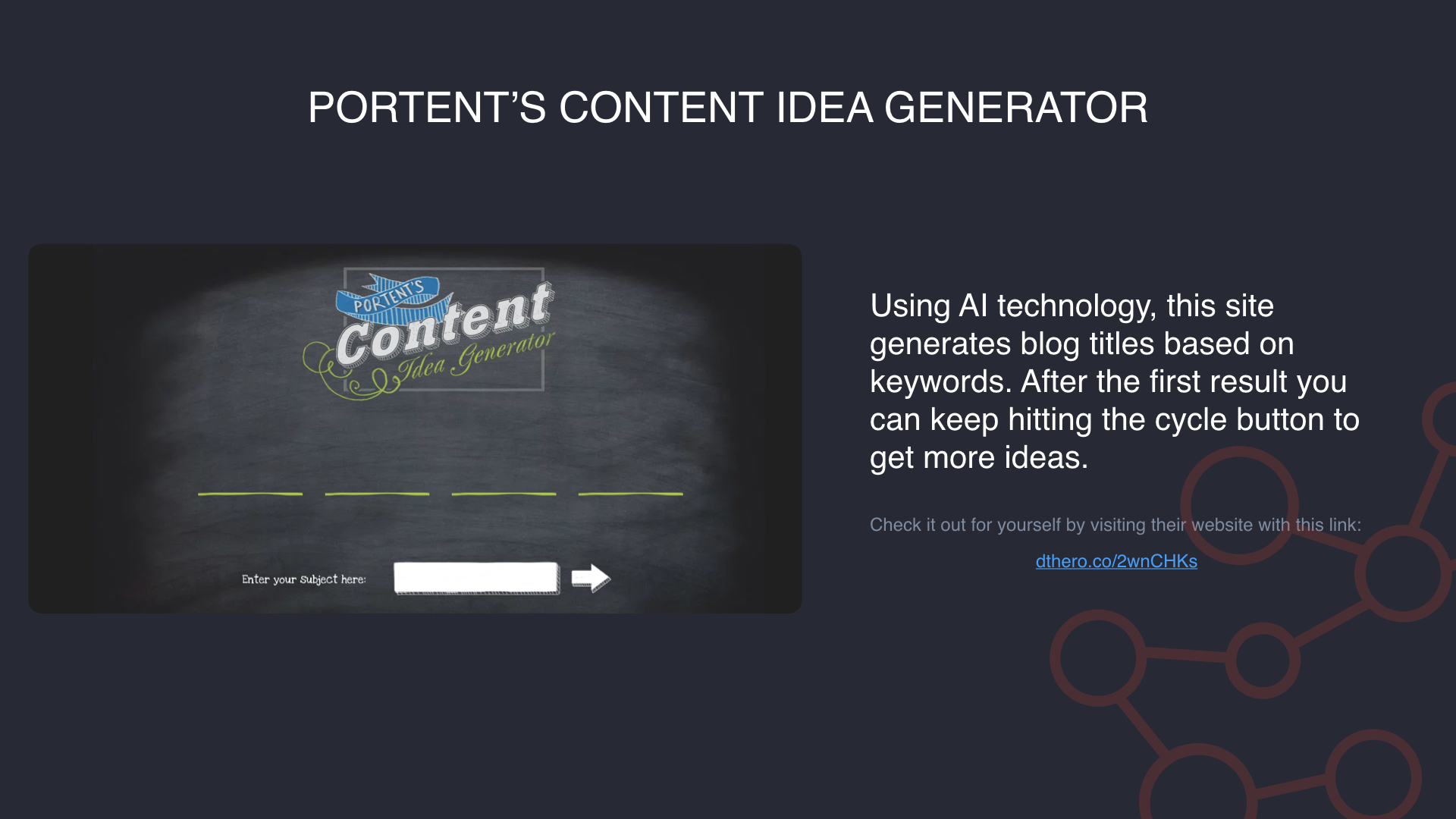
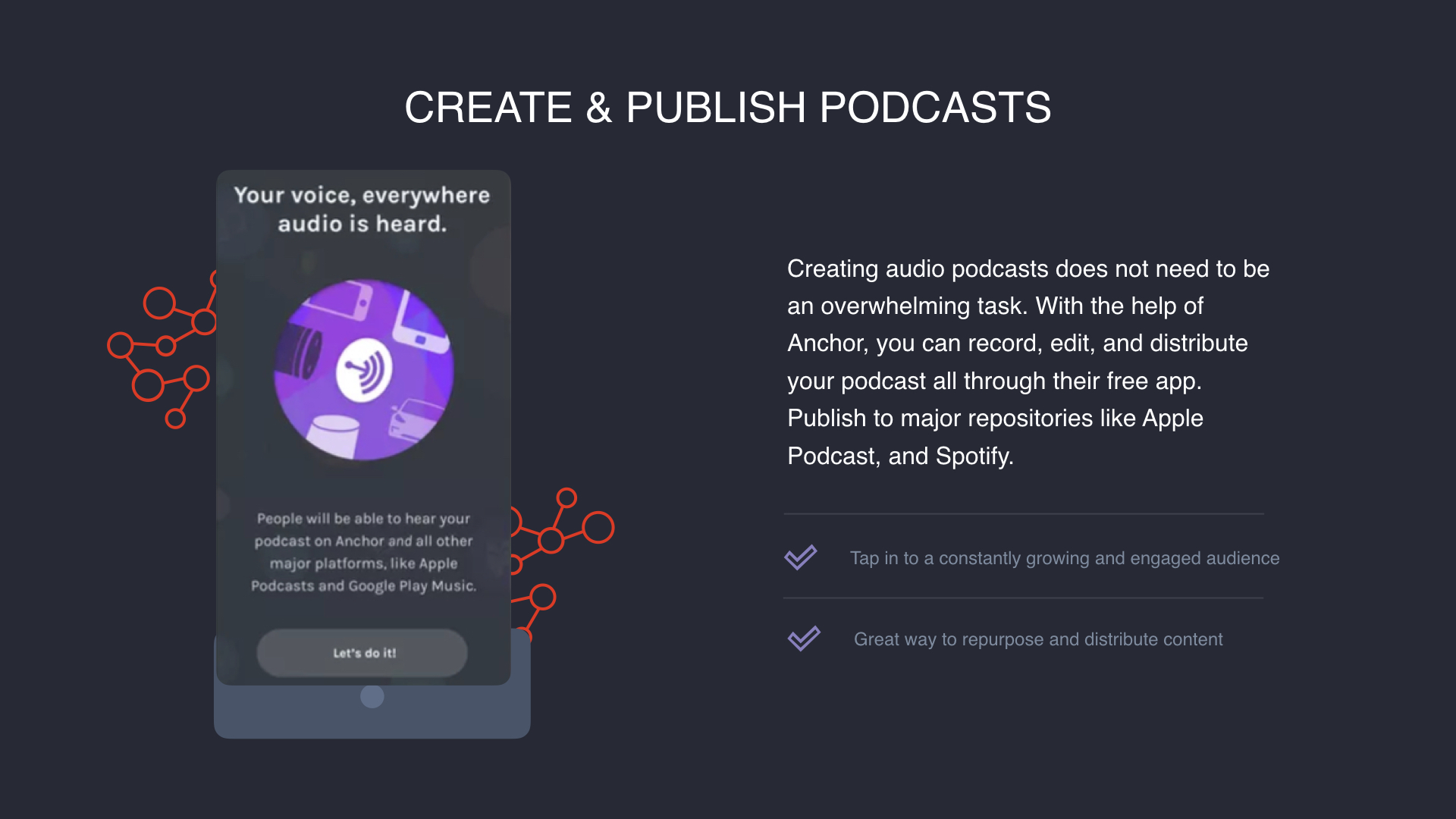
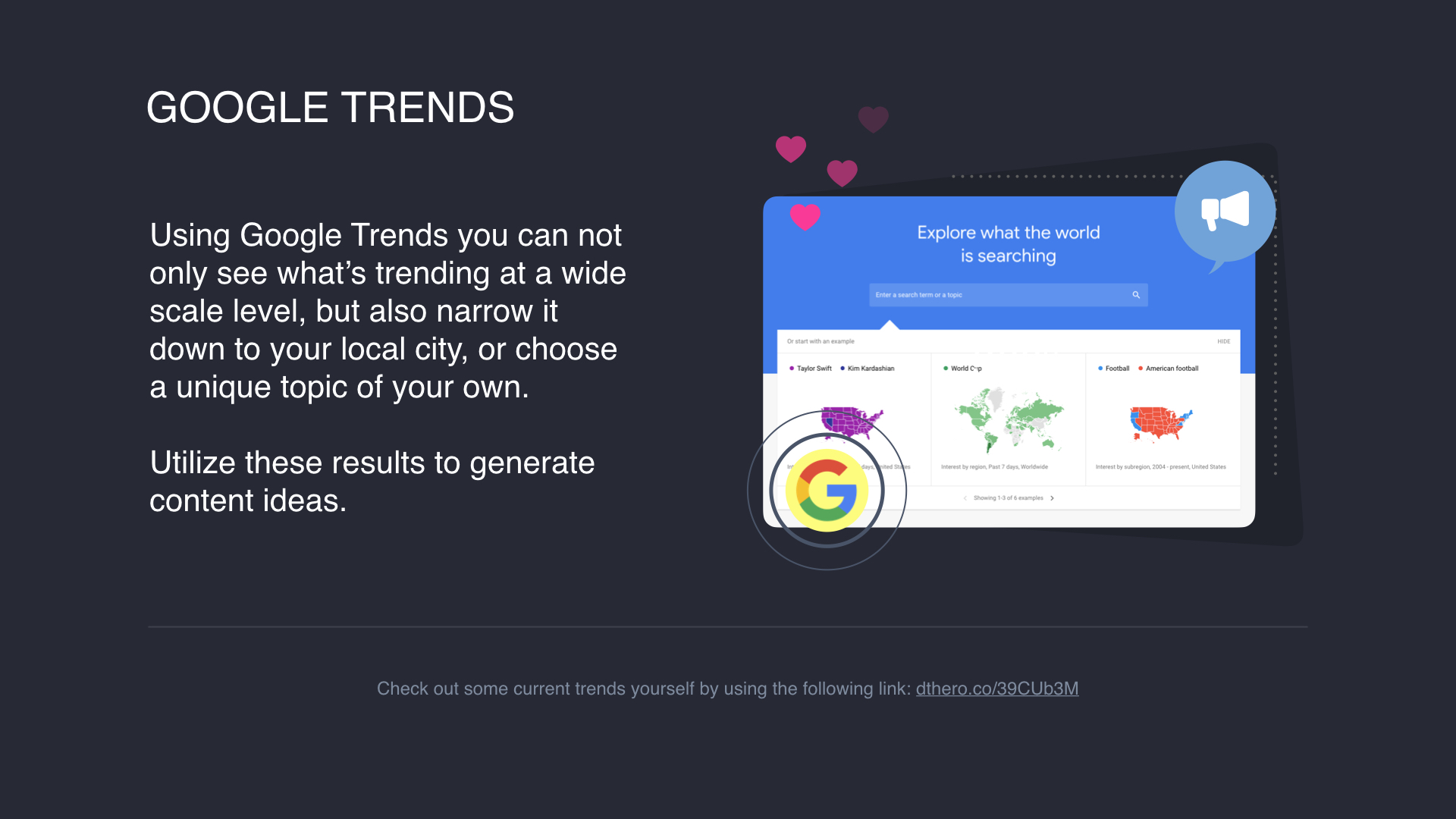
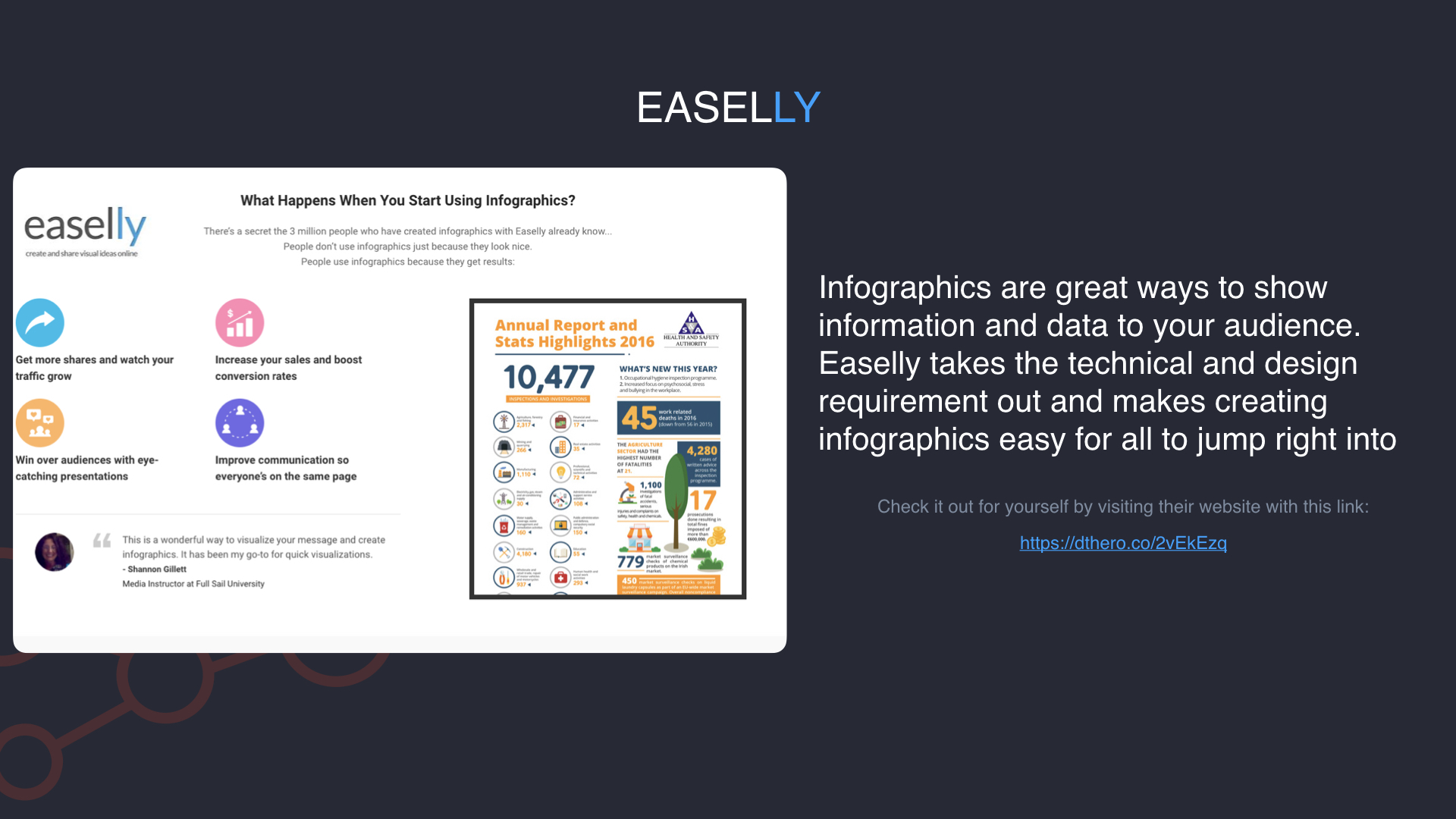


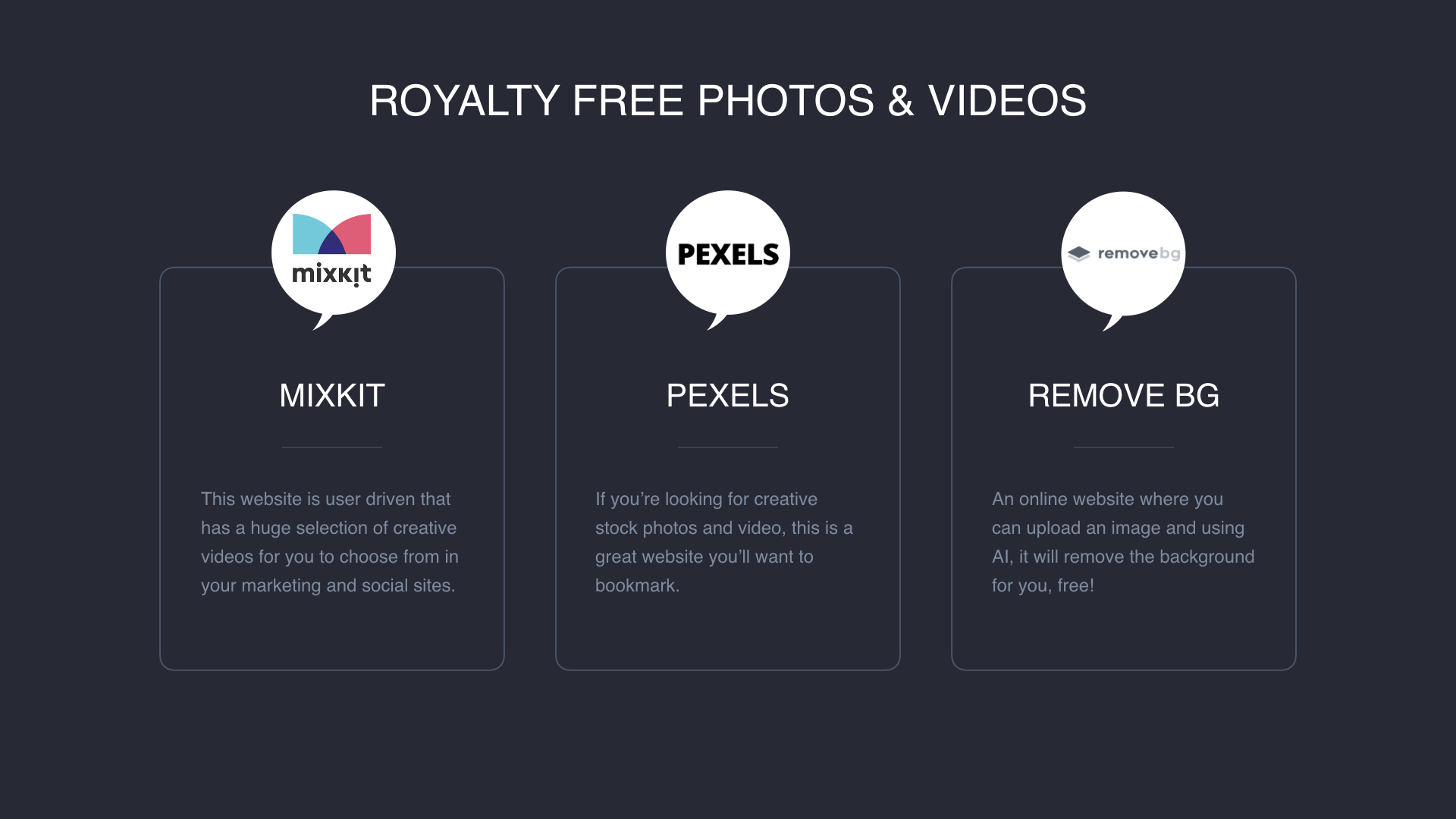
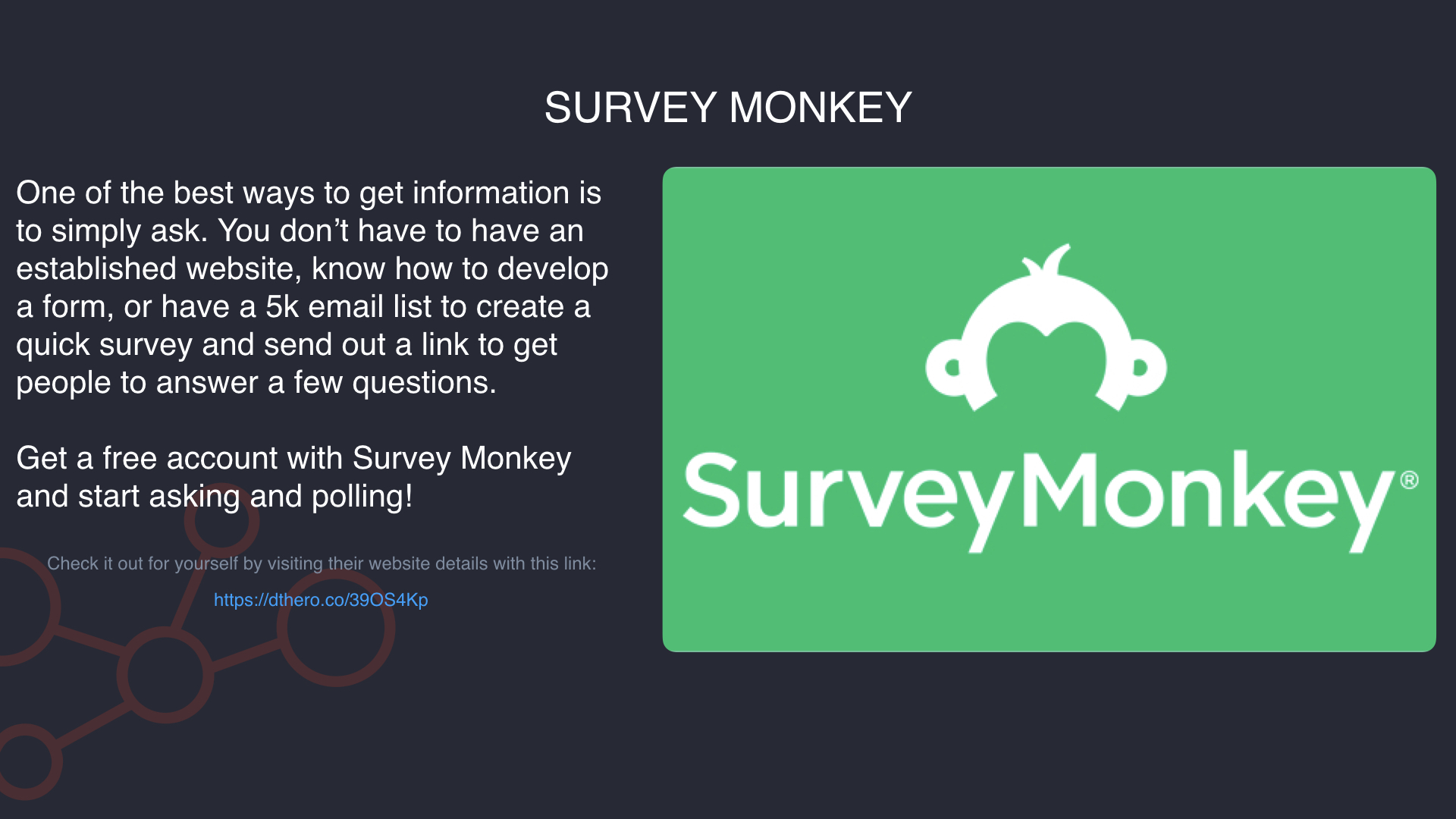

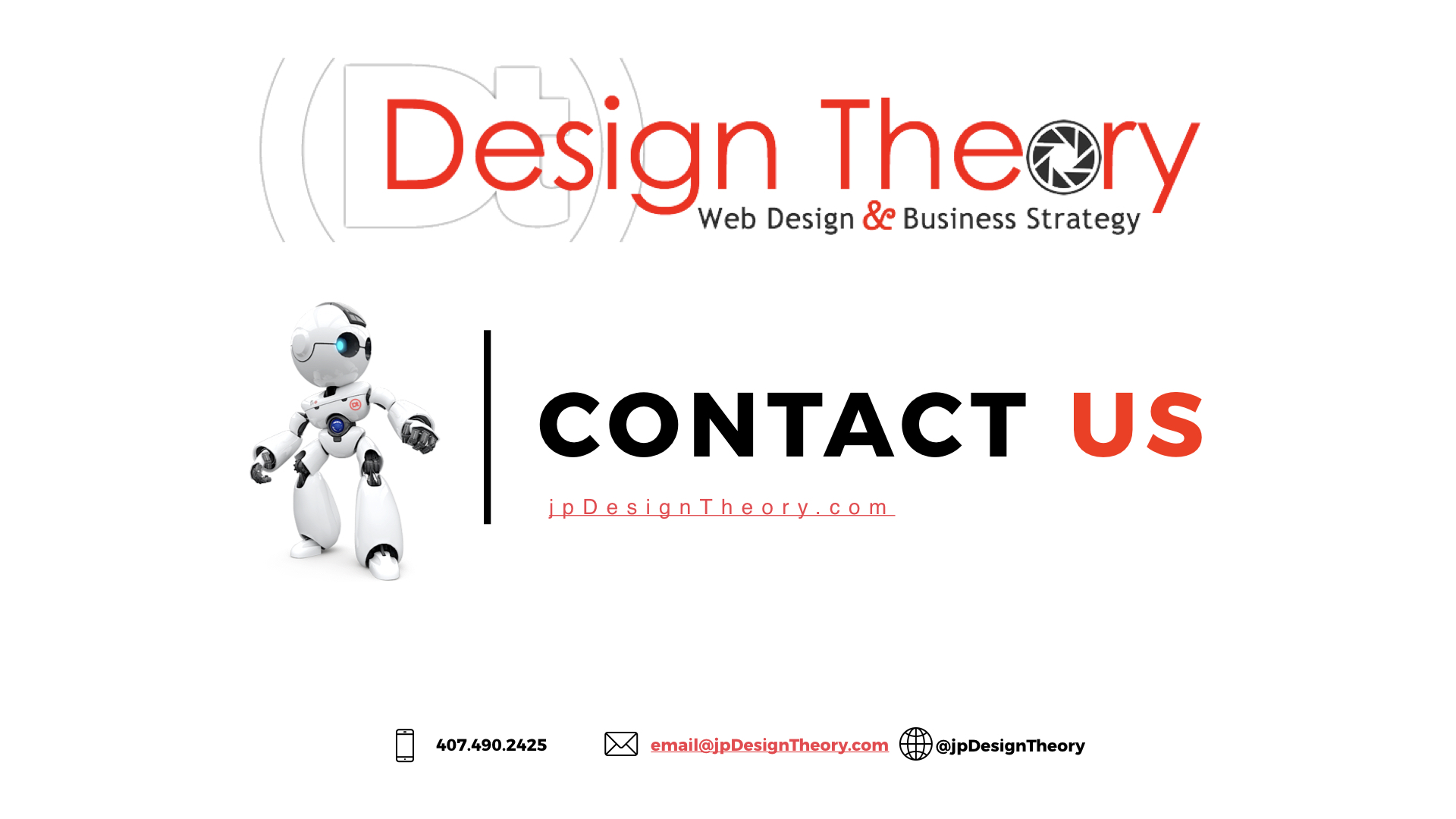
![Google analytics | What to Know as a Beginner [Full Presentation Slides]](https://jpdesigntheory.com/wp-content/uploads/2019/09/Jean-at-FL-Blog-Con-1080x675.jpg)