
All Posts, Facebook, Social Media
I was going through some emails and came across a press release from F8 where they demo Messenger as a desktop app and that made me smile. So before I get into my view on this, you can go ahead and download it free on the Mac App Store as well as the Microsoft App...
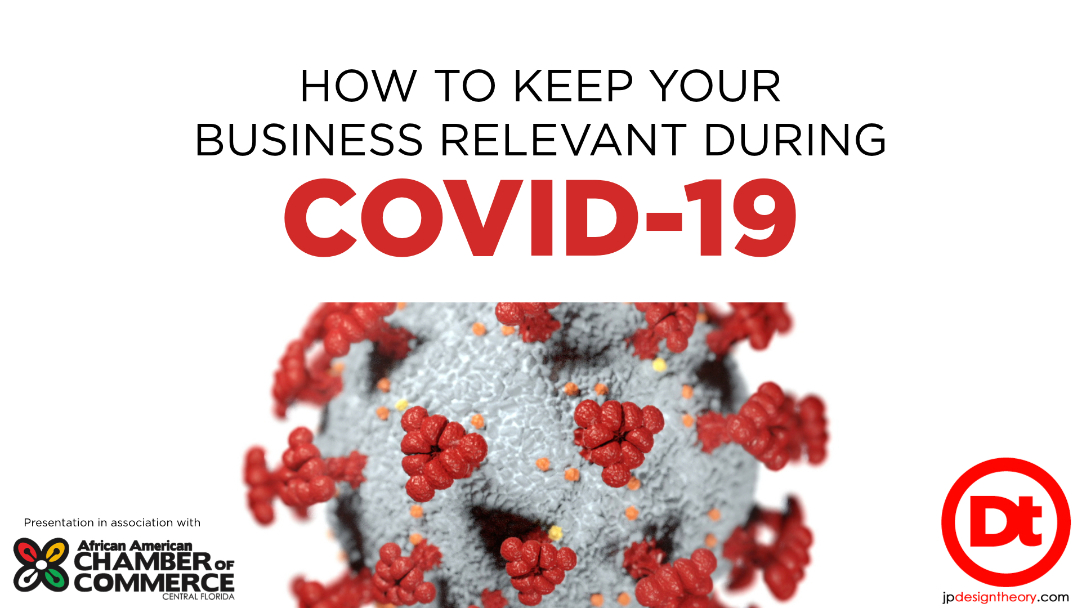
All Posts, Marketing, Presentation
With everything that’s happening these days of quarantining and social distantancing, conducting normal business can be challenging. Whether you have a brick and mortar establishment, home based, or virtual business, keeping your products and services available...
![Leveraging Linked In [PRESENTATION SLIDES]](https://jpdesigntheory.com/wp-content/uploads/2019/11/Linked-In-Icons-1080x615.jpg)
All Posts, Marketing, Social Media
I’m a fan of linked in. I first created my account in 2008, and remembering what it was when I first signed on being an online resume type of platform to the content platform it is now is a nice progression. While Linked In has made some good partnerships with...
![Google analytics | What to Know as a Beginner [Full Presentation Slides]](https://jpdesigntheory.com/wp-content/uploads/2019/09/Jean-at-FL-Blog-Con-1080x675.jpg)
All Posts, Free Stuff, Marketing, Presentation
This weekend I had the pleasure of being one of the speakers at the biggest blogging conference in Florida, FL Blog Con. My presentation was on Google Analytics, to help people who may be familiar using GA and those who have heard about it but haven’t really used it...


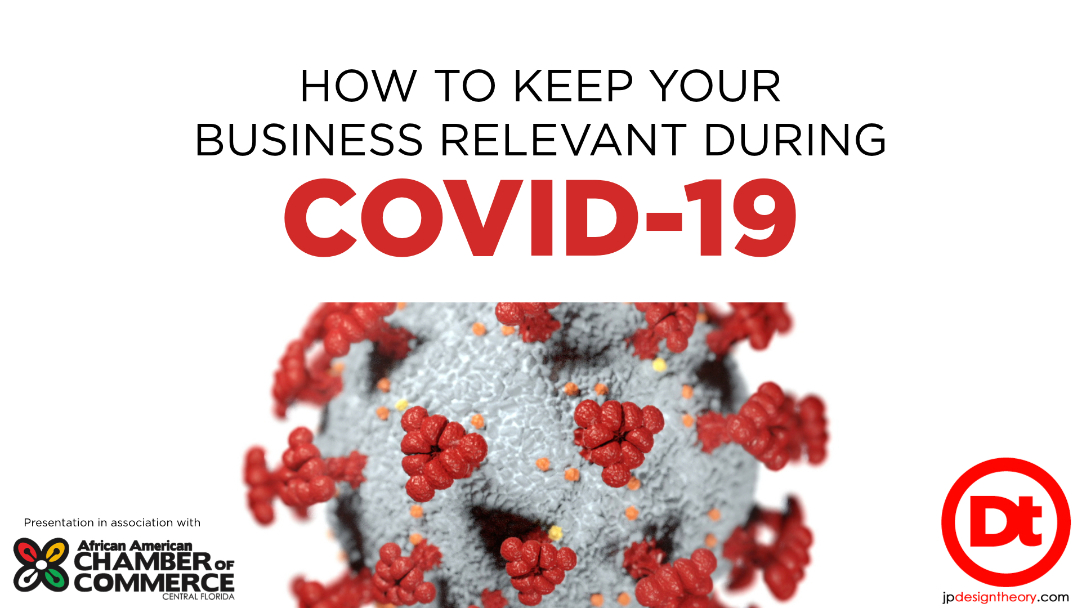
![Google analytics | What to Know as a Beginner [Full Presentation Slides]](https://jpdesigntheory.com/wp-content/uploads/2019/09/Jean-at-FL-Blog-Con-1080x675.jpg)
![Mental Health Awareness in High Functioning People [Featuring Ask Schellie]](https://jpdesigntheory.com/wp-content/uploads/2019/07/AskSchellie-FINAL-3.jpg)



