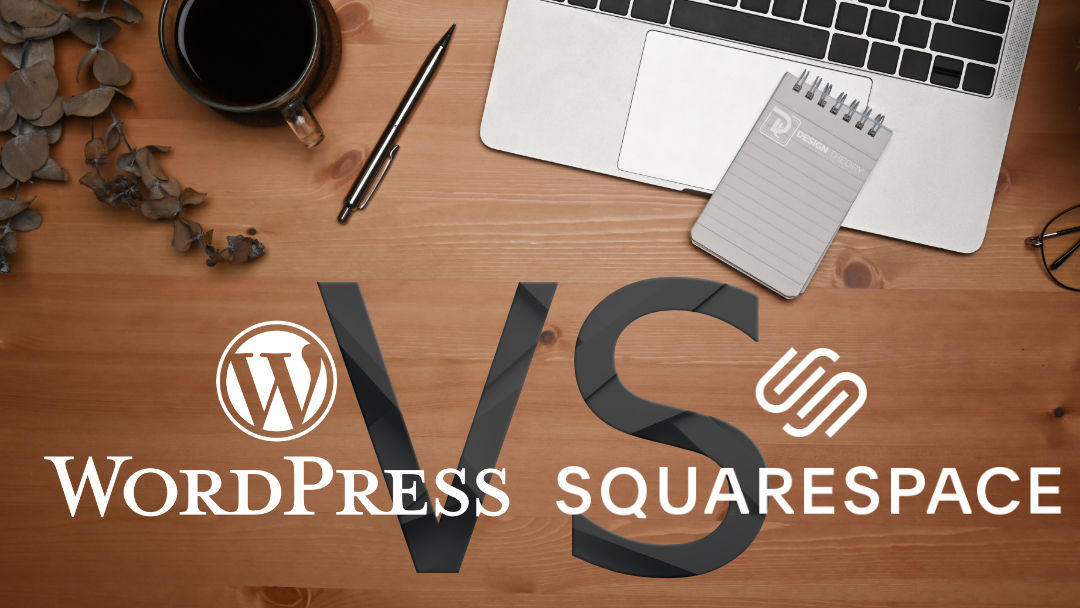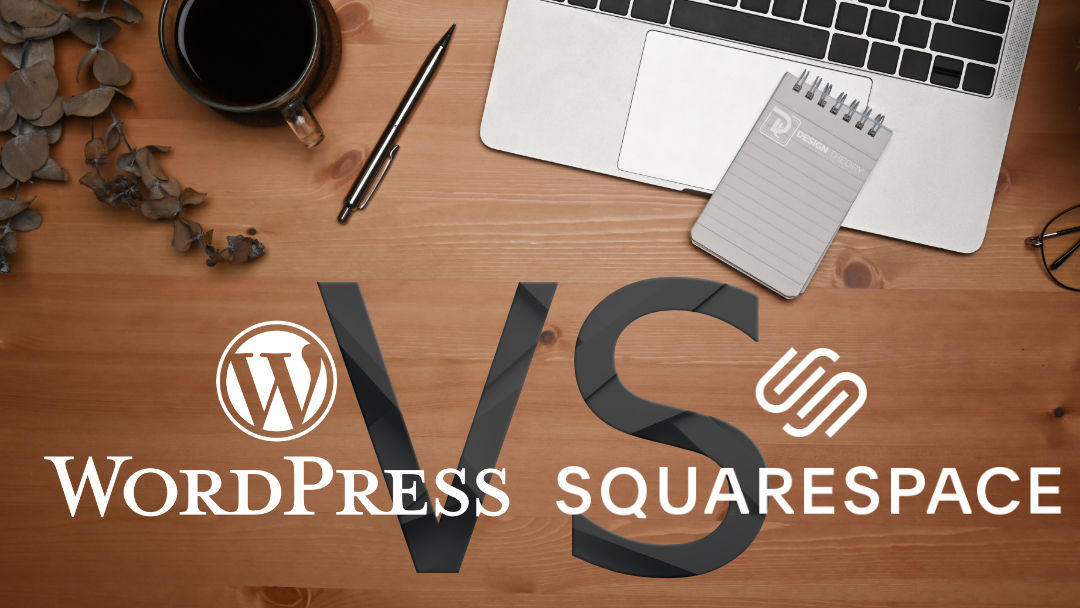
All Posts, Web Design, Web Development, WordPress
Most new business professionals and entrepreneurs are bootstrapping when they’re starting their new venture. Hiring a staff or agency isn’t always financially possible, and so they’ll try and learn and do as much as they can to get their business to...

All Posts, Content & Copywriting, Marketing
Headlines. They’re the gatekeepers of your content. It’s weird to think of it like that right? We’re all jockeying for the attention of readers scrolling through feeds and you’ve got a just few seconds to grab someone’s attention. This isn’t easy and...

All Posts, Email Tips, Security
We all get those solicitation emails for business funding and loan opportunities. This one in particular I had seen a few times and this time I decided to research it because “SETC” sounded familiar. SETC stands for Self-Employed Tax Credit and the email...

All Posts, Business Strategy, Facebook, Marketing
What if you could turn every Facebook group interaction into a potential business opportunity? Explore the strategies that small business owners are using to leverage these groups for powerful networking and referral generation. In today’s digital landscape, local...