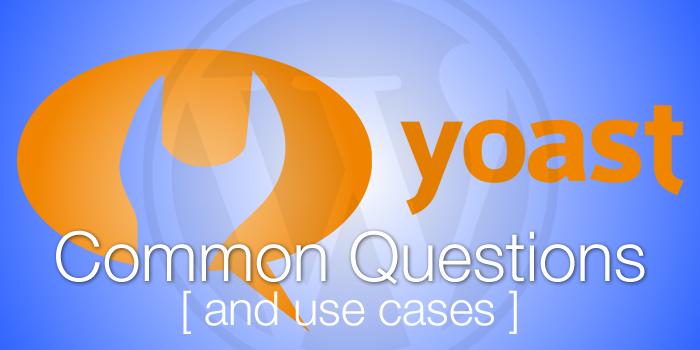All Posts, WordPress, WordPress Plugins
If you’re like me, you’re almost always on your smartphone or have your device in a close reach. It’s not because I want to look busy all the time, but that there are a lot of things that are happening online from social media posts, website metrics,...
![What You Need to Know About Managed Hosting [PRESENTATION SLIDES]](https://jpdesigntheory.com/wp-content/uploads/2016/09/Managed-Hosting-Main-Page.jpg)
All Posts, Featured, WordPress
Recently I was honored to be a speaker at WordCamp Tampa and FLBLOGCON and my talk was about Managed Hosting. We at Design Theory have been providing this service to our clients for the past few years where we take care of backups, updates, security and more so that...

All Posts, Events, Photography, PRESS RELEASE
I’m a little late at posting this, but we’ve been slammed here at Dt HQ. Tonight in Downtown Orlando will be an open gallery of photos submitted that depict live, work, and play in and around Downtown. One of my photos is actually used on the flyer of the...

All Posts, How to, WordPress
In this short video you will see how quick and easy it is to create a new blog post. You’ll want to log into your Dashboard in order to see the menu options on the left and continue from this...
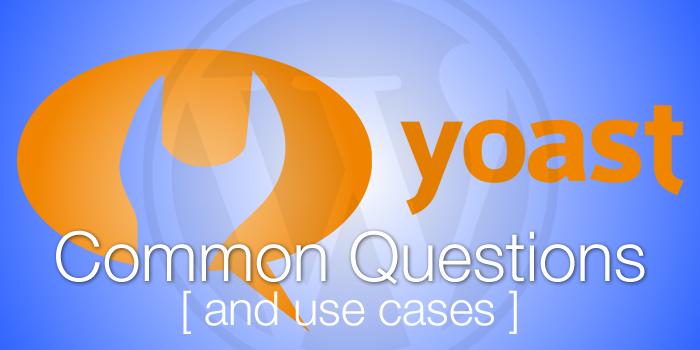
All Posts, WordPress, WordPress Plugins
If your website is built using WordPress, you’re probably going to want to get it indexed for Google in the best way possible. Using the Yoast SEO plugin will help you do just that and some more. It’s one of the leading SEO plugins for WordPress websites...
![What You Need to Know About Managed Hosting [PRESENTATION SLIDES]](https://jpdesigntheory.com/wp-content/uploads/2016/09/Managed-Hosting-Main-Page.jpg)