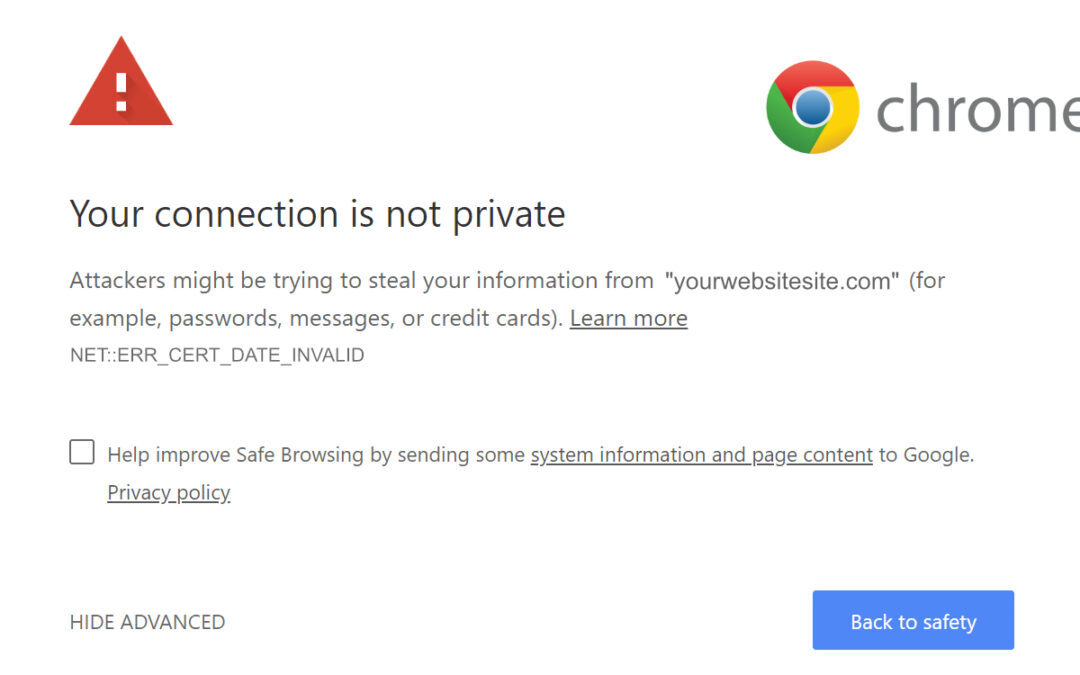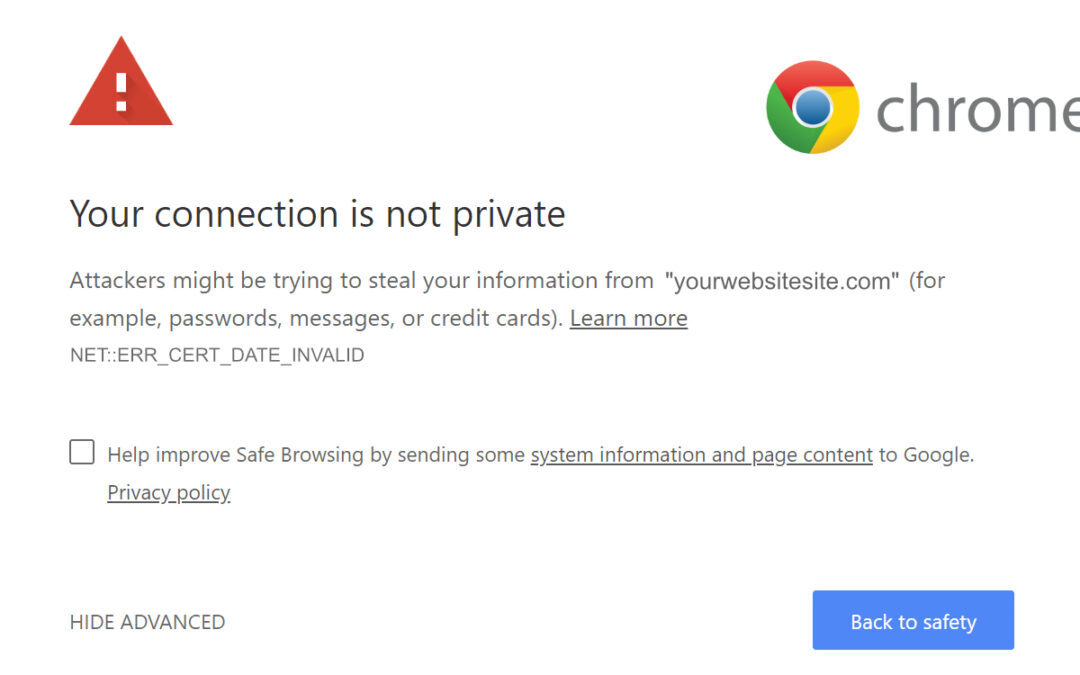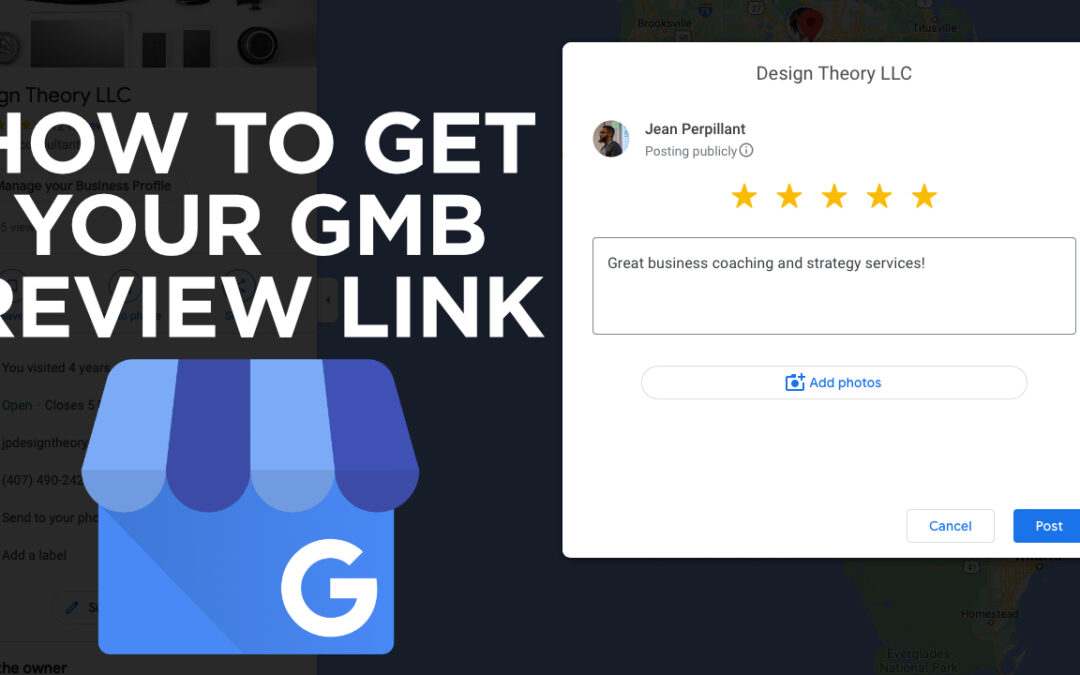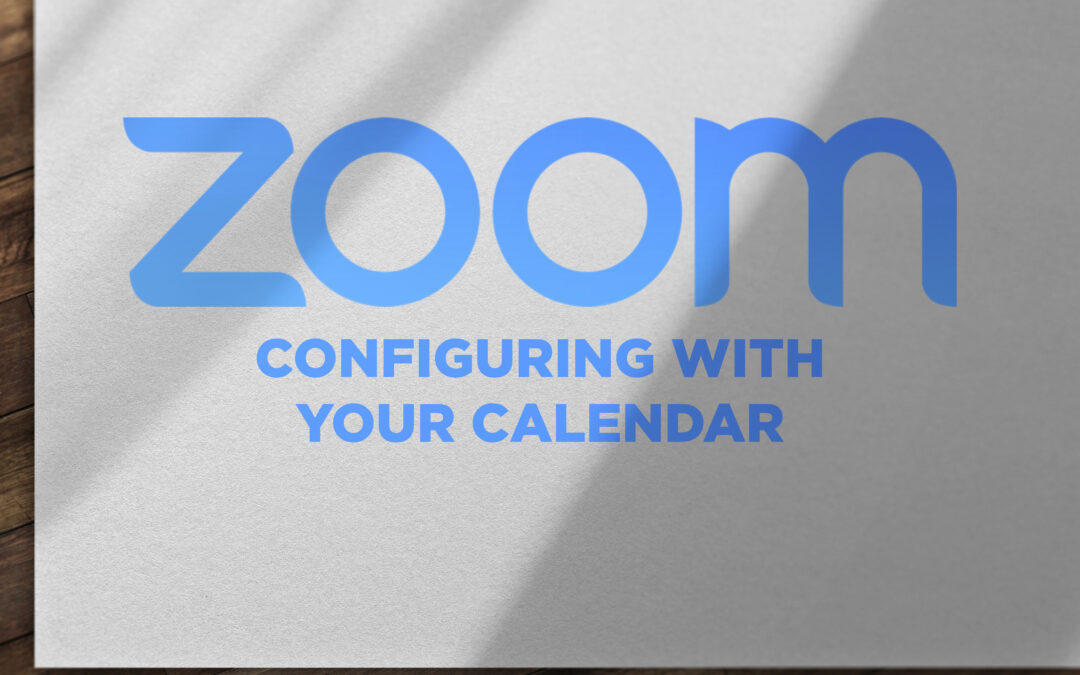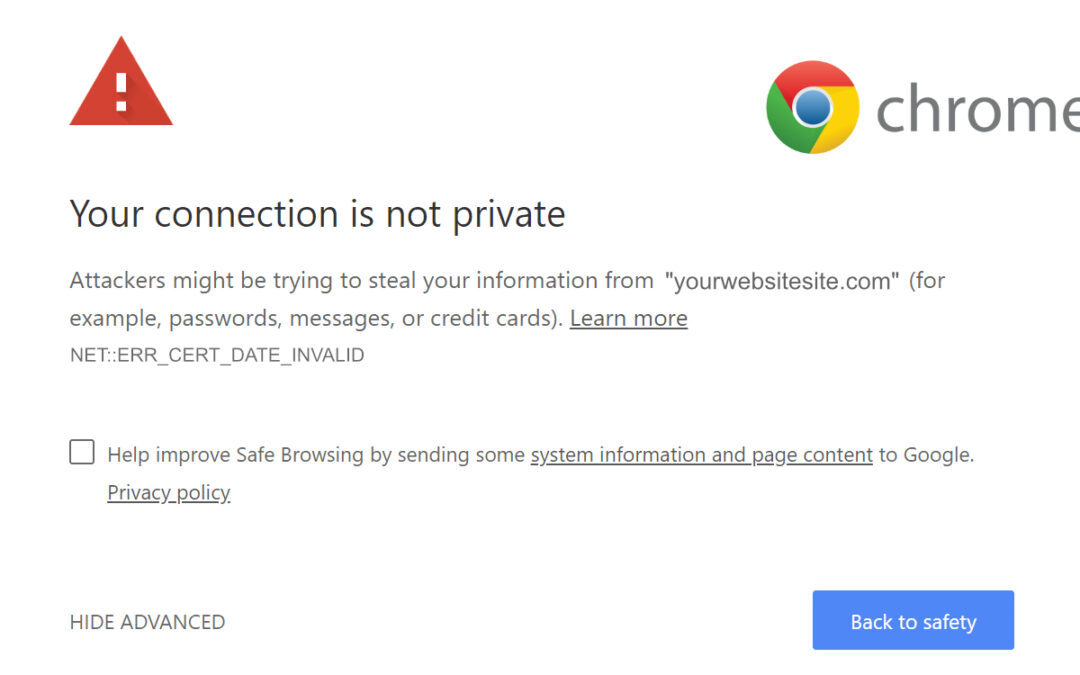
All Posts, Domains, Security, SEO, Web Development, WordPress
As the internet continues to evolve, website security has become a crucial aspect of ensuring a safe and trustworthy online experience. One of the most significant developments in this regard is the use of Secure Sockets Layer (SSL) Certificates. In this article,...

All Posts, Business Strategy, Work Life
This is a touchy topic for me, and I want to be transparent about that right out of the gate. I’m one of those people that love checklists, task lists, agendas, timelines, and even time-boxing. But when I am starring at multiple project management apps, multiple...

All Posts, How to, Marketing, SEO
Google Analytics is a powerful tool for tracking website traffic and user behavior. However, sometimes you need to share access to your Google Analytics account with other people, such as team members or clients. In this quick blog post, we’ll show you how to...