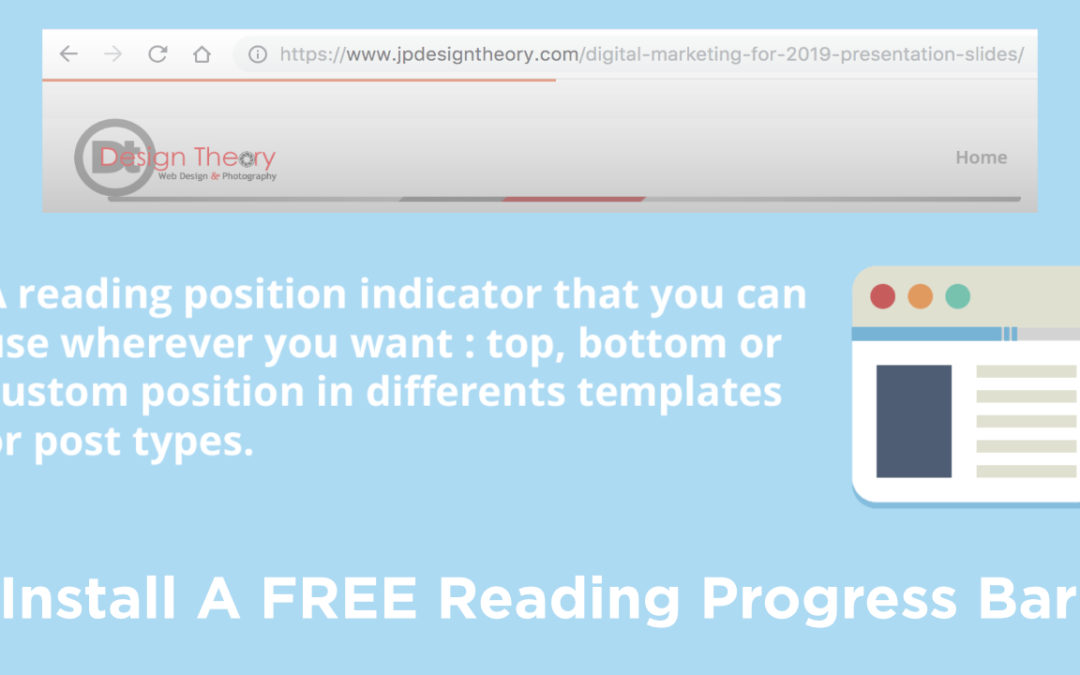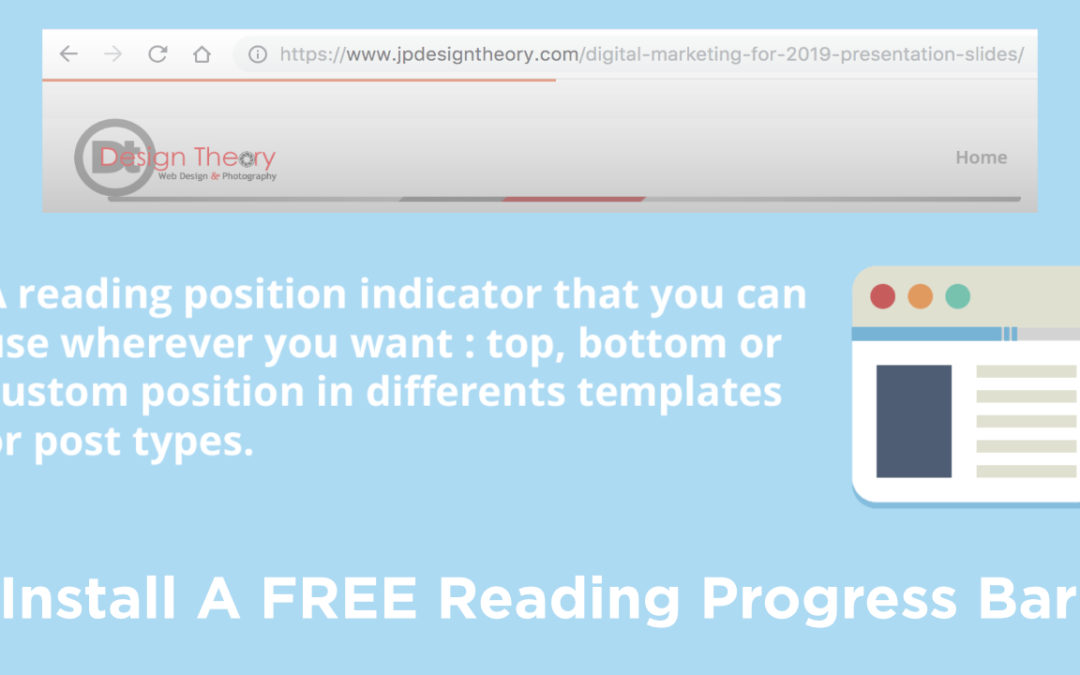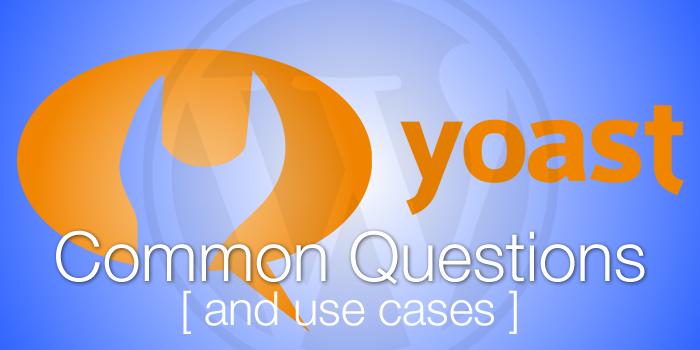All Posts, How to, WordPress
In this short video you will see how quick and easy it is to create a new blog post. You’ll want to log into your Dashboard in order to see the menu options on the left and continue from this...
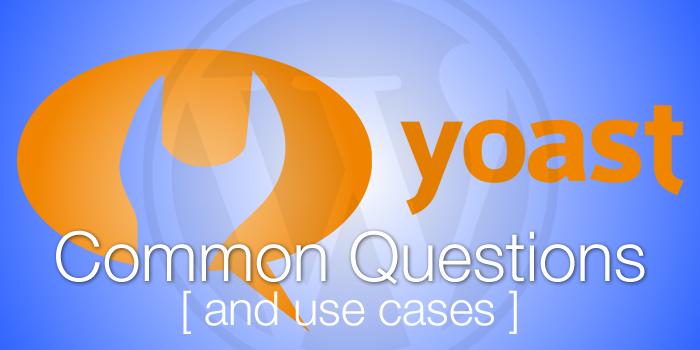
All Posts, WordPress, WordPress Plugins
If your website is built using WordPress, you’re probably going to want to get it indexed for Google in the best way possible. Using the Yoast SEO plugin will help you do just that and some more. It’s one of the leading SEO plugins for WordPress websites...

All Posts, How to, WordPress
Installing a new plugin for your WordPress site can be done in just a few minutes. You can either upload one from your computer that you’ve downloaded or search the WordPress repository for the plugin you’re looking to install directly to your website....