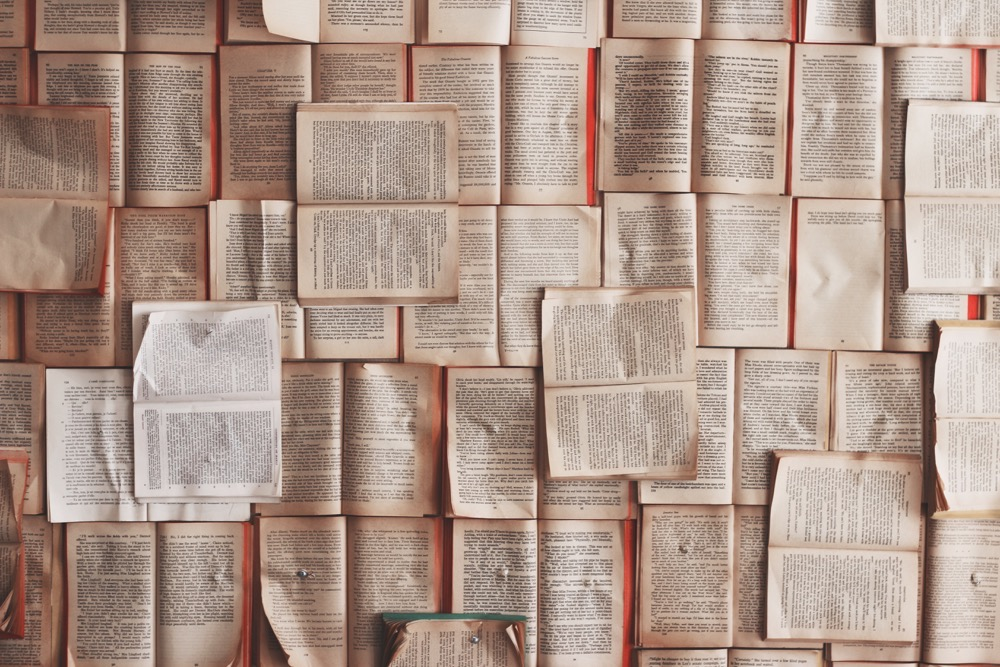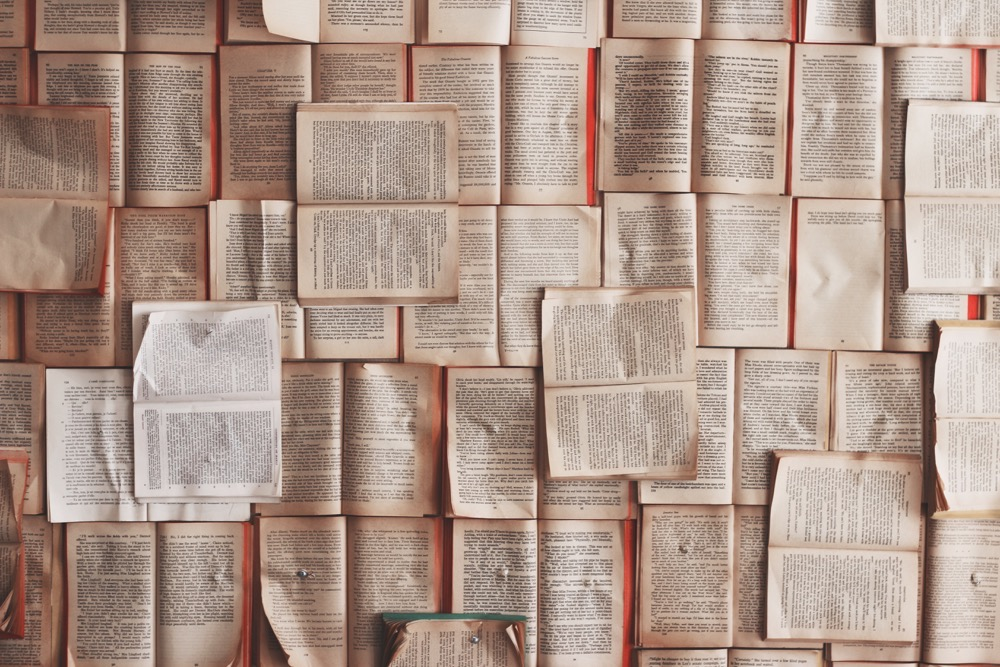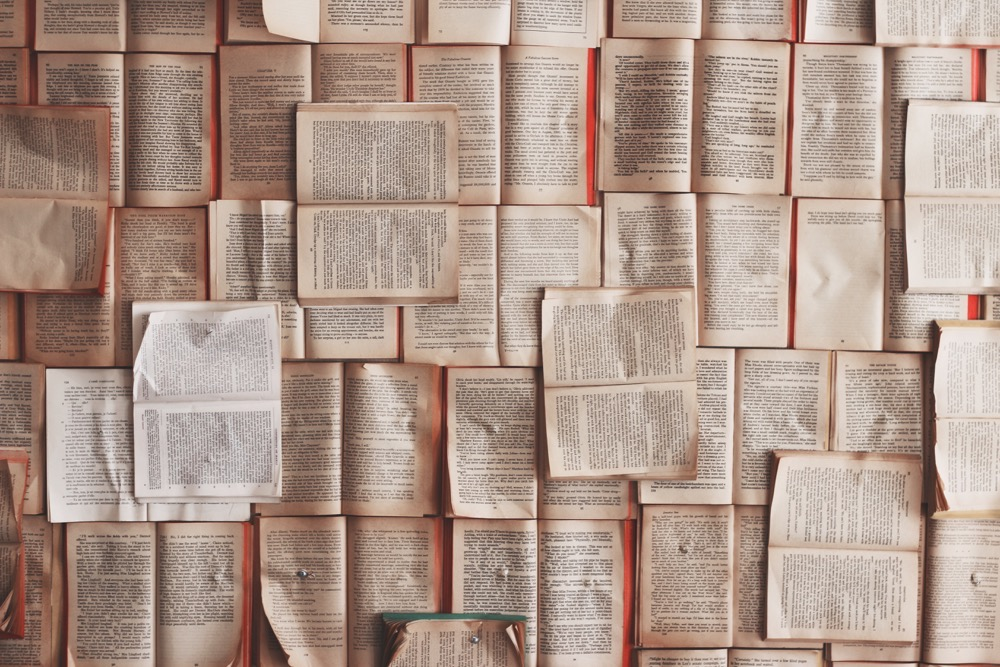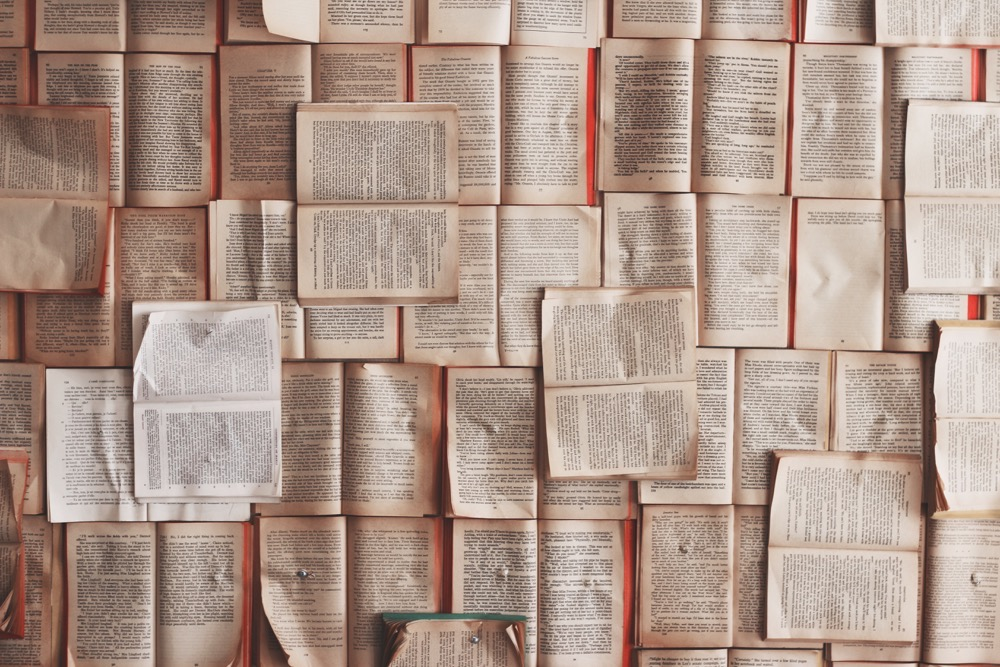
All Posts, Content & Copywriting, Web Design
Creating and designing a new website is an exciting project. Initially you’re thinking of all the possibilities and great ideas of what it will be. Content though, textual, isn’t always a fun thing to conceptualize. Is it a better practice to curate your...
Free Stuff, Graphic Design
Be sure to check out our friends creating awesome work at GraphicsFuel! You can get the free download pack here, but you may consider purchasing the full pack.
All Posts, Web Development
If you’ve been in this industry for a while sooner or later you’ll come to a hiccup or worse a wall. Whether you’re a freelancer or the owner of a design firm or anywhere in between you’re not immune from the reality of circumstances and bad...
All Posts, Content & Copywriting, Marketing
The keys to persuasive, effective marketing materials are great design and informative, persuasive content. Content is both words and supporting imagery that conveys what benefits a consumer will derive from the product/service you are offering. Think of brochures as...