


Understanding the Implications of Terminating Your Website and Domain Services
As a business owner, your website and domain are crucial assets in your digital presence. There may come a time when you decide to terminate these services. Before you do, it’s essential to understand the consequences of this decision, not just for your...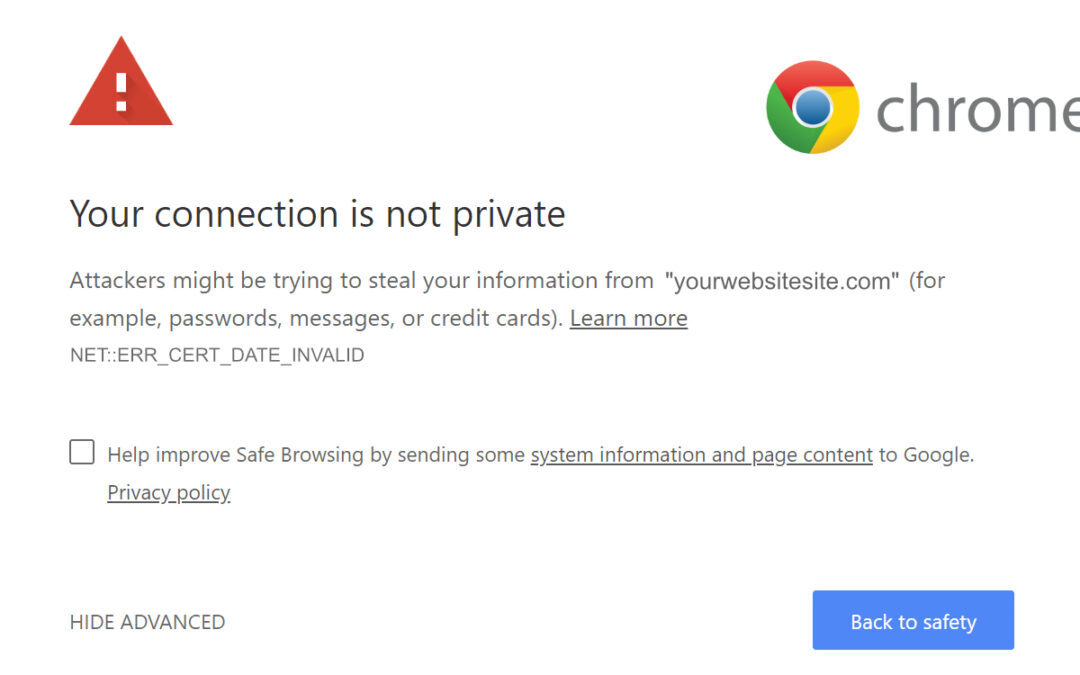
Our Approach to SSL Certificates For All Our Client Websites
As the internet continues to evolve, website security has become a crucial aspect of ensuring a safe and trustworthy online experience. One of the most significant developments in this regard is the use of Secure Sockets Layer (SSL) Certificates. In this article,...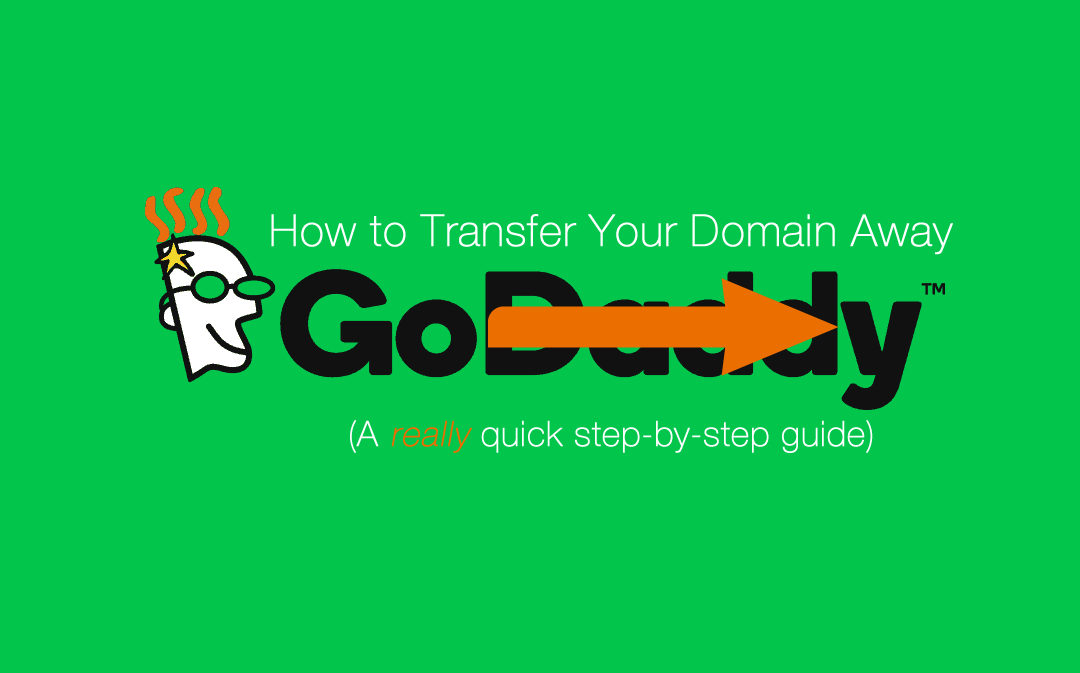
How to Transfer A Domain from GoDaddy to Another Host
A quick step-by-step guide on how to transfer your domain from GoDaddy to another hosting provider.



