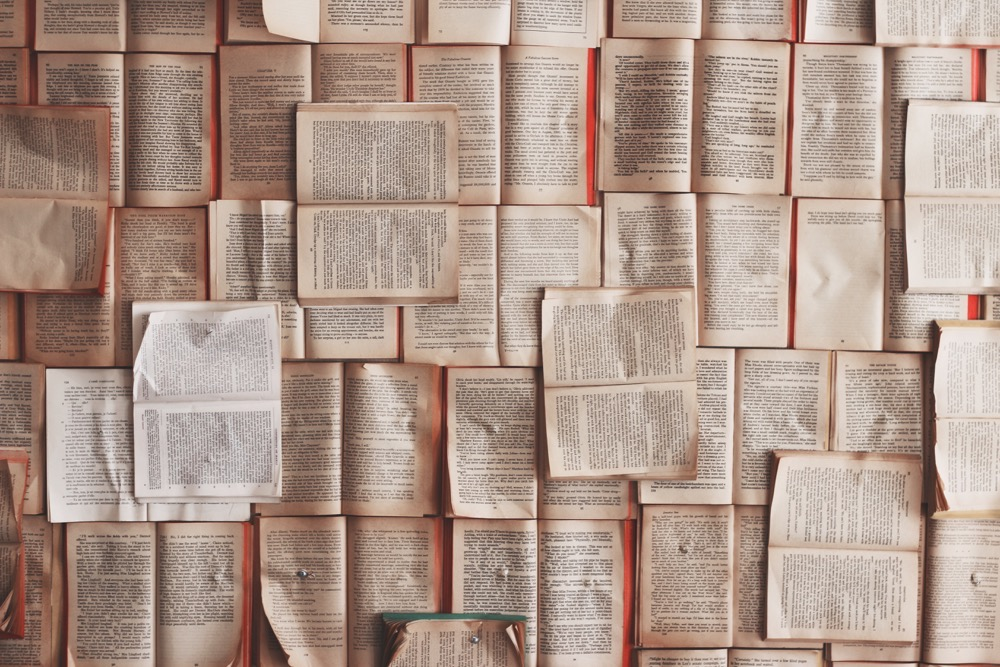All Posts, Blog, WordPress
It’s been about four years now that we’ve been working exclusively in WordPress when building websites for clients. We switched over to it as a test with some websites that needed the ability to make content updates on a regular basis, then found it to be...
All Posts, Blog, Branding, Business Strategy, Facebook, How to, PRESS RELEASE, Social Media
This post is part of our Reluctant Social Media Manager series, support for those of us who want measurable social media results with the least amount of effort. This year has been full of excitement for Design Theory, and this summer is no exception. Earlier this...

All Posts, How to, WordPress
Installing a new plugin for your WordPress site can be done in just a few minutes. You can either upload one from your computer that you’ve downloaded or search the WordPress repository for the plugin you’re looking to install directly to your website....

All Posts, Events, Photography
[av_one_full first min_height=” vertical_alignment=” space=” custom_margin=” margin=’0px’ padding=’0px’ border=” border_color=” radius=’0px’ background_color=” src=”...
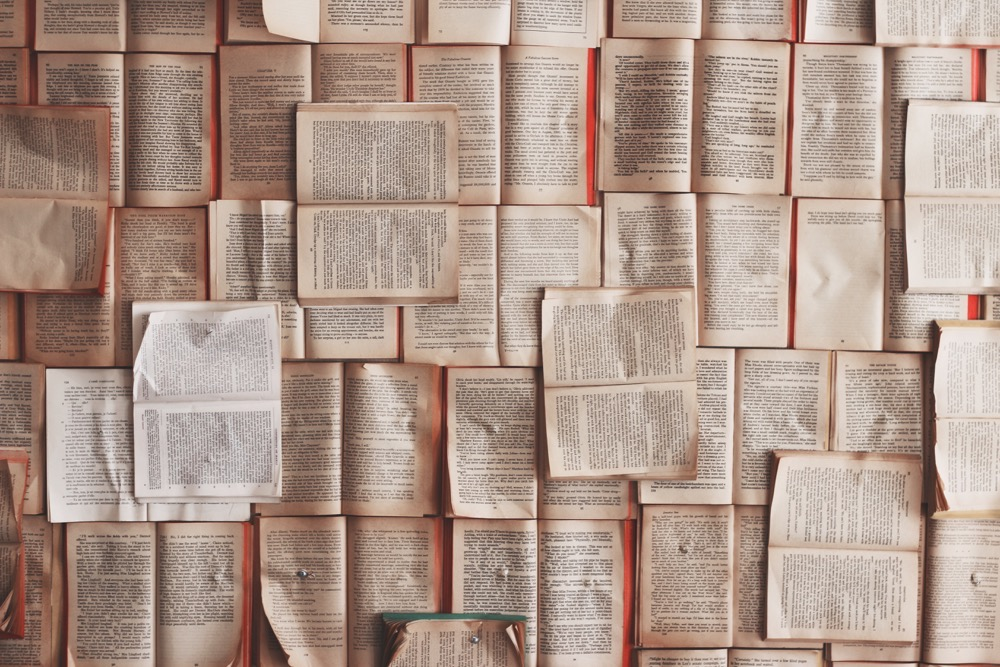
All Posts, Content & Copywriting, Web Design
Creating and designing a new website is an exciting project. Initially you’re thinking of all the possibilities and great ideas of what it will be. Content though, textual, isn’t always a fun thing to conceptualize. Is it a better practice to curate your...