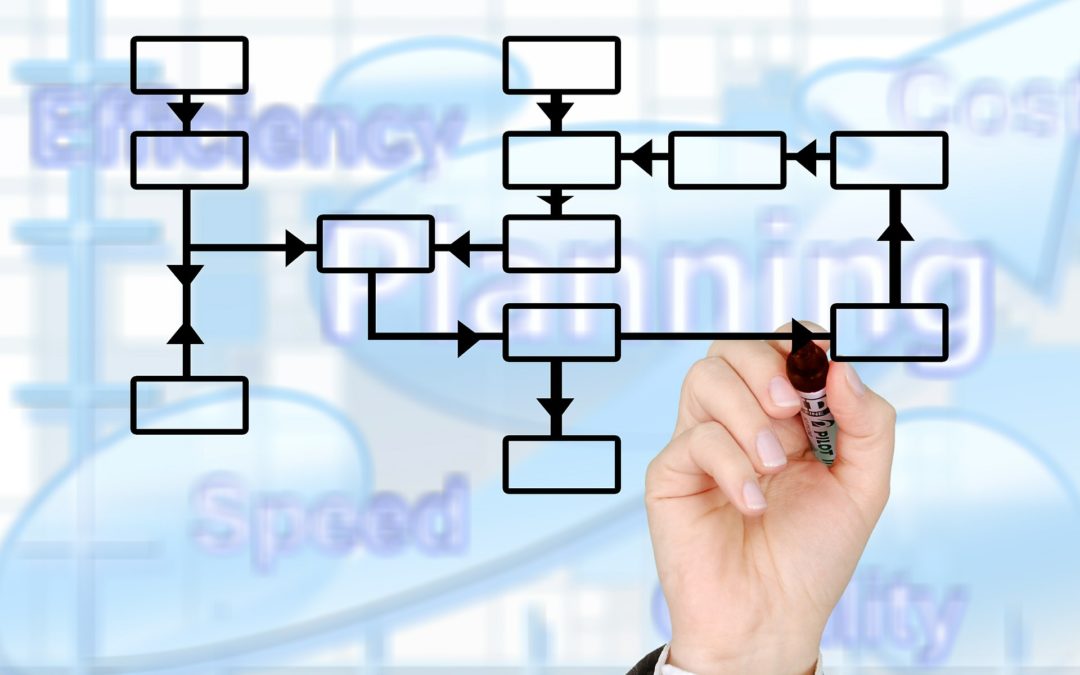
All Posts, Blog, Branding, Marketing
This post is part of our Reluctant Social Media Manager series, support for those of us who want measurable social media results with the least amount of effort.
We all know engagement on Facebook is almost a requirement for any online businesses. There are millions of daily active users on Facebook, and the ability to engage and connect with your audience on Facebook is so simple it’s scary. Have you ever seen a Facebook Business page or group that posts constantly but the engagement is non existent? Posts that get less than 10 likes, or no shares, or no comments? That business is putting in the work but they aren’t getting the results. Today we’re going to outline the 4 main types of blog posts that provide engagement that matters. Here at Design Theory, we thrive on results, and we can get those results by working smarter instead of harder – that’s even better. Let’s go….
- Share Articles – Let’s started with the easiest form of Facebook posts, sharing content from other sources. Even though this sounds simple, the key here is sharing content that appeals to your audience. Choose a few content leaders and articles within your industry that will resonate with your audience. Did you know, and articles with shock value work well in this space. Here’s an example, we have a client that sells natural hair and skin care. We recommended that they share articles like “10 reasons why your Lotion isn’t safe”. An easy way to do this is to utilize tools like Buffer or DrumUp. Buffer allows you to schedule almost any article or image to be posted to your Facebook page, and it’s free! DrumUp is another free tool that automatically gather content for you based on the keyword you specify. The free version allows you to read and schedule your posts.
- Engagement Posts – These posts take a little more time, and rely on meme’s and images to capture attention. Here are some examples of engagement posts:
- Tag a friend who….
- Polls or Surveys
- This or That using images
- What’s your favorite brand/thing about this/thing to do when…
- Note: Captivating images work best here, try and find attention grabbing images. They don’t have to directly relate to your post, it can be a tangential relation (i.e. an image of a melted ice cream cone, with a post reading “What do you do when…”). There are plenty of free image websites that can give you the content for your posts. Try sites like PicJumbo, and Pixabay to get some awesome images for your posts.
- Sales Posts – These posts highlight a specific product and sales price with a clear call to action. Utilize a link directly to your MailChimp or Infusionsoft account, or directly to your shopping cart. Pictures or videos should ALWAYS accompany these types of posts. These are also great candidates for Facebook boosted posts or ads. We’ll talk in a future post about frequency, but for now sale posts should be the LEAST used type of post on your Facebook page or group.
- Original Content – And finally we get to the most time intensive type of post, but arguably the most effective. Original content allows your audience to know you, know your brand, and make a lifetime connection. Behind the scenes images and videos (using Facebook Live) are awesome ways to create original content without having to spend a lot of time or money on ads. Provide your fans with value by giving them information, statistics on things important to them, insight on how you have positively impacted your community or client base with your product or services. Lastly, provide lots selfies or images that represent your business, product, or service.
Remember that balance between these 4 strategies is key to success. Don’t forget to respond, reply, and engage – and most importantly BE CONSISTENT. After reading this blueprint – what actions are you going to take now to promote your Facebook Page Business? Let us know on our Facebook page, we’ll like your business page AND follow up with you as an accountability partner.

All Posts, Blab Video Replays, Social Media
This week we have a fun replay for you. Have you ever thought about completely opting out of using emails? Before you go wondering, imagine how much you use one or two social networks. And if you could move your clients and contacts to one of those networks that they already enjoy using or at least use rather frequently throughout the day, how nice would it be to switch your point of contacts to that network?
Well, that’s what Bess is trying out. We talk about that, changes to Facebook that include direct messages from Fan/Business pages to followers, the updated Like button responses and more.
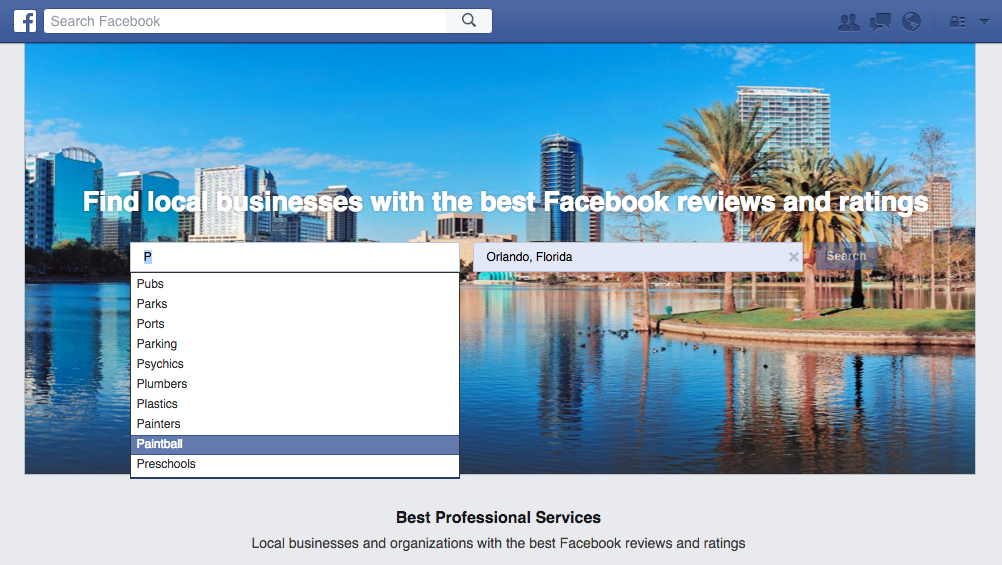
All Posts, Social Media
Facebook will soon be officially launching a new feature on the desktop version (soon to be released to mobile I’m sure) where you can now search for local services based on your current location. For those of you that have a Facebook Business page/profile you’ll want to really see how you rank for your business. For now it seems the ratings is what is driving the business listing priorities. This means if you don’t have any reviews yet for your business on Facebook, you’re going to want to spend some time asking your customer and clients to log in and submit positive five-star reviews so that you can start to rank up your profile.
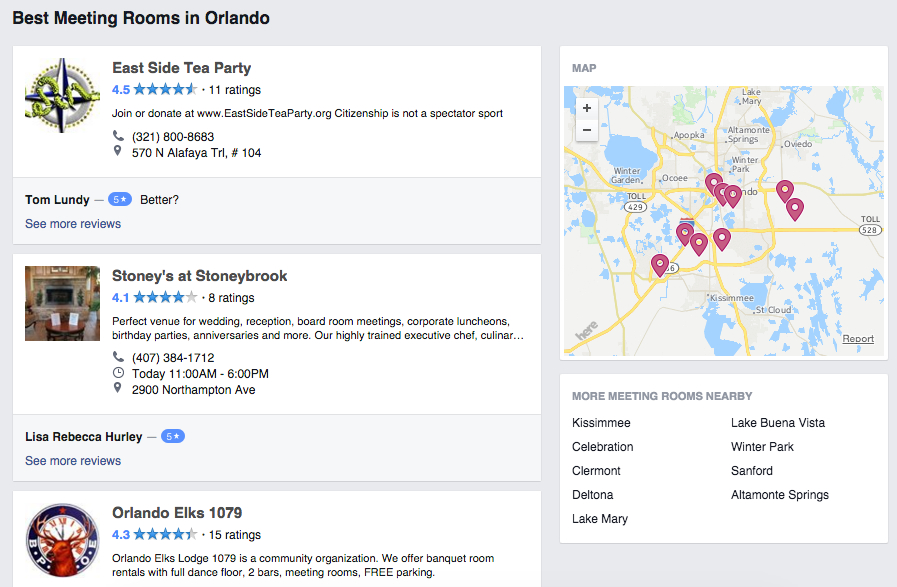
I’m sure there are other algorithms Facebook is using to rank profiles, but at first glance the ratings seems to be driving it. You’ll also want to see how your traffic is doing with people getting to your page, posting, and engaging there.
This new feature should be interesting to see how this affects Yelp since this does exactly what we use Yelp’s website and ratings for choosing a restaurant or business service. Check it out and let me know what you think, is this a good new feature, is this something you’re concerned about? Leave your comments below.
Blog, Social Media
These days in just about everything we do, we’re just about accustomed to seeing a commercial, banner, popup, or some type of advertisement trying to get our attention. Even if the attention is only for a few seconds, winning our eyes for just those seconds can change our buying patters and perceptions to brands in a big way. While I won’t get into the science of marketing and mind control, I’ll keep this on topic for social media and the landscape.
I don’t think any social network can solicit ads better than Facebook. They’ve integrated targeted ads at the bottom of images, post threads, and the sidebars. While to most avid users of Facebook, one can train themselves to continue to use the social network and easily ignore the ads. Today I noticed my first sponsored ad in my stream of Instagram. I was a little shocked because I pretty much know all the people I follow and used to the normal content. That all changed when I saw this ad for a TV show that took my by complete surprise.
There have been plans for incorporating ads into IG I think before the Facebook buyout, but with Facebook doing what they already do well, I think ads were inevitable. Anyways, so the ad (see the screenshot below) was a high resolution photo with a TNT logo embedded and that was my first tip off. While a bit subtle it was noticed. There wasn’t enough for me to get a real gist of the program but there was a hashtag and a time and date for the next show on the network.

There was about 42 comments and I think there is where all the comedy was. Some people were complaining for seeing the add, some identified the actor with praise, and of course plenty of sarcasm.
But What Does All This Mean for Avid Instagram Users?
Will you entertain paying big money to advertise your brand, services, products on the powerhouse that is IG? I’ll ask you a better question, how are you currently selling or reselling your brand to your existing audience? Your website is your information stream. People come to it daily for information, there should be subtle ways for you to turn something into revenue. Whether that stream comes from eyes to your website, then a call to action, then an email to buy something at a discount, there should be something in place. Especially if your business is structured to have reoccurring or frequent users – you have their eyes at attention that should be introduced (softly) to strategically placed similar products, well placed ads, or something that encourages an emotion to further engage with your business.
Why You Shouldn’t Be Afraid
Sure I mentioned earlier that most of us are trained to ignore ads and commercial offerings, you must remember why people are using a service, website, or app in the first place. They’ve already been sold on it. So unless something comes around offering a better experience all around, and everyone they know have moved, they’re not going anywhere. Sure some will complain but they’ll continue to use it because all of their friends and coworkers still use it.
I remember when the threat of photo ownership was at risk in IG and people had a mass exodus from the site deleting photos and terminating accounts like it was an Occupy Wall Street protest. I was in the number by the way – (no shame). Then I came back with a new handle and a new perspective on what I decide to post and what I’ll reserve for my own publishing.

You can’t be obnoxious with your offerings and sales pitches. You’ve gotta slide them in there in a real subtle and non-obtrusive way. You also have to make it something that will spark engagement. Even if some it will be negative. Some of the negative will serve as good feedback on how to do better.
How Can You Tell If It Is Working?
Google Analytics is your best friend. Use it. Setup a benchmark for when you’re going to launch your new campaigns and compare that to what was happening on your website a month prior. Even to the week before, see what your numbers look like. See what your sign ups look like. See what your sales are like. See what your emails are like.
Sales Trigger Ideas?
Here are some ideas you can use:
- A call to action with a form
- A popup window on entry or exit of your website tied to your mailing list (I would suggest MailChimp)
- Create new and keyword rich landing pages
- Once a day try offering a special deal to one of your more engaged followers on each of your social media accounts. (tell them they one a free something or discounted something)
- Create a timed sale or discount. One that has to be used within a certain period of time that day or within the next 24 hours. This will create a sense of urgency
- Cross promote your brand with an associated business or service
- Invite your followers to post pictures on their social apps with your products (something branded) and tag/mention you
- Create your own ads that are linked back to your products when sending out emails
These are just a few ideas, there are plenty more out there. Why not share your efforts and ideas in the comments below and lets have a discussion!
Product Reviews
 With the latest trend in social media forums, a strong social media strategy is a must in 2014. But in order to develop that strategy, you first have to start with the most widely used social network tools available to you. Techinforgraphics.com designed this awesome infographic highlighting the new and fresh approaches to how we consume content and engage in the digital space.
With the latest trend in social media forums, a strong social media strategy is a must in 2014. But in order to develop that strategy, you first have to start with the most widely used social network tools available to you. Techinforgraphics.com designed this awesome infographic highlighting the new and fresh approaches to how we consume content and engage in the digital space.
Those of us who live and breathe social networking like air are well aware of these new digital sharing tools. But just in case you aren’t, here’s the CliffsNotes on Snapchat, Pheed, Line and Vine.
Snapchat is a mobile photo and video sharing service available for both iOS and Android devices. Videos range from 1-10 seconds, and photos remain viewable for that same length of time. The cool thing is that before sharing, users have the option of annotating clips with text and marker tools to add fun and artistic design elements. One of the most disputed and widely known aspects that many teenagers like (and those looking to erase the breadcrumb trail to their deeds) is the self-destruct mechanism that can be set by the sender to erase the message contents within seconds of you viewing it. And as a result, there are big discussions happening about how Snapchat is used for and may contribute to unrestrained sexting and bullying.
Pheed is like your personal life channel that holds video, audio, live events and text “pheeds” to your undying following. It appears to be a robust version of Instagram, Twitter and Facebook all rolled into one. Since it’s roll-out, it’s become increasingly popular with musicians and celebrities. So if you love the fishbowl life, this is the social network for you.
Line is a new communication app for your cell phone that allows you to make free calls and send free text messages without restrictions. So you can talk to local and far away friends and family, and even hold business meetings. So it seems to be another version of Skype but perhaps a bit more refined.
Vine, created by the folks at Twitter, lets you record and share six-second of looping video clips. It works as a mobile app that captures and uploads your images to share with friends and family. Vine captures and shares brief content much like Twitter, but a little longer than Snapchat. It also has a scrollable feed of all your friends’ vines on the homescreen to keep up with what they’re posting. Although fun for kids, I’m not really sure of the benefits for adults using it.
Call to Action: What do you think about these social network tools?
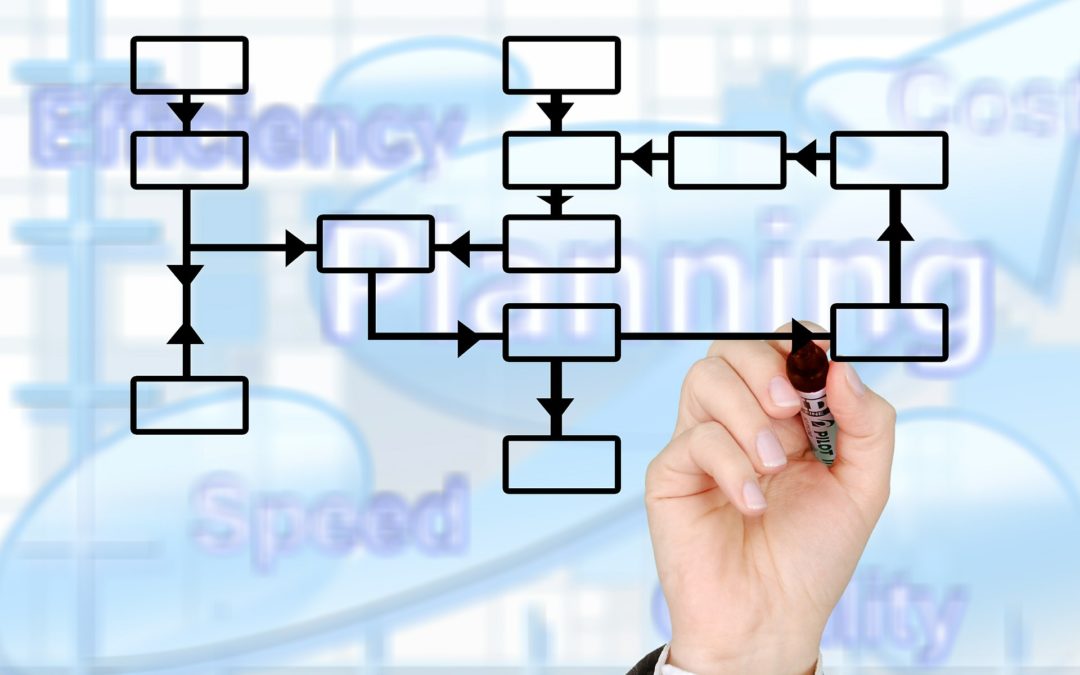


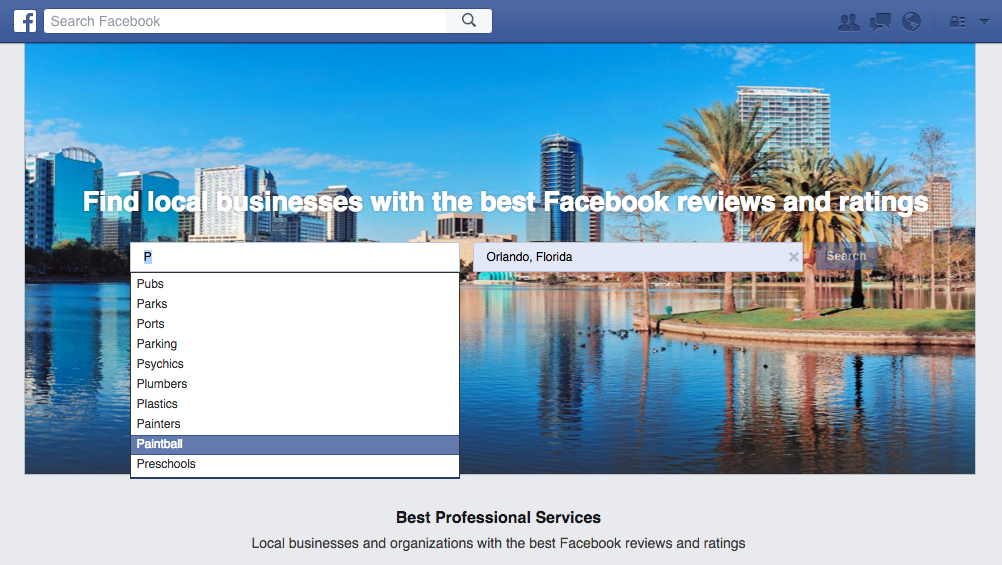
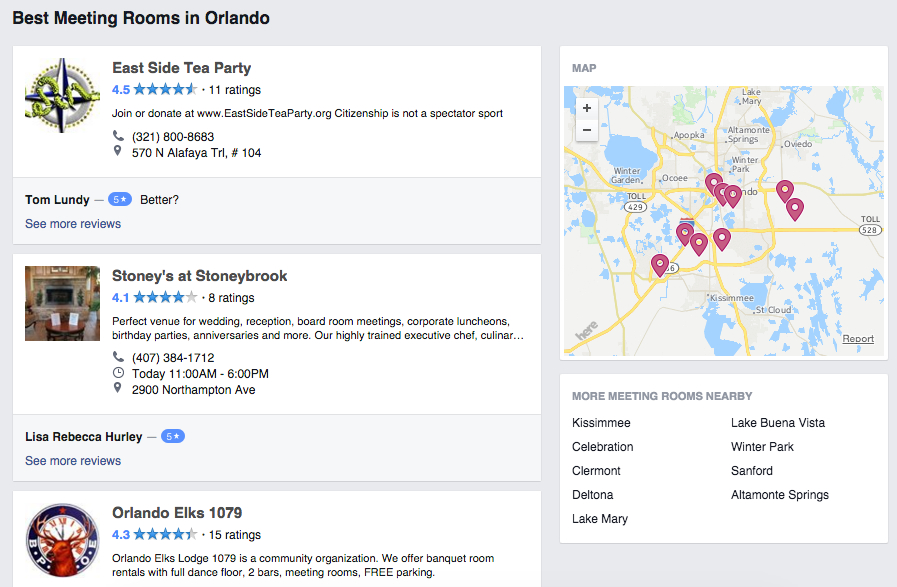


 With the latest trend in social media forums, a strong social media strategy is a must in 2014. But in order to develop that strategy, you first have to start with the most widely used social network tools available to you. Techinforgraphics.com designed this awesome infographic highlighting the new and fresh approaches to how we consume content and engage in the digital space.
With the latest trend in social media forums, a strong social media strategy is a must in 2014. But in order to develop that strategy, you first have to start with the most widely used social network tools available to you. Techinforgraphics.com designed this awesome infographic highlighting the new and fresh approaches to how we consume content and engage in the digital space.






