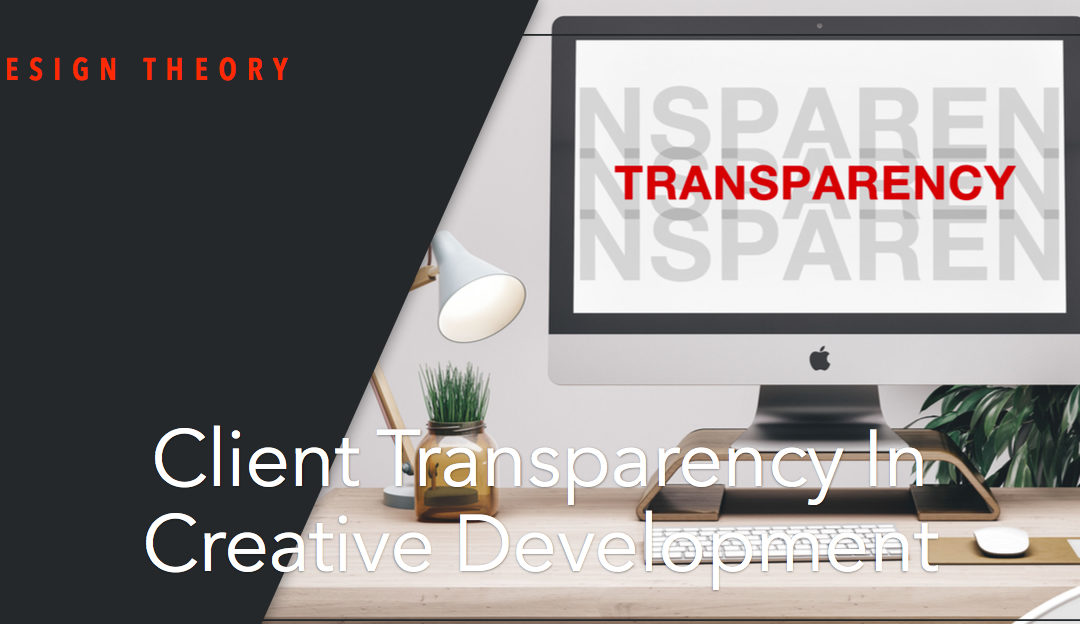![Developer and Client Transparency Presentation [VIDEO]](https://jpdesigntheory.com/wp-content/uploads/2017/03/Client-Transparency-WP-Orlando-Jeans-Picture-1080x675.jpg)
Web Design, Web Development
A couple of weeks ago I presented at WordPress Orlando on Client Transparency in Creative Development. For those of you who weren’t able to attend or wanted to watch the presentation below is the video. Be sure to watch all the way to the end as the Q&A...
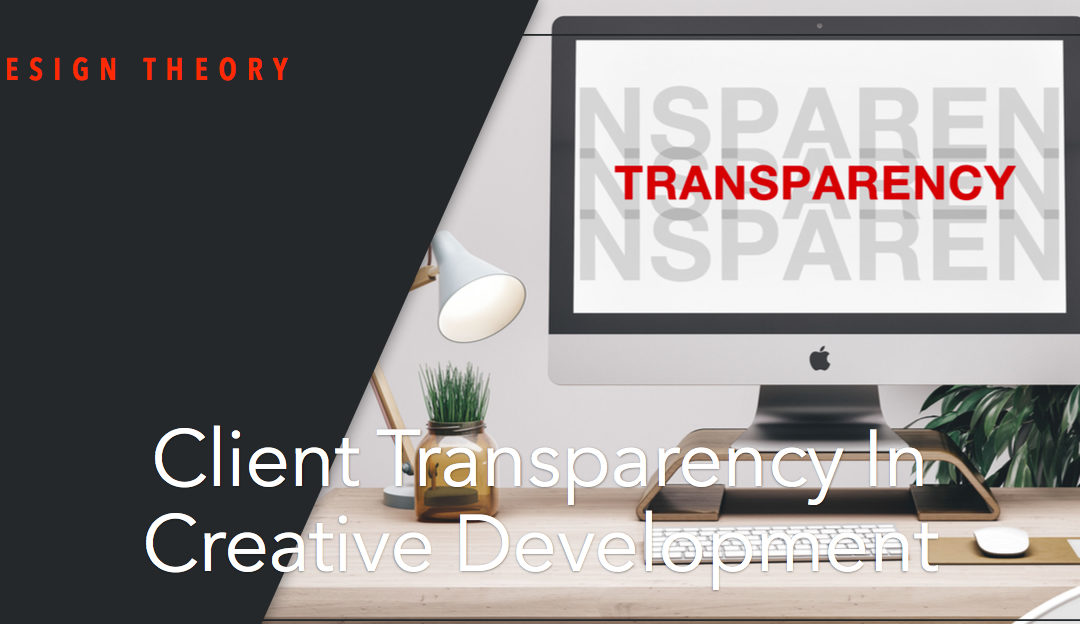
All Posts, Blog, Web Design, Web Development
Earlier this week I did a presentation at my local WordPress Orlando MeetUp about Client Transparency. This talk was a really open look at what it’s like being a creative, dispelling some perceptions on the creative lifestyle, as well as some insight into the...
How to, Web Development, WordPress
Have you ever come across this error message after updating a few things in your WordPress Dashboard? Well don’t panic, there is an easy way to clear this, and get your website back online. First you need to launch your FTP application. Some use FileZilla or...
All Posts, Web Development, WordPress
Over the past few months we’ve been experiencing some issues with our current hosting company. Before I start throwing them under the bus, let me first say that we’ve used them for almost 10 years and didn’t start having issues until this year. What...
Blog, Product Reviews, Web Design, Web Development
Most people are familiar with the term search engine optimization, or commonly termed, SEO. This is a critical aspect in both design and success of your websites content and drawing people to it via search rankings. So consider it not the roof of the house but truly...
![Developer and Client Transparency Presentation [VIDEO]](https://jpdesigntheory.com/wp-content/uploads/2017/03/Client-Transparency-WP-Orlando-Jeans-Picture-1080x675.jpg)
![Developer and Client Transparency Presentation [VIDEO]](https://jpdesigntheory.com/wp-content/uploads/2017/03/Client-Transparency-WP-Orlando-Jeans-Picture-1080x675.jpg)
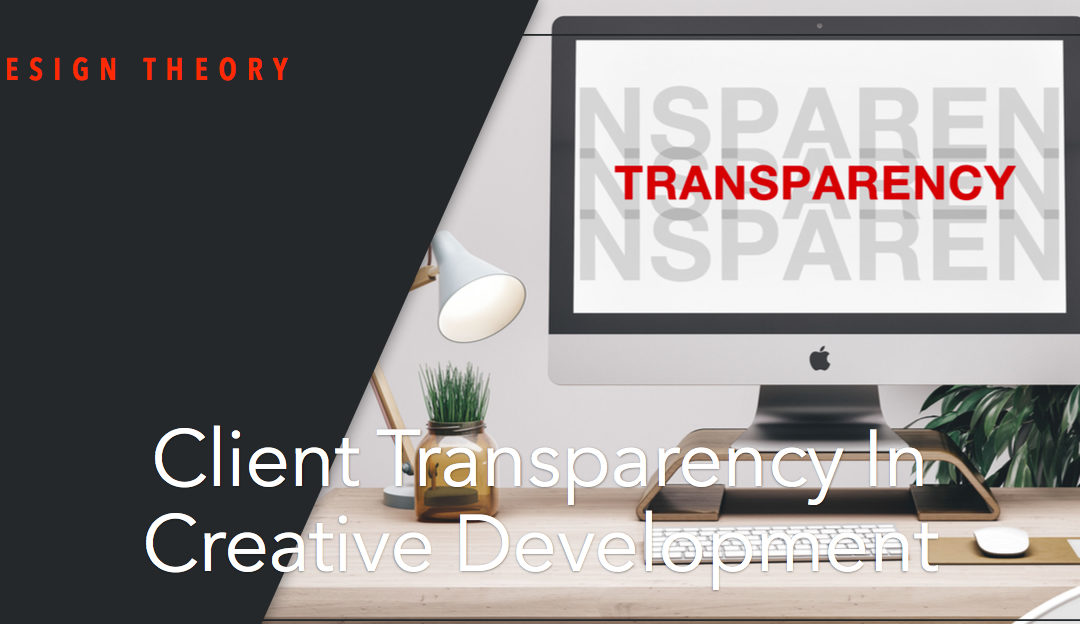
![Developer and Client Transparency Presentation [VIDEO]](https://jpdesigntheory.com/wp-content/uploads/2017/03/Client-Transparency-WP-Orlando-Jeans-Picture-1080x675.jpg)