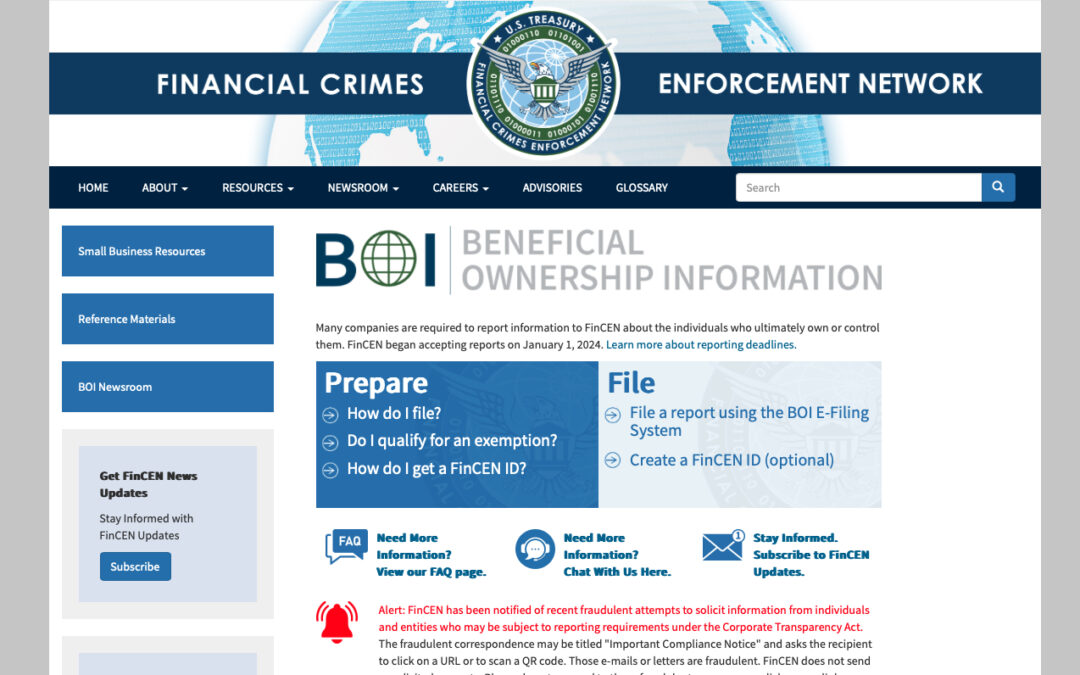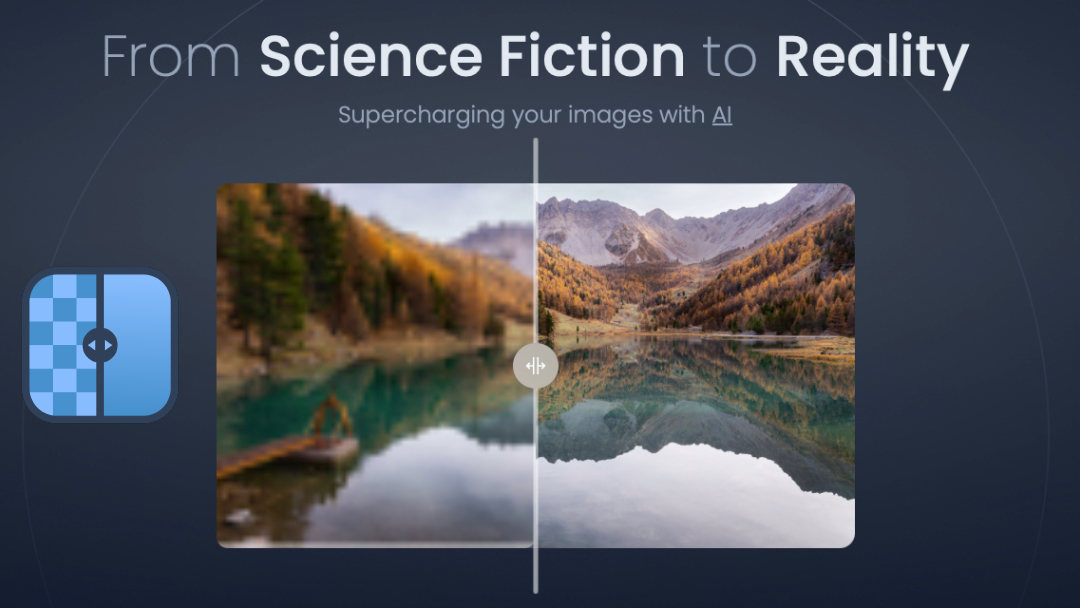All Posts, Networking, Orlando
Networking is more than just exchanging business cards or adding new contacts on LinkedIn; it’s about creating meaningful connections that with honest intentions for mutual growth and professional opportunities. As someone who has navigated the vibrant business...
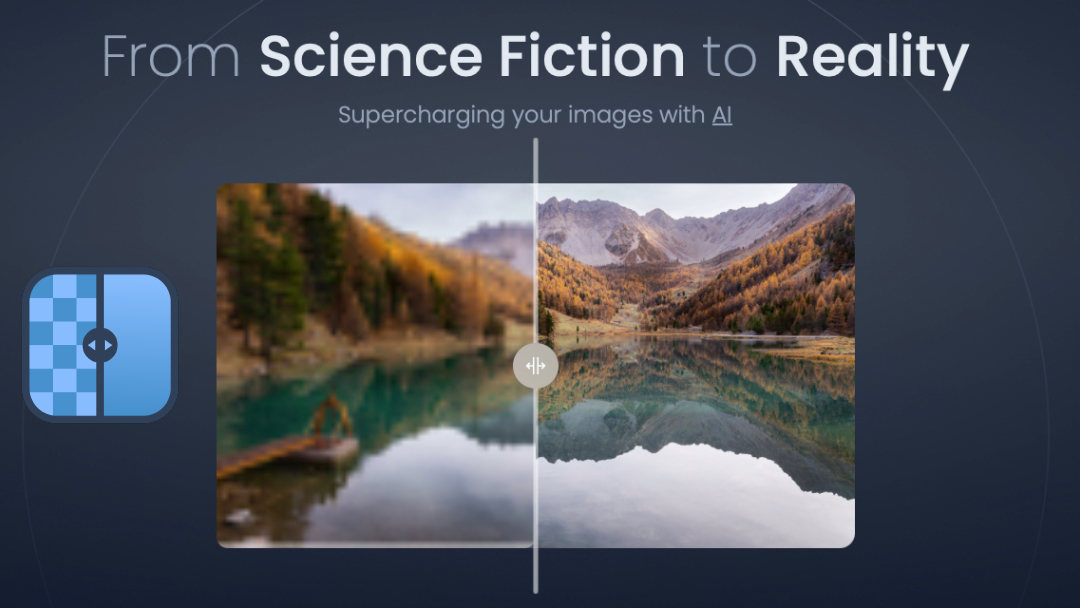
All Posts, Apps, Graphic Design
With all the new apps coming out these days, Upscayl is one that I really felt led to write about and share with you all. Have you ever had an image that you wanted to use but couldn’t due to it’s low quality and resolution? Maybe an old photograph that...

About Design Theory, All Posts
As the proud owner of Design Theory, I am thrilled to share a significant milestone in our journey. We have recently been certified as a Minority Business Enterprise (MBE) by Orange County Government | Business Development Division. This achievement is opens up our...