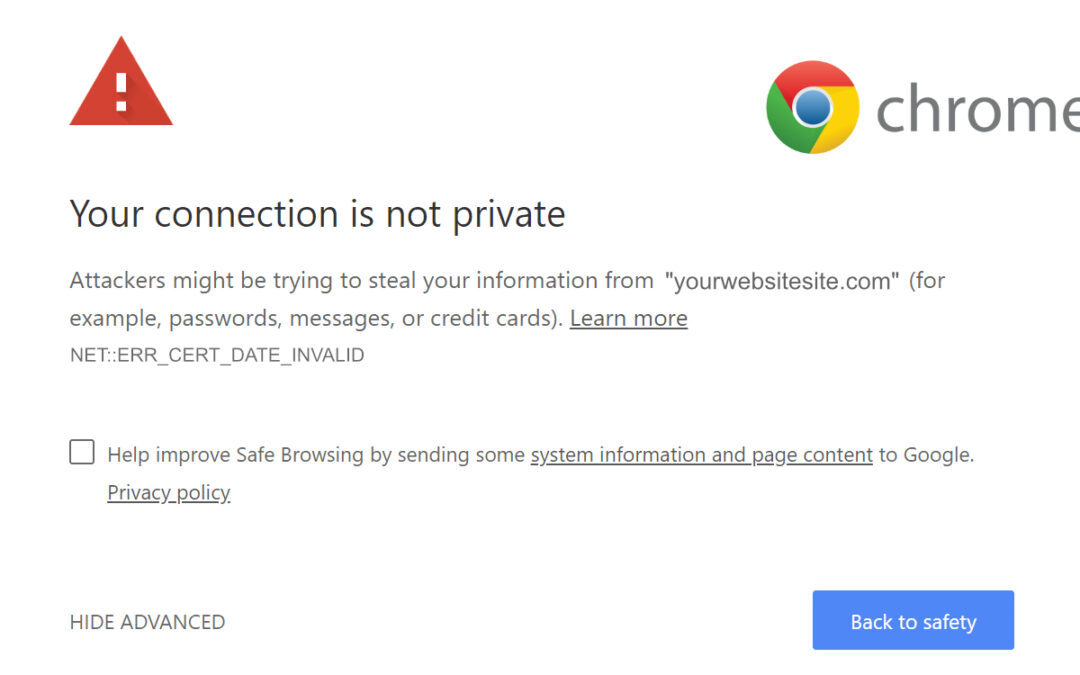Business Strategy, Graphic Design, Marketing, Security, SEO, Strategy, Web Design, Web Development
A $500 website might look like a deal, but cheap web design comes with hidden costs—lost leads, weak SEO, security risks, and expensive rebuilds. Learn what you’re really paying for and why investing in a professional site saves money long-term.

All Posts, Email Tips, Security
We all get those solicitation emails for business funding and loan opportunities. This one in particular I had seen a few times and this time I decided to research it because “SETC” sounded familiar. SETC stands for Self-Employed Tax Credit and the email...
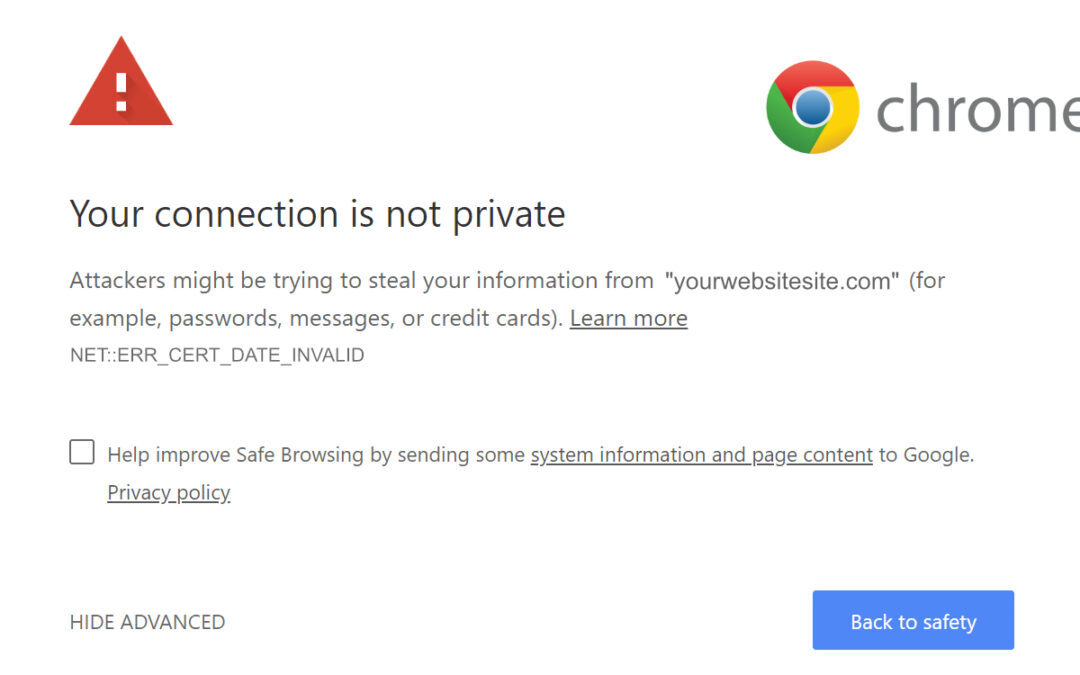
All Posts, Domains, Security, SEO, Web Development, WordPress
As the internet continues to evolve, website security has become a crucial aspect of ensuring a safe and trustworthy online experience. One of the most significant developments in this regard is the use of Secure Sockets Layer (SSL) Certificates. In this article,...
All Posts, Security, Web Design, Web Development, WordPress
Probably a phrase that no one in the community ever wants to utter. I bet you’ll probably stop reading this post temporarily just to take a look at your website to ensure that it is still up and in-tact. Some of you may even clear your cache and refresh to be...