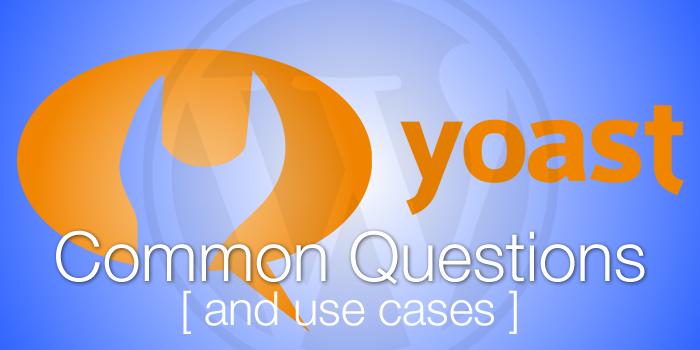All Posts, Content & Copywriting, Marketing, WordPress
Another new year has begun and prior to January first, like most of you, I had a good few goals I wanted to begin come the turn of the year. I imagined myself doing them, I wrote a few of them down on paper, and I barely started two of them. And that’s me being...

All Posts, Events, WordPress
This weekend was the WordCamp that almost wasn’t. Due to a recent storm Hurricane Matthew that brushed all along the east coast of Florida that not only caused moderate damage to coastal property but cancelled many events and conferences that only happen once a...
All Posts, WordPress, WordPress Plugins
If you’re like me, you’re almost always on your smartphone or have your device in a close reach. It’s not because I want to look busy all the time, but that there are a lot of things that are happening online from social media posts, website metrics,...
![What You Need to Know About Managed Hosting [PRESENTATION SLIDES]](https://jpdesigntheory.com/wp-content/uploads/2016/09/Managed-Hosting-Main-Page.jpg)
All Posts, Featured, WordPress
Recently I was honored to be a speaker at WordCamp Tampa and FLBLOGCON and my talk was about Managed Hosting. We at Design Theory have been providing this service to our clients for the past few years where we take care of backups, updates, security and more so that...

All Posts, How to, WordPress
In this short video you will see how quick and easy it is to create a new blog post. You’ll want to log into your Dashboard in order to see the menu options on the left and continue from this...
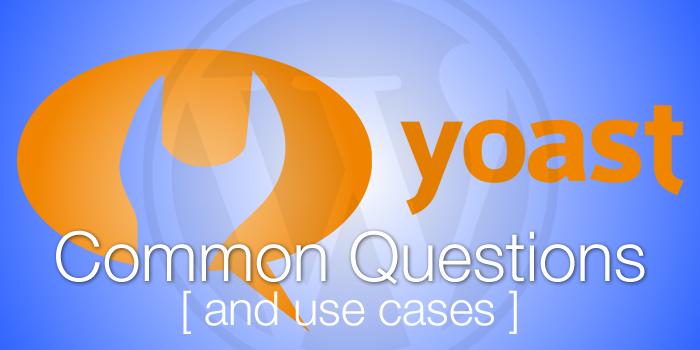
All Posts, WordPress, WordPress Plugins
If your website is built using WordPress, you’re probably going to want to get it indexed for Google in the best way possible. Using the Yoast SEO plugin will help you do just that and some more. It’s one of the leading SEO plugins for WordPress websites...



![What You Need to Know About Managed Hosting [PRESENTATION SLIDES]](https://jpdesigntheory.com/wp-content/uploads/2016/09/Managed-Hosting-Main-Page.jpg)