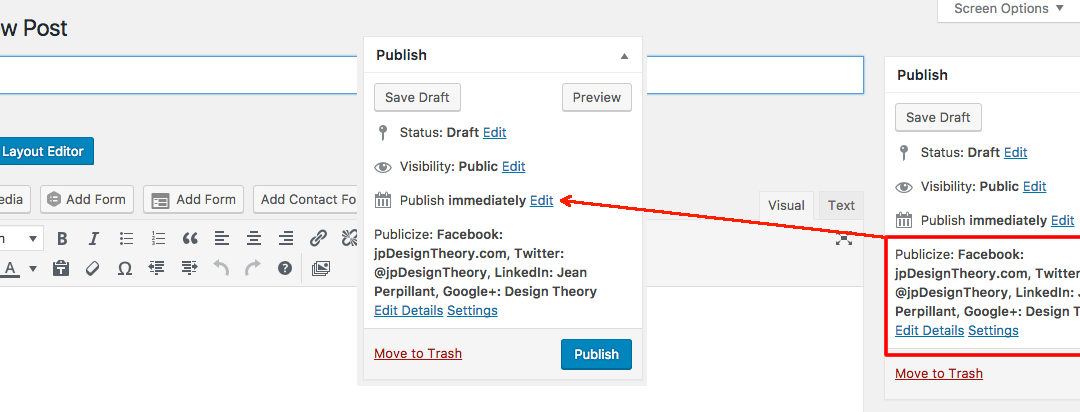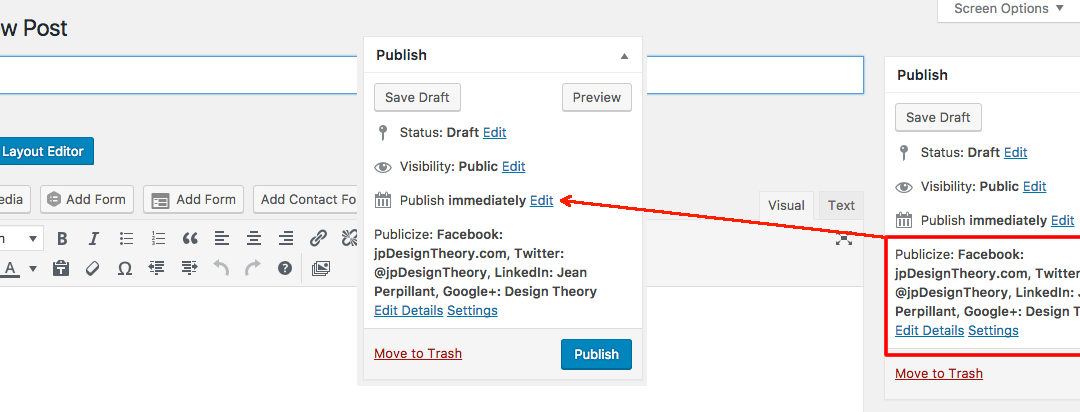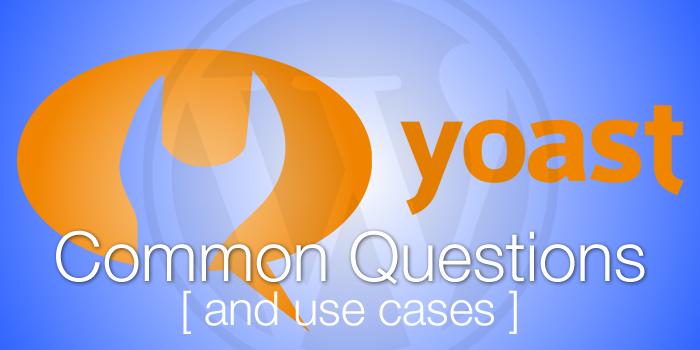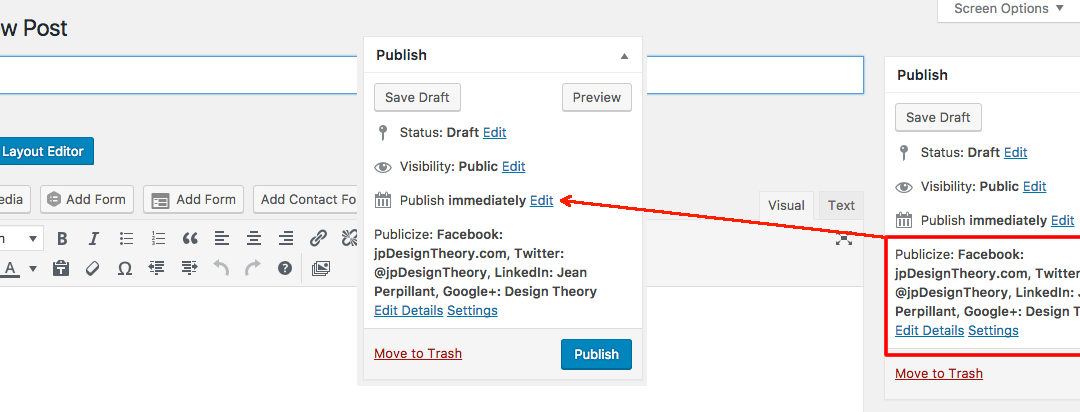
All Posts, How to, WordPress, WordPress Plugins
In this short instructional video, you’ll see how easy it is to connect your website to your social media channels so that when you publish a new post, it will automatically post to your social media accounts. Once you’ve installed and activated Jetpack...
All Posts, WordPress, WordPress Plugins
If you’re like me, you’re almost always on your smartphone or have your device in a close reach. It’s not because I want to look busy all the time, but that there are a lot of things that are happening online from social media posts, website metrics,...
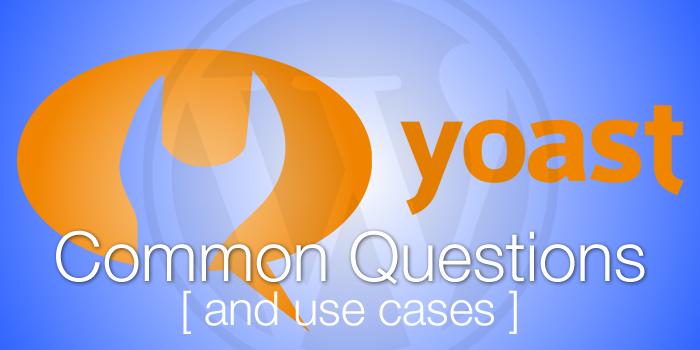
All Posts, WordPress, WordPress Plugins
If your website is built using WordPress, you’re probably going to want to get it indexed for Google in the best way possible. Using the Yoast SEO plugin will help you do just that and some more. It’s one of the leading SEO plugins for WordPress websites...