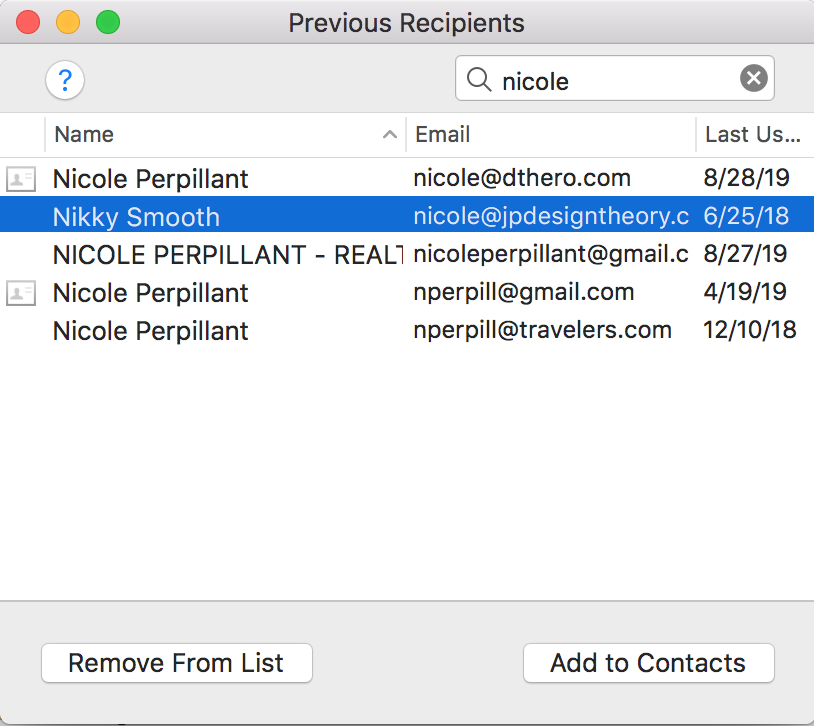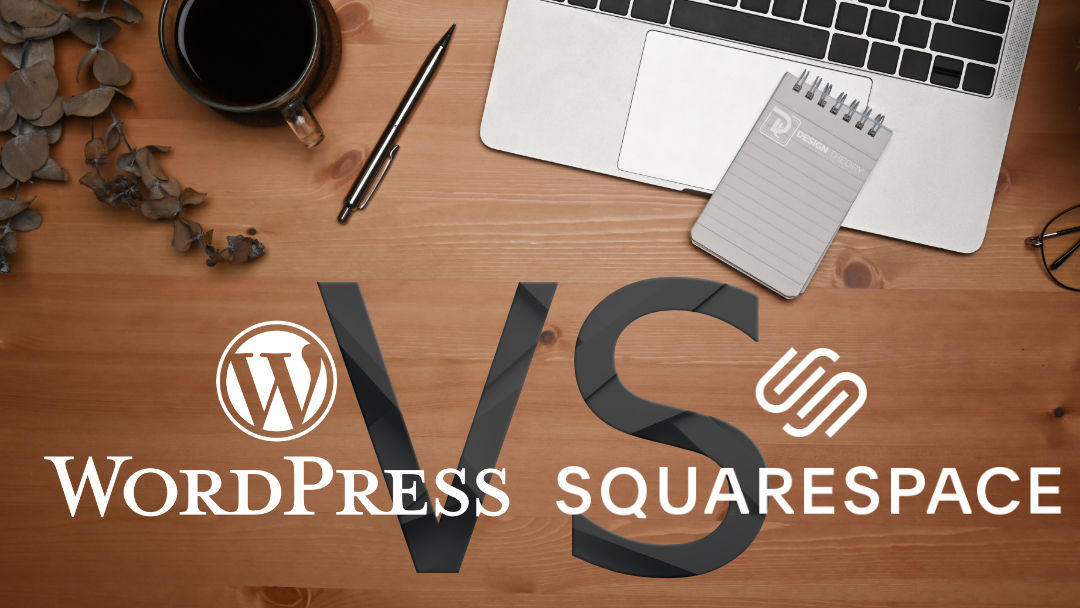Remove Autofill Email Addresses in Mac Mail
If you’ve been using Mac Mail for at least a year, you’ll acquire a lot of email addresses for people you have emailed or responded to. While many of them may not be in your Contacts list, their email addresses and names are stored in a cache of information that your Mac will suggest to you when you’re ready to create a contact in your address book from these interactions.
While that’s a great and helpful feature, it sometimes can be annoying when you’re trying to email a known contact and start typing in their name and the autofill or pre-fill address that comes up is an old email address. Or maybe their home email comes up instead of their work email. While you’ll be presented with a dropdown of alternate email addresses for this person, the default one that comes up may not be convenient for you and may sometimes lead to sending to the wrong address.
To fix this you’ll want to open up Mail, and click on the Window option from the top Menu Bar. From there you’ll select the Previous Recipients option:
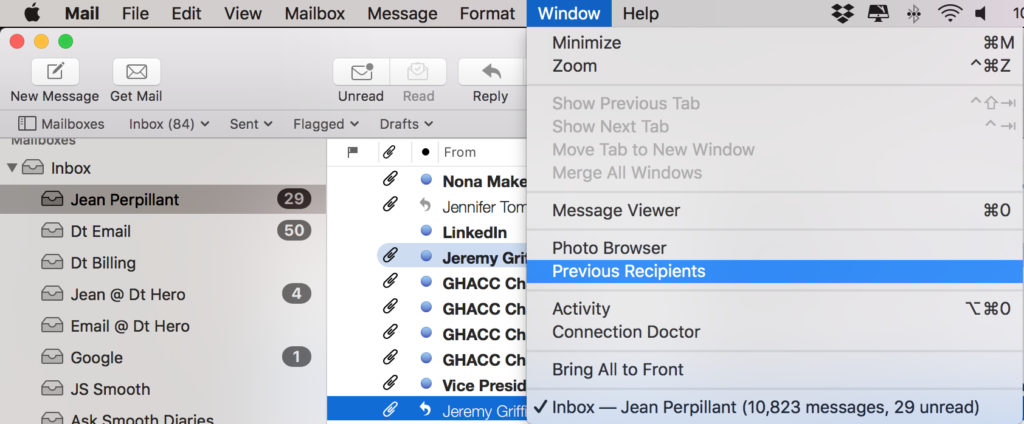
This will bring up