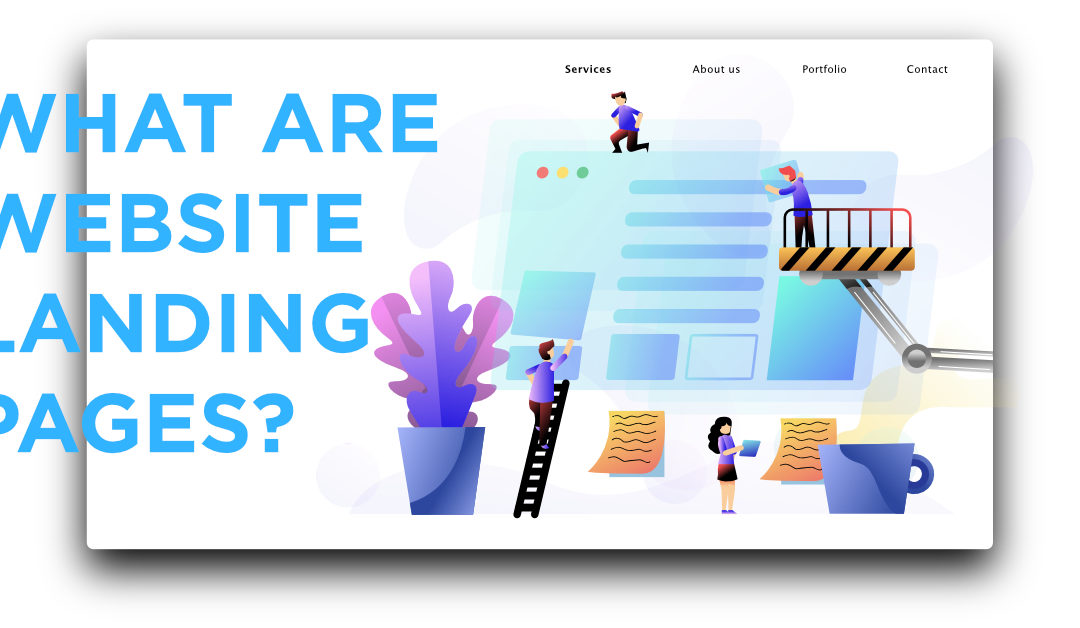5 Things To Consider With Website Redesigns
Define Your Goal(s)
It’s important to have a an accepted end point that you and your team share, and then you can build the roadmap to how to achieve it. Having clear and defined goals help to ensure the success of your efforts with the redesign. It also will bring into scope what content, functions, specific designs, and other elements that will be required and allow you to break each goal down into silos with milestones and tasks.
Create Attractive Content For Your Audience
The best content is content made for specific individuals. The idea of generalized media with a spaghetti on the wall approach is meaningless and a waste of time (and money). So instead, do some research on what your custom avatar is challenged with and how your MVP is going to address their issue(s). You’ll want to lead with that on your home page, then provide proof of concepts, examples, case studies, and testimonials. If you have some big partnerships or known influencers, leverage their contributions and feedback as well. All of these can greatly help change a potential client/customer from kicking tires to frantically looking for a BUY NOW button.
Design For Mobile Use
The data shows that more websites are viewed on a mobile device over desktops. Yes widescreen monitors are nice and I’m sure your brand graphics could look amazing on them. But going back to the goals, what is the main function your online visitors are expected to want to do? Are they mainly going to pull up your website to see graphics and ponies scroll across the screen in a parallax or slider? Is that going to make them more inclined to use your call to actions or sign ups? If so and you can make all that work on a mobile device using average network speeds, go for it all. Otherwise it may be worth to disable some elements that are useful on the desktop but not necessary for a mobile experience so that your content loads even faster and satisfies the ever dwindling patience of today’s society.
Make The Navigation Flow Easy
A hamburger menu is those three lines at the top corner of the website – on mobile – that help visitors click to show a full menu of pages and subpages to navigate or jump to. If your site doesn’t have this as a feature, you’ll certainly want to incorporate it. Being responsive and Google Mobile Friends is also key for SEO purposes and for Accessibility. Those are the technical, but let’s also take a second to consider how your visitors “should” be navigating from page to page like as if they were reading a book. Will you have landing pages optimized with content that you’ll be using ads and retargeting so that when visitors do “click” and get to your landing page(s), they’re offered a seemless experience and then can easily tell what their next steps should be? Are large buttons and large arrows necessary? Or do images alongside content helping the eye navigate along a page clear interaction points shown. PRO TIP: On your current website, install a Heat Map so that you can see how and what people are using their mouse and spending time on for each page on your website.
Create Multiple Landing Page With Specific Strategies
I’ve hinted about landing pages above, but let’s talk a bit more about it here. Landing pages serve singular purposes, and that’s to provide information on a product or service with a clear and sometimes repeated offering or call to action. The normal top or side page navigation menus are not aways displayed because we’re hoping to keep the visitor focused on just what they see on the page. There may be an introductory video, infogrpaphic, product images, before and after photos, you name it. All of these along with supporting text that better describes a need or challenge that the visitor can have solved by taking another step. Maybe that’s to sign up for a newsletter, purchase a product, subscribe to a newsletter or mailing list. There’s no limit on the amount of content needed on each of your landing pages or a limit on how many landing pages you can or should create. Having multiple can help with A/B testing, segmenting your audience, providing variations for your digital marketing ad traffic and audience and more. Consider your landing page almost like a deal closer that can speak to anyone in your target audience, but in a specific way that they’ll understand individually and appreciate.
I hope that you found these points useful and relevant if you’re going through or planning a redesign with your company website. Each business is different and there are many other things to consider. If you’d like help with a strategy for your own redesign be sure to contact us.