

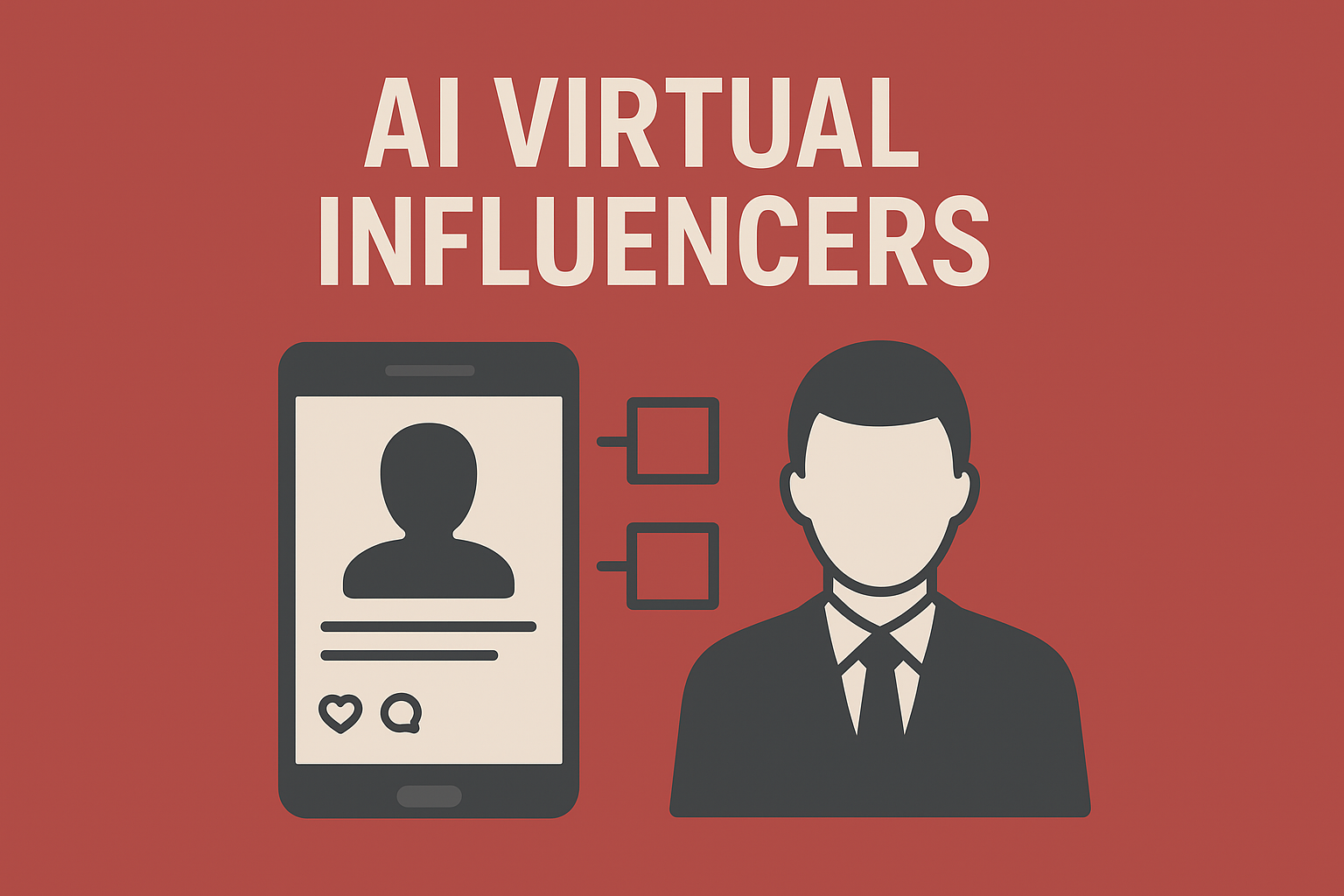
How AI Virtual Influencers Can Transform Your Brand’s Digital Presence
In today’s fragmented digital landscape, maintaining consistent brand engagement across platforms while managing costs remains a persistent challenge. AI virtual influencers represent an emerging solution that established businesses and organizations are...
Design Theory: Your Partner for Custom LMS Solutions
We create custom LMS platforms tailored to your brand, audience, and goals – whether you need full-length courses or quick, engaging modules to capture leads.

Learning Management Systems: More Than Just Courses
These smaller learning experiences are not just educational – they are self-contained strategic tools to generate leads, nurture prospects, and grow your business.
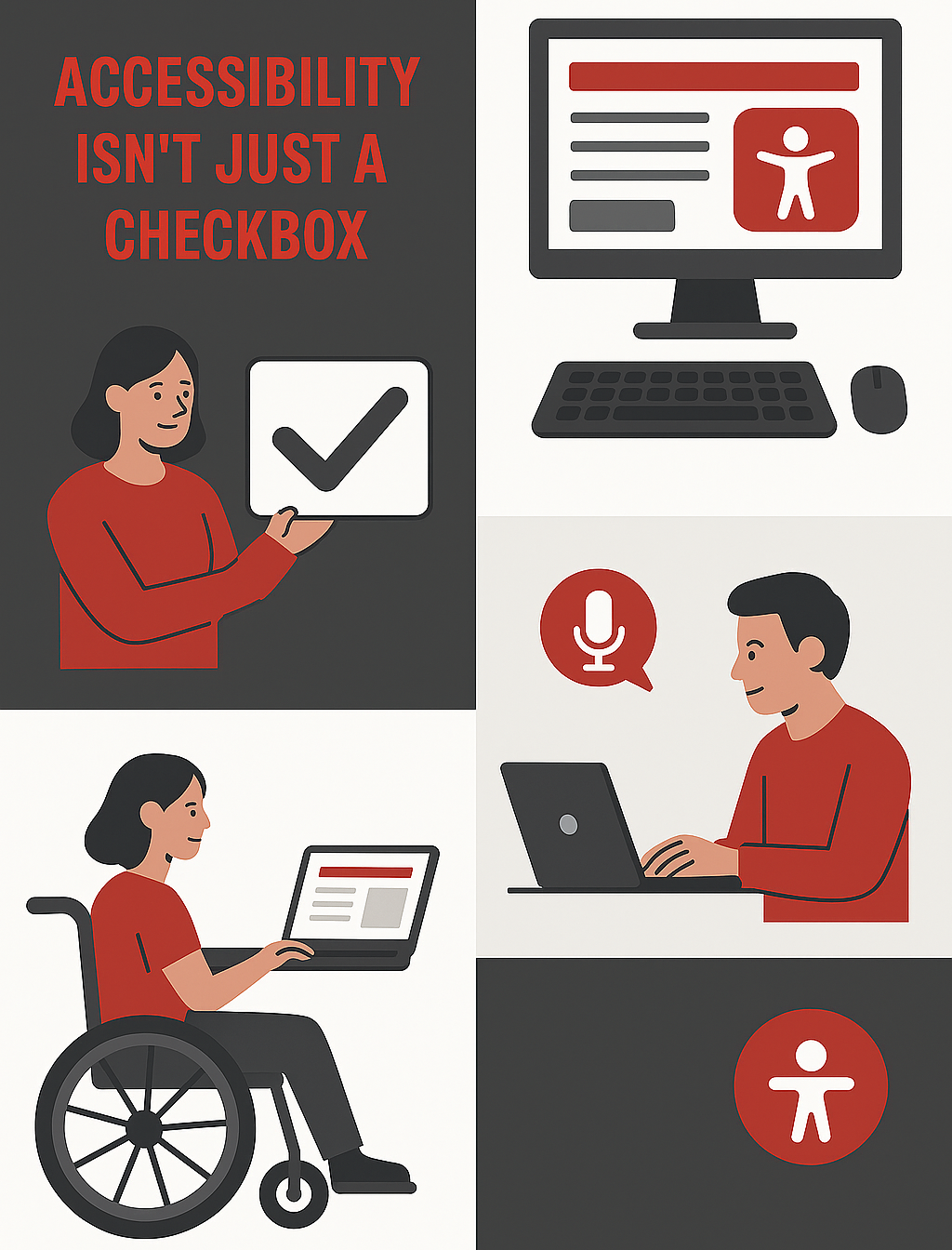
Accessibility Isn’t Optional Anymore (And WordPress Has a Fix for That)
Y’all, accessibility isn’t just about checking a box. It’s about making sure your website is usable for everyone who needs it. And while that sounds like the right thing to do (because it is), there’s also a business side to it: if your site isn’t accessible,...


